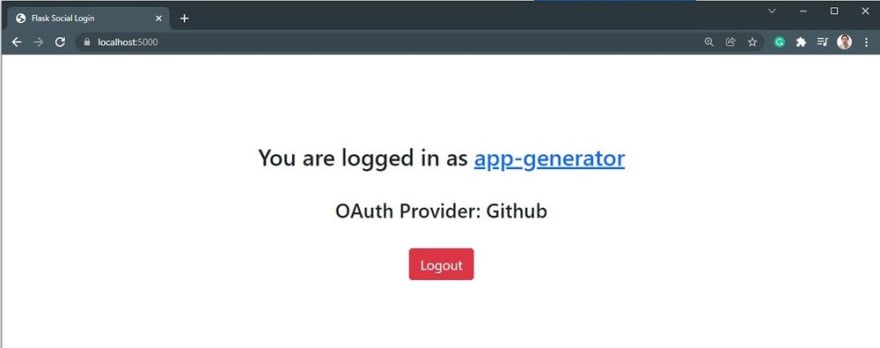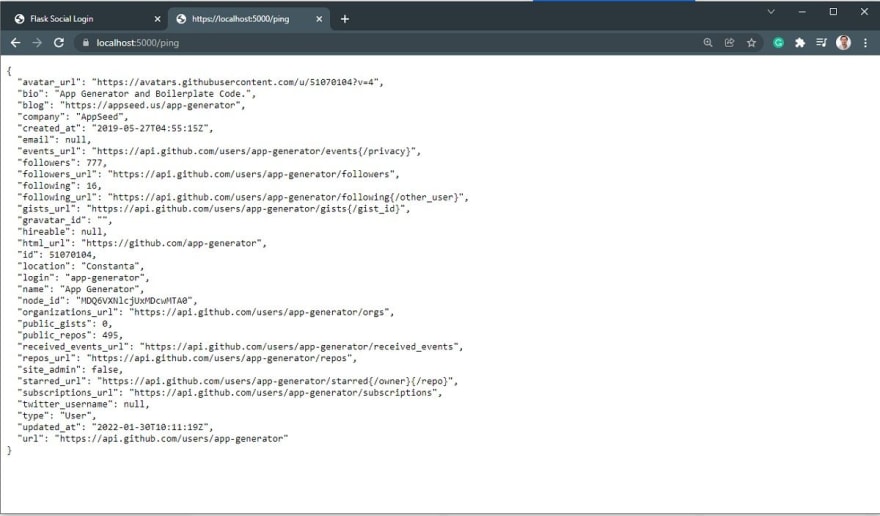This content originally appeared on DEV Community and was authored by Sm0ke
Hello Coders!
This article presents an open-source project that implements social login for Github and Twitter using Flask and Flask-Dance library. The source code can be downloaded from Github (MIT License) and used in real projects or eLearning activities.
Thanks for reading!
- 👉 Flask Social Login - source code
- 🎁 Free support via email and Discord (1k+ community)
✨ How to use the product
Once the source code is downloaded from the public repository, we
need to create the OAuth applications on Github and Twitter and use the credentials (ApplicationID and SecretKEY) for project configuration.
👉 Github Setup - Create an OAuth App
- Sign IN to
Github - Access
Settings->Developer Settings->OAuth Apps -
Edityour OAuth App - Set Callback URL:
https://localhost:5000/login/github/authorized -
Generate a secret key(used in the configuration)
👉 Twitter Setup - Create an OAuth App
- Sign IN to
Twitter - Access Developer Section
- Create a new APP
- Edit User authentication settings
- Set the
OAuthversion: v1 or v2 (recommended) - Set Callback URL:
https://localhost:5000/login/twitter/authorized
Create a new .env in the root of the project based on .env.sample and save the credentials provided by Github and Twitter. To compile and start the project, follow the steps:
👉 Install modules
$ virtualenv env
$ source env/bin/activate
$ pip3 install -r requirements.txt
👉 Set up the environment for Flask
$ export FLASK_APP=run.py
$ export FLASK_ENV=development
👉 Start the app using HTTPS
$ flask run --cert=adhoc
The --cert=adhoc argument forces Flask to start using HTTPS protocol, required by OAuth redirects for bot platforms.
If all goes well, we should be able to access the app in the browser, authenticate via Github and Twitter and also inspect the information provided by each platform when /ping route is accessed:
Flask Social Login - Twitter Authentication
Github Account info - provided by the
/pingroute
Thanks for reading!For more resources, feel free to access:
- ✨ Free Starters provided in Flask, Django, and
React - ✨ Access the documentation or ask for support
This content originally appeared on DEV Community and was authored by Sm0ke
Sm0ke | Sciencx (2022-01-30T14:06:04+00:00) Flask Social Authentication – Github & Twitter (With Sample). Retrieved from https://www.scien.cx/2022/01/30/flask-social-authentication-github-twitter-with-sample/
Please log in to upload a file.
There are no updates yet.
Click the Upload button above to add an update.