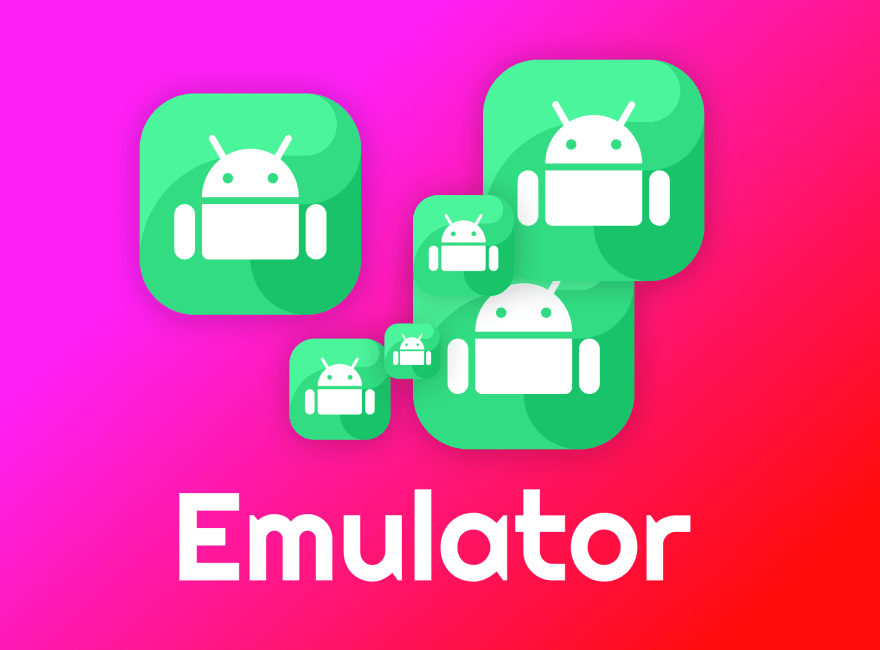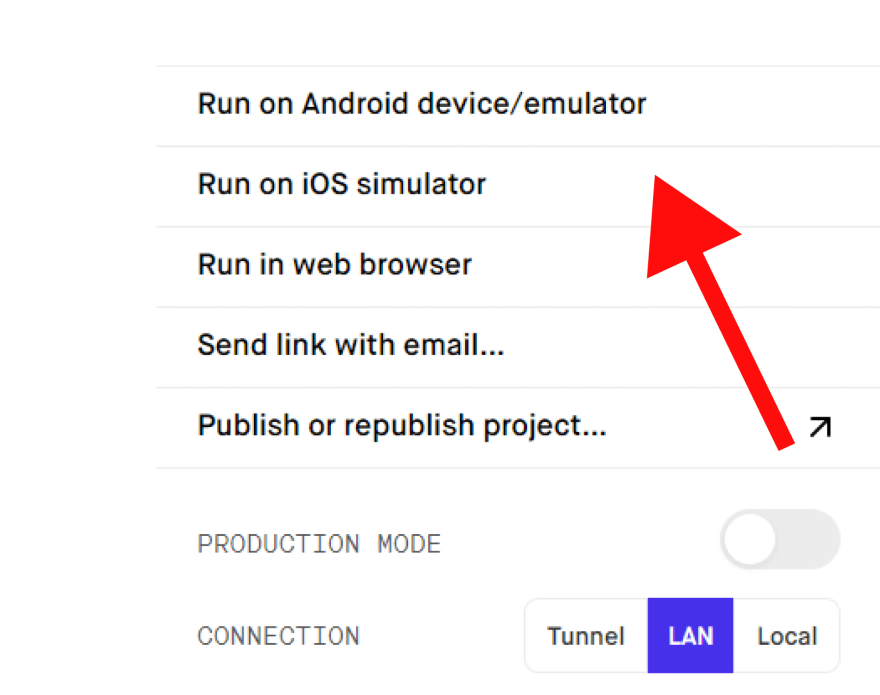This content originally appeared on DEV Community and was authored by Natália Catunda
- Install Android Studio.
- Check if you are logged in an expo
(or reading Starting an app with react native! (just to save).
We have 2 manners:
Connect with USB just like the article above.
or...
Create Device with Android Studio
After this latter step by step, you run in your project upper menu:

- Go in to the terminal of your project and:
expo start
- after:
a
5.An other window begin:
Happy Coding!
This content originally appeared on DEV Community and was authored by Natália Catunda
Natália Catunda | Sciencx (2022-01-30T22:34:39+00:00) How to create a React Native Emulator Device for running with expo. Retrieved from https://www.scien.cx/2022/01/30/how-to-create-a-react-native-emulator-device-for-running-with-expo/
Please log in to upload a file.
There are no updates yet.
Click the Upload button above to add an update.