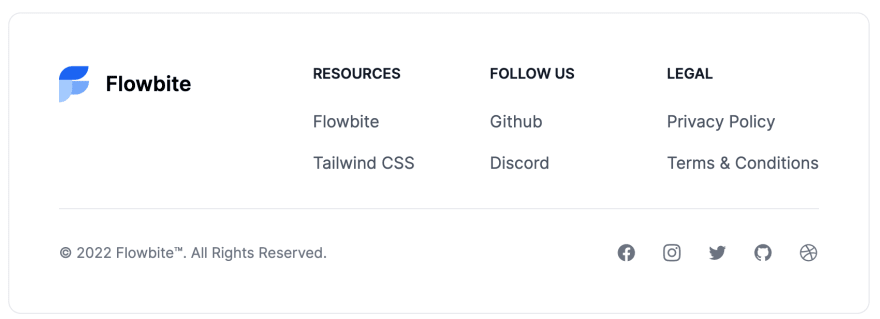This content originally appeared on DEV Community and was authored by Zoltán Szőgyényi
One of my favourite front-end development stacks when it comes to building websites is Tailwind CSS coupled with the components from Flowbite.
The reason for this is because the utility classes from Tailwind CSS makes it very easy to build sections and pages for your website directly from your HTML, and the components from Flowbite makes it easier to get started with commonly used UI components like buttons, navbars, dropdowns, modals, and more.
Today I want to show you how to build one of the most underestimated sections of a website, the footer.
It is an important component because it can show valuable information to your users and it can also be used as a last resort to convince your users to stay on your website if they haven't been convinced by the main content area.
Let's get started!
Tailwind CSS Footer
First of all, we are going to need to set up the main HTML structure of the footer:
<footer class="p-4 bg-white sm:p-6 dark:bg-gray-800">
<div class="md:flex md:justify-between">
<div class="mb-6 md:mb-0">
<!-- Logo area -->
</div>
<div class="grid grid-cols-2 gap-8 sm:gap-6 sm:grid-cols-3">
<div>
<!-- Links area -->
</div>
<div>
<!-- Links area -->
</div>
<div>
<!-- Links area -->
</div>
</div>
</div>
</footer>
Let's now add the logo of the website inside the logo area:
<a href="https://flowbite.com" target="_blank" class="flex items-center">
<img src="/docs/images/logo.svg" class="mr-4 h-10" alt="FlowBite Logo" />
<span class="self-center text-xl font-semibold whitespace-nowrap dark:text-white">Flowbite</span>
</a>
Now let's add a couple of website links inside the links area:
<h3 class="mb-6 text-sm font-semibold text-gray-900 uppercase dark:text-white">Resources</h3>
<ul>
<li class="mb-4">
<a href="https://flowbite.com" target="_blank" class="text-gray-600 hover:underline dark:text-gray-400">Flowbite</a>
</li>
<li>
<a href="https://tailwindcss.com/" target="_blank" rel="nofollow" class="text-gray-600 hover:underline dark:text-gray-400">Tailwind CSS</a>
</li>
</ul>
Awesome! Now let's add the second level of the footer for the copyright notice and the social media links:
<hr class="my-6 border-gray-200 sm:mx-auto dark:border-gray-700 lg:my-8" />
<div class="sm:flex sm:items-center sm:justify-between">
<span class="text-sm text-gray-500 sm:text-center dark:text-gray-400">© 2022 <a href="https://flowbite.com" target="_blank" class="hover:underline">Flowbite™</a>. All Rights Reserved.
</span>
<div class="flex mt-4 space-x-6 sm:justify-center sm:mt-0">
<a href="#" class="text-gray-500 hover:text-gray-900 dark:hover:text-white">
<svg class="w-5 h-5" fill="currentColor" viewBox="0 0 24 24" aria-hidden="true"><path fill-rule="evenodd" d="M22 12c0-5.523-4.477-10-10-10S2 6.477 2 12c0 4.991 3.657 9.128 8.438 9.878v-6.987h-2.54V12h2.54V9.797c0-2.506 1.492-3.89 3.777-3.89 1.094 0 2.238.195 2.238.195v2.46h-1.26c-1.243 0-1.63.771-1.63 1.562V12h2.773l-.443 2.89h-2.33v6.988C18.343 21.128 22 16.991 22 12z" clip-rule="evenodd" /></svg>
</a>
<a href="#" class="text-gray-500 hover:text-gray-900 dark:hover:text-white">
<svg class="w-5 h-5" fill="currentColor" viewBox="0 0 24 24" aria-hidden="true"><path fill-rule="evenodd" d="M12.315 2c2.43 0 2.784.013 3.808.06 1.064.049 1.791.218 2.427.465a4.902 4.902 0 011.772 1.153 4.902 4.902 0 011.153 1.772c.247.636.416 1.363.465 2.427.048 1.067.06 1.407.06 4.123v.08c0 2.643-.012 2.987-.06 4.043-.049 1.064-.218 1.791-.465 2.427a4.902 4.902 0 01-1.153 1.772 4.902 4.902 0 01-1.772 1.153c-.636.247-1.363.416-2.427.465-1.067.048-1.407.06-4.123.06h-.08c-2.643 0-2.987-.012-4.043-.06-1.064-.049-1.791-.218-2.427-.465a4.902 4.902 0 01-1.772-1.153 4.902 4.902 0 01-1.153-1.772c-.247-.636-.416-1.363-.465-2.427-.047-1.024-.06-1.379-.06-3.808v-.63c0-2.43.013-2.784.06-3.808.049-1.064.218-1.791.465-2.427a4.902 4.902 0 011.153-1.772A4.902 4.902 0 015.45 2.525c.636-.247 1.363-.416 2.427-.465C8.901 2.013 9.256 2 11.685 2h.63zm-.081 1.802h-.468c-2.456 0-2.784.011-3.807.058-.975.045-1.504.207-1.857.344-.467.182-.8.398-1.15.748-.35.35-.566.683-.748 1.15-.137.353-.3.882-.344 1.857-.047 1.023-.058 1.351-.058 3.807v.468c0 2.456.011 2.784.058 3.807.045.975.207 1.504.344 1.857.182.466.399.8.748 1.15.35.35.683.566 1.15.748.353.137.882.3 1.857.344 1.054.048 1.37.058 4.041.058h.08c2.597 0 2.917-.01 3.96-.058.976-.045 1.505-.207 1.858-.344.466-.182.8-.398 1.15-.748.35-.35.566-.683.748-1.15.137-.353.3-.882.344-1.857.048-1.055.058-1.37.058-4.041v-.08c0-2.597-.01-2.917-.058-3.96-.045-.976-.207-1.505-.344-1.858a3.097 3.097 0 00-.748-1.15 3.098 3.098 0 00-1.15-.748c-.353-.137-.882-.3-1.857-.344-1.023-.047-1.351-.058-3.807-.058zM12 6.865a5.135 5.135 0 110 10.27 5.135 5.135 0 010-10.27zm0 1.802a3.333 3.333 0 100 6.666 3.333 3.333 0 000-6.666zm5.338-3.205a1.2 1.2 0 110 2.4 1.2 1.2 0 010-2.4z" clip-rule="evenodd" /></svg>
</a>
<a href="#" class="text-gray-500 hover:text-gray-900 dark:hover:text-white">
<svg class="w-5 h-5" fill="currentColor" viewBox="0 0 24 24" aria-hidden="true"><path d="M8.29 20.251c7.547 0 11.675-6.253 11.675-11.675 0-.178 0-.355-.012-.53A8.348 8.348 0 0022 5.92a8.19 8.19 0 01-2.357.646 4.118 4.118 0 001.804-2.27 8.224 8.224 0 01-2.605.996 4.107 4.107 0 00-6.993 3.743 11.65 11.65 0 01-8.457-4.287 4.106 4.106 0 001.27 5.477A4.072 4.072 0 012.8 9.713v.052a4.105 4.105 0 003.292 4.022 4.095 4.095 0 01-1.853.07 4.108 4.108 0 003.834 2.85A8.233 8.233 0 012 18.407a11.616 11.616 0 006.29 1.84" /></svg>
</a>
<a href="#" class="text-gray-500 hover:text-gray-900 dark:hover:text-white">
<svg class="w-5 h-5" fill="currentColor" viewBox="0 0 24 24" aria-hidden="true"><path fill-rule="evenodd" d="M12 2C6.477 2 2 6.484 2 12.017c0 4.425 2.865 8.18 6.839 9.504.5.092.682-.217.682-.483 0-.237-.008-.868-.013-1.703-2.782.605-3.369-1.343-3.369-1.343-.454-1.158-1.11-1.466-1.11-1.466-.908-.62.069-.608.069-.608 1.003.07 1.531 1.032 1.531 1.032.892 1.53 2.341 1.088 2.91.832.092-.647.35-1.088.636-1.338-2.22-.253-4.555-1.113-4.555-4.951 0-1.093.39-1.988 1.029-2.688-.103-.253-.446-1.272.098-2.65 0 0 .84-.27 2.75 1.026A9.564 9.564 0 0112 6.844c.85.004 1.705.115 2.504.337 1.909-1.296 2.747-1.027 2.747-1.027.546 1.379.202 2.398.1 2.651.64.7 1.028 1.595 1.028 2.688 0 3.848-2.339 4.695-4.566 4.943.359.309.678.92.678 1.855 0 1.338-.012 2.419-.012 2.747 0 .268.18.58.688.482A10.019 10.019 0 0022 12.017C22 6.484 17.522 2 12 2z" clip-rule="evenodd" /></svg>
</a>
<a href="#" class="text-gray-500 hover:text-gray-900 dark:hover:text-white">
<svg class="w-5 h-5" fill="currentColor" viewBox="0 0 24 24" aria-hidden="true"><path fill-rule="evenodd" d="M12 2C6.48 2 2 6.48 2 12s4.48 10 10 10c5.51 0 10-4.48 10-10S17.51 2 12 2zm6.605 4.61a8.502 8.502 0 011.93 5.314c-.281-.054-3.101-.629-5.943-.271-.065-.141-.12-.293-.184-.445a25.416 25.416 0 00-.564-1.236c3.145-1.28 4.577-3.124 4.761-3.362zM12 3.475c2.17 0 4.154.813 5.662 2.148-.152.216-1.443 1.941-4.48 3.08-1.399-2.57-2.95-4.675-3.189-5A8.687 8.687 0 0112 3.475zm-3.633.803a53.896 53.896 0 013.167 4.935c-3.992 1.063-7.517 1.04-7.896 1.04a8.581 8.581 0 014.729-5.975zM3.453 12.01v-.26c.37.01 4.512.065 8.775-1.215.25.477.477.965.694 1.453-.109.033-.228.065-.336.098-4.404 1.42-6.747 5.303-6.942 5.629a8.522 8.522 0 01-2.19-5.705zM12 20.547a8.482 8.482 0 01-5.239-1.8c.152-.315 1.888-3.656 6.703-5.337.022-.01.033-.01.054-.022a35.318 35.318 0 011.823 6.475 8.4 8.4 0 01-3.341.684zm4.761-1.465c-.086-.52-.542-3.015-1.659-6.084 2.679-.423 5.022.271 5.314.369a8.468 8.468 0 01-3.655 5.715z" clip-rule="evenodd" /></svg>
</a>
</div>
</div>
Great job! The final result should look something like this:
If you want to get the full code for this footer section and other styles check out the following links from Flowbite's documentation:
This content originally appeared on DEV Community and was authored by Zoltán Szőgyényi
Zoltán Szőgyényi | Sciencx (2022-02-01T09:01:50+00:00) How to build a footer component with Tailwind CSS and Flowbite. Retrieved from https://www.scien.cx/2022/02/01/how-to-build-a-footer-component-with-tailwind-css-and-flowbite/
Please log in to upload a file.
There are no updates yet.
Click the Upload button above to add an update.