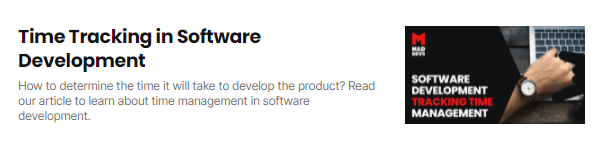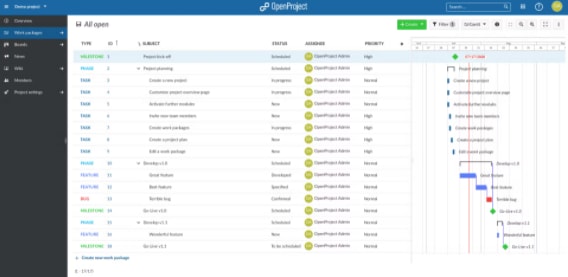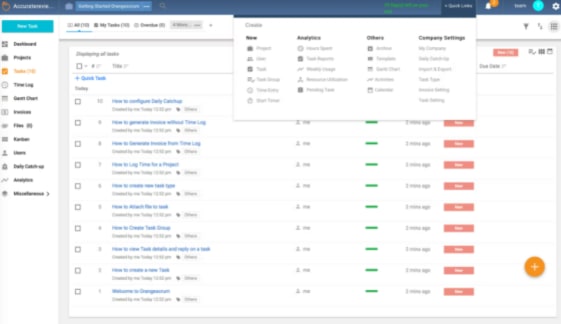This content originally appeared on DEV Community and was authored by Mad Devs
If you ask any project manager what he is dreaming of, he will most likely answer that he would like to get some sleep and that the product management process proceeds calmly and smoothly. So that the entire path from concept to release was without shifts in deadlines, changes in the scope of work, etc. But it always exists only in theory, but in reality, you need to be ready for anything. And experience, knowledge, and management skills do not always save in any situation. Therefore, it is so important to use universal and specialized tools and services that greatly facilitate PM tasks.
How do you choose the tools that are really worth it? Let's imagine a work toolbox. Now we will open it and pull out the most tested and versatile, which are suitable for both a beginner and a professional. Plus, they're open-source!
But before we need to define what for you need project management tools.
What is a project management tool?
A project management tool is designed specially to help improve your team’s productivity and ensure projects are delivered on time with quality. Some of the common deals of a project manager include:
- Project planning
- Scheduling tasks
- Reporting and analytics
- Adding resources and work artifacts
- Tracking progress
- Creating roadmaps
- Bug tracking
- Budgeting
Project managers who need process efficiency, namely, they make the product quality and competitive, then they can turn to open source project management tools.
What to look for in an online project management tool
We can easily compose a list of six features of project management tools that are essential to use.
1. Kanban board
A kanban board is a visual representation of a project, and it's very helpful in project management. It is composed of a simple board and card system with individual tasks, so everyone in the team visualizes all of the activities happening in the project.
Kanban has been widely used in various sectors for the last couple of decades. This board can be created in various physical and digital spaces.
2. Task management
A project consists of multiple tasks that must be completed in order to reach a single goal. Each task is assigned to a specific person or group of people on the project team. The more complex and voluminous the project, the more tasks, and stages are needed.it is like a staircase where you cannot go upstairs without taking a step up a step.
This is why task planning is so important. This is one of the key responsibilities of a project manager. And without auxiliary tools, it is quite difficult to establish processes and monitor their execution.
3. To-do lists
The old-school to-do list is a great tool to help keep track of all the tasks that your team needs to complete. Most effective if It can be stored in a central location so that everyone can easily access it.
A project management tool should have a to-do list that everyone can check in on. This will allow them to see what's been done and what's left to do.
4. Time tracker
Each aspect of a project takes time. And sometimes it can be hard to know how much time each team member spent on a given task.It gets harder to track when you have a similar project coming up, and it’s not exactly clear how much time you should allot to each task. Having a good time tracker helps you keep track of all of your team’s time and helps you carefully plan ahead. In other words, it's like a chronicle. You record information and data that will help you in the future. And it also helps the team to stay focused and not stretch tasks over long periods.
5. Collaboration
A good project management tool with collaboration is also important for successful project completion. It should be synchronized with all work platforms. So team members can collaborate seamlessly and have real-time updates, channels of communication, notifications, and space to note work artifacts.
6. Integration
Projects are made of many moving parts. A good project management system provides features that help analyze the impact of various factors on a project. As a result, the project manager can keep track of all the changes in order to keep track of the overall schedule.
7. Detailed Reporting
Reports are often the best way to keep track of the projects' status. They provide a strategic overview of the team's performance and are usually compiled in a structured document. Usually, the project manager prepares reports by the end of two weeks or a month. And project management tool compiles all data about schedules, goals, team performance, resources, budget in one place. Sometimes software tools have standard reporting features, but mostly you can customize them to your project needs.
Now we can move on to the most important thing, to the reason why you opened this article. We present you a comprehensive list of top open-source project management tools.
Here you can find a short description, special features, and official websites. You can easily find a solution fit for your work.
Top open source project management tools
OpenProject
OpenProject is an open-source project management tool that gives you complete control over your data and its storage. It's also a hybrid cloud-based system that works seamlessly across various platforms. It's built to be an efficient and effective tool that will allow you to work more efficiently.
It features has modern UI that enables users to organize and visualize their work, and it allows them to share plans and goals with their team members.
Features:
- Project planning and scheduling
- Task management
- Team collaboration
- Product roadmap and release planning
- Agile and Scrum
- Accessibility mode
- Bug tracking
- Time tracking, cost reporting and budgeting
Official website: https://www.openproject.org/
Orangescrum
With the help of an open-source project management tool called Orangescrum, you can easily create and manage complex projects and get your teams on track to finish them on time. It helps you plan and execute all of your strategies efficiently. Scrum and Kanban for real-time task management are included in this project management software, which is available in the cloud, self-hosted cloud, and open-source editions. Use task reminders, configurable task status, bug, and problem tracking, and document management to improve your workflow.
Features:
- Task management
- Reports & analytics
- Project planning
- Visual representation
- Dropbox + Google Drive integrations
- Gantt charts
- Interactive summary of projects
- Real-time updates
Official website: https://www.orangescrum.com/
ProjectLibre
ProjectLibre is the open-source and the most popular alternative to Microsoft Project. Gantt charts, network diagrams, earned-value costing, multi-project resource histograms, and work-breakdown structures are some of the key features of the platform. It is cloud-based that allows teams to collaborate and manage all the projects in one space. The software is easy to use and user-friendly.
Features:
- Task Management
- Budget Management
- Project Management
- Milestone Tracking
- Resource Management
- Cost-to-Completion Tracking
- Customizable Templates
- Gantt/Timeline View
Official website: https://www.projectlibre.com/
Taiga
Taiga is an open-source project and portfolio management tool that features a variety of features such as planning, tracking, and reporting. It works seamlessly with various other tools such as Slack. Also, it has fully-customized Kanban boards. With Taiga, you can easily monitor and manage the status of the project, as well as the resources needed to complete it. It has an easy-to-use interface that will help improve the way you work and deliver projects.
Features:
- Kanban Board
- Progress Tracking
- Project Planning
- Release Planning
- Request Management
- Roadmapping
- Sprint Planning
- Backlog Management
- Collaboration Tools
- Dependency Tracking
- Iteration Management
- KPI Monitoring
- Milestone Tracking
Official website: https://www.taiga.io/
Leantime
Leantime is an open-source project management tool that perfectly suits small businesses and start-ups. That's because Leantime is based on the fundamentals of lean, agile, and design thinking. It provides multiple features to implement projects from idea creation to its realization. Here you can find the Kanban board, timesheet and calendar, timesheet management, project dashboards, reports, and integration with Slack.
Features:
- Agile Methodologies
- Kanban Board
- Time & Expense Tracking
- Collaboration Tools
- Gantt/Timeline View
- Idea Management
- Milestone Tracking
- Client Portal
- Portfolio Management
Official website: https://leantime.io/
Wrapping out
A good project management tool simplifies the tasks involved in planning, managing, and monitoring projects. It lets everyone know who is working on what and when, and it provides a transparent record of all project activities.
Getting the right project management software can be challenging, especially if you're only learning how to use it. It's important to consider the type of work that you want to do and how many people are involved in the organization when choosing a tool for your team.
With the help of a project management tool, team managers and business owners can deliver projects on time and within budget.

Previously published at maddevs.io/blog.
This content originally appeared on DEV Community and was authored by Mad Devs
Mad Devs | Sciencx (2022-02-08T13:55:57+00:00) Top open source project management tools. Retrieved from https://www.scien.cx/2022/02/08/top-open-source-project-management-tools/
Please log in to upload a file.
There are no updates yet.
Click the Upload button above to add an update.