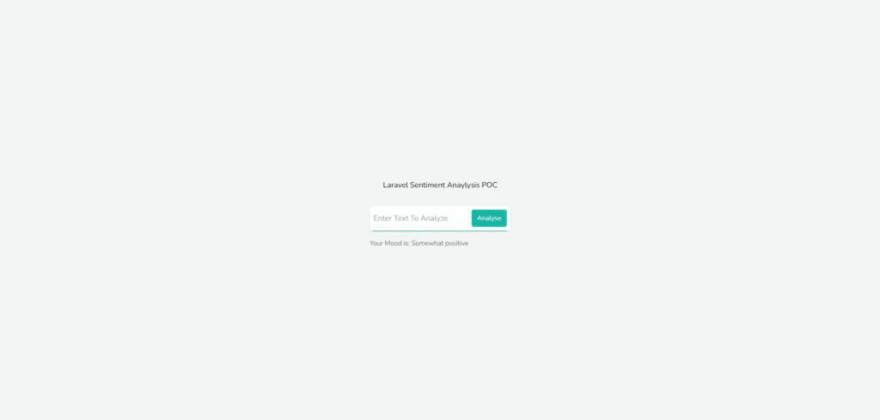This content originally appeared on DEV Community and was authored by DEV Community
I came across this concept of this sentiment analysis only recently. It sounded quite interesting and I wanted to learn more about it and maybe, also come up with some fun app around the same.
After a little looking around, I came across a great library that does exactly what I was looking for. In fact, it did more than that.
For my initial experimentation, all I wanted was something that can, when I enter some text, tell me whether the text has a negative, positive or neutral. sentiment
This is the package I used to make my tiny little Laravel Sentiment Analyzer.
Creating the App
I have already written more than about how to create a new Laravel app on my blog, so I am not going to delve into that. If you haven’t already, take a second and go create a fresh Laravel app and then come back to continue.
Adding the Sentiment Analyzer Package
The Github page of the package itself is pretty self-explanatory but I will quickly summarize the steps anyway.
To bring in the package in your new laravel project, run the following command in the terminal.
composer require davmixcool/php-sentiment-analyzer
This is will install the required package, which does all the heavy lifting.
Implementing The Sentiment Analyzer Package
In your controller, as a first step, import the following:
use Sentiment\Analyzer;
Then, in its simplest form, all you need is just a couple of lines of code and you should be done. In this case however, I tried to write a little more than that to make the app a tad bit more meaningful.
$analyzer = new Analyzer();
$output_text = $analyzer->getSentiment($request->text_to_analyze);
$mood = '';
if($output_text['neg'] > 0 && $output_text['neg'] < 0.49){
$mood = 'Somewhat Negative ';
}
elseif($output_text['neg'] > 0.49){
$mood = 'Mostly Negative';
}
if($output_text['neu'] > 0 && $output_text['neg'] < 0.49){
$mood = 'Somewhat neutral ';
}
elseif($output_text['neu'] > 0.49){
$mood = 'Mostly neutral';
}
if($output_text['pos'] > 0 && $output_text['pos'] < 0.49){
$mood = 'Somewhat positive ';
}
elseif($output_text['pos'] > 0.49){
$mood = 'Mostly positive';
}
//dd('Negative: ' . $output_text['neg'] . ' Positive: ' . $output_text['pos'] . ' Neutral: '. $output_text['neu']);
return view('welcome')->with('text',$mood);
}
In the code above, I pass a line of text via a post request from a blade file. Basically, I just stripped down the default welcome.blade.php of Laravel and added a form with one textbox and a button and used TailWindCSS to make things look better.
`<!DOCTYPE html>
<title>Laravel</title>
<!-- Fonts -->
<link href="https://fonts.googleapis.com/css2?family=Nunito:wght@400;600;700&display=swap" rel="stylesheet">
<!-- Styles -->
<style>
/*! normalize.css v8.0.1 | MIT License | github.com/necolas/normalize.css */
html{line-height:1.15;-webkit-text-size-adjust:100%}
body{margin:0}
a{background-color:transparent}[hidden]{display:none}
html{font-family:system-ui,-apple-system,BlinkMacSystemFont,Segoe UI,Roboto,Helvetica Neue,Arial,Noto Sans,sans-serif,Apple Color Emoji,Segoe UI Emoji,Segoe UI Symbol,Noto Color Emoji;line-height:1.5}*,:after,:before{box-sizing:border-box;border:0 solid #e2e8f0}a{color:inherit;text-decoration:inherit}svg,video{display:block;vertical-align:middle}video{max-width:100%;height:auto}.bg-white{--bg-opacity:1;background-color:#fff;background-color:rgba(255,255,255,var(--bg-opacity))}.bg-gray-100{--bg-opacity:1;background-color:#f7fafc;background-color:rgba(247,250,252,var(--bg-opacity))}.border-gray-200{--border-opacity:1;border-color:#edf2f7;border-color:rgba(237,242,247,var(--border-opacity))}.border-t{border-top-width:1px}.flex{display:flex}.grid{display:grid}.hidden{display:none}.items-center{align-items:center}.justify-center{justify-content:center}.font-semibold{font-weight:600}.h-5{height:1.25rem}.h-8{height:2rem}.h-16{height:4rem}.text-sm{font-size:.875rem}.text-lg{font-size:1.125rem}.leading-7{line-height:1.75rem}.mx-auto{margin-left:auto;margin-right:auto}.ml-1{margin-left:.25rem}.mt-2{margin-top:.5rem}.mr-2{margin-right:.5rem}.ml-2{margin-left:.5rem}.mt-4{margin-top:1rem}.ml-4{margin-left:1rem}.mt-8{margin-top:2rem}.ml-12{margin-left:3rem}.-mt-px{margin-top:-1px}.max-w-6xl{max-width:72rem}.min-h-screen{min-height:100vh}.overflow-hidden{overflow:hidden}.p-6{padding:1.5rem}.py-4{padding-top:1rem;padding-bottom:1rem}.px-6{padding-left:1.5rem;padding-right:1.5rem}.pt-8{padding-top:2rem}.fixed{position:fixed}.relative{position:relative}.top-0{top:0}.right-0{right:0}.shadow{box-shadow:0 1px 3px 0 rgba(0,0,0,.1),0 1px 2px 0 rgba(0,0,0,.06)}.text-center{text-align:center}.text-gray-200{--text-opacity:1;color:#edf2f7;color:rgba(237,242,247,var(--text-opacity))}.text-gray-300{--text-opacity:1;color:#e2e8f0;color:rgba(226,232,240,var(--text-opacity))}.text-gray-400{--text-opacity:1;color:#cbd5e0;color:rgba(203,213,224,var(--text-opacity))}.text-gray-500{--text-opacity:1;color:#a0aec0;color:rgba(160,174,192,var(--text-opacity))}.text-gray-600{--text-opacity:1;color:#718096;color:rgba(113,128,150,var(--text-opacity))}.text-gray-700{--text-opacity:1;color:#4a5568;color:rgba(74,85,104,var(--text-opacity))}.text-gray-900{--text-opacity:1;color:#1a202c;color:rgba(26,32,44,var(--text-opacity))}.underline{text-decoration:underline}.antialiased{-webkit-font-smoothing:antialiased;-moz-osx-font-smoothing:grayscale}.w-5{width:1.25rem}.w-8{width:2rem}.w-auto{width:auto}.grid-cols-1{grid-template-columns:repeat(1,minmax(0,1fr))}@media (min-width:640px){.sm\:rounded-lg{border-radius:.5rem}.sm\:block{display:block}.sm\:items-center{align-items:center}.sm\:justify-start{justify-content:flex-start}.sm\:justify-between{justify-content:space-between}.sm\:h-20{height:5rem}.sm\:ml-0{margin-left:0}.sm\:px-6{padding-left:1.5rem;padding-right:1.5rem}.sm\:pt-0{padding-top:0}.sm\:text-left{text-align:left}.sm\:text-right{text-align:right}}@media (min-width:768px){.md\:border-t-0{border-top-width:0}.md\:border-l{border-left-width:1px}.md\:grid-cols-2{grid-template-columns:repeat(2,minmax(0,1fr))}}@media (min-width:1024px){.lg\:px-8{padding-left:2rem;padding-right:2rem}}@media (prefers-color-scheme:dark){.dark\:bg-gray-800{--bg-opacity:1;background-color:#2d3748;background-color:rgba(45,55,72,var(--bg-opacity))}.dark\:bg-gray-900{--bg-opacity:1;background-color:#1a202c;background-color:rgba(26,32,44,var(--bg-opacity))}.dark\:border-gray-700{--border-opacity:1;border-color:#4a5568;border-color:rgba(74,85,104,var(--border-opacity))}.dark\:text-white{--text-opacity:1;color:#fff;color:rgba(255,255,255,var(--text-opacity))}.dark\:text-gray-400{--text-opacity:1;color:#cbd5e0;color:rgba(203,213,224,var(--text-opacity))}.dark\:text-gray-500{--tw-text-opacity:1;color:#6b7280;color:rgba(107,114,128,var(--tw-text-opacity))}}
</style>
<style>
body {
font-family: 'Nunito', sans-serif;
}
</style>
<script src="https://cdn.tailwindcss.com"></script>
</head>
<body class="antialiased">
<div class="relative flex items-top justify-center min-h-screen bg-gray-100 dark:bg-gray-900 sm:items-center py-4 sm:pt-0">
@if (Route::has('login'))
<div class="hidden fixed top-0 right-0 px-6 py-4 sm:block">
@auth
<a href="{{ url('/home') }}" class="text-sm text-gray-700 dark:text-gray-500 underline">Home</a>
@else
<a href="{{ route('login') }}" class="text-sm text-gray-700 dark:text-gray-500 underline">Log in</a>
@if (Route::has('register'))
<a href="{{ route('register') }}" class="ml-4 text-sm text-gray-700 dark:text-gray-500 underline">Register</a>
@endif
@endauth
</div>
@endif
<div class="max-w-6xl mx-auto sm:px-6 lg:px-8">
<div class="flex justify-center pt-8 sm:justify-center sm:pt-0">
{{-- <svg viewBox="0 0 651 192" fill="none" xmlns="http://www.w3.org/2000/svg" class="h-16 w-auto text-gray-700 sm:h-20">
<g clip-path="url(#clip0)" fill="#EF3B2D">
<path d="M248.032 44.676h-16.466v100.23h47.394v-14.748h-30.928V44.676zM337.091 87.202c-2.101-3.341-5.083-5.965-8.949-7.875-3.865-1.909-7.756-2.864-11.669-2.864-5.062 0-9.69.931-13.89 2.792-4.201 1.861-7.804 4.417-10.811 7.661-3.007 3.246-5.347 6.993-7.016 11.239-1.672 4.249-2.506 8.713-2.506 13.389 0 4.774.834 9.26 2.506 13.459 1.669 4.202 4.009 7.925 7.016 11.169 3.007 3.246 6.609 5.799 10.811 7.66 4.199 1.861 8.828 2.792 13.89 2.792 3.913 0 7.804-.955 11.669-2.863 3.866-1.908 6.849-4.533 8.949-7.875v9.021h15.607V78.182h-15.607v9.02zm-1.431 32.503c-.955 2.578-2.291 4.821-4.009 6.73-1.719 1.91-3.795 3.437-6.229 4.582-2.435 1.146-5.133 1.718-8.091 1.718-2.96 0-5.633-.572-8.019-1.718-2.387-1.146-4.438-2.672-6.156-4.582-1.719-1.909-3.032-4.152-3.938-6.73-.909-2.577-1.36-5.298-1.36-8.161 0-2.864.451-5.585 1.36-8.162.905-2.577 2.219-4.819 3.938-6.729 1.718-1.908 3.77-3.437 6.156-4.582 2.386-1.146 5.059-1.718 8.019-1.718 2.958 0 5.656.572 8.091 1.718 2.434 1.146 4.51 2.674 6.229 4.582 1.718 1.91 3.054 4.152 4.009 6.729.953 2.577 1.432 5.298 1.432 8.162-.001 2.863-.479 5.584-1.432 8.161zM463.954 87.202c-2.101-3.341-5.083-5.965-8.949-7.875-3.865-1.909-7.756-2.864-11.669-2.864-5.062 0-9.69.931-13.89 2.792-4.201 1.861-7.804 4.417-10.811 7.661-3.007 3.246-5.347 6.993-7.016 11.239-1.672 4.249-2.506 8.713-2.506 13.389 0 4.774.834 9.26 2.506 13.459 1.669 4.202 4.009 7.925 7.016 11.169 3.007 3.246 6.609 5.799 10.811 7.66 4.199 1.861 8.828 2.792 13.89 2.792 3.913 0 7.804-.955 11.669-2.863 3.866-1.908 6.849-4.533 8.949-7.875v9.021h15.607V78.182h-15.607v9.02zm-1.432 32.503c-.955 2.578-2.291 4.821-4.009 6.73-1.719 1.91-3.795 3.437-6.229 4.582-2.435 1.146-5.133 1.718-8.091 1.718-2.96 0-5.633-.572-8.019-1.718-2.387-1.146-4.438-2.672-6.156-4.582-1.719-1.909-3.032-4.152-3.938-6.73-.909-2.577-1.36-5.298-1.36-8.161 0-2.864.451-5.585 1.36-8.162.905-2.577 2.219-4.819 3.938-6.729 1.718-1.908 3.77-3.437 6.156-4.582 2.386-1.146 5.059-1.718 8.019-1.718 2.958 0 5.656.572 8.091 1.718 2.434 1.146 4.51 2.674 6.229 4.582 1.718 1.91 3.054 4.152 4.009 6.729.953 2.577 1.432 5.298 1.432 8.162 0 2.863-.479 5.584-1.432 8.161zM650.772 44.676h-15.606v100.23h15.606V44.676zM365.013 144.906h15.607V93.538h26.776V78.182h-42.383v66.724zM542.133 78.182l-19.616 51.096-19.616-51.096h-15.808l25.617 66.724h19.614l25.617-66.724h-15.808zM591.98 76.466c-19.112 0-34.239 15.706-34.239 35.079 0 21.416 14.641 35.079 36.239 35.079 12.088 0 19.806-4.622 29.234-14.688l-10.544-8.158c-.006.008-7.958 10.449-19.832 10.449-13.802 0-19.612-11.127-19.612-16.884h51.777c2.72-22.043-11.772-40.877-33.023-40.877zm-18.713 29.28c.12-1.284 1.917-16.884 18.589-16.884 16.671 0 18.697 15.598 18.813 16.884h-37.402zM184.068 43.892c-.024-.088-.073-.165-.104-.25-.058-.157-.108-.316-.191-.46-.056-.097-.137-.176-.203-.265-.087-.117-.161-.242-.265-.345-.085-.086-.194-.148-.29-.223-.109-.085-.206-.182-.327-.252l-.002-.001-.002-.002-35.648-20.524a2.971 2.971 0 00-2.964 0l-35.647 20.522-.002.002-.002.001c-.121.07-.219.167-.327.252-.096.075-.205.138-.29.223-.103.103-.178.228-.265.345-.066.089-.147.169-.203.265-.083.144-.133.304-.191.46-.031.085-.08.162-.104.25-.067.249-.103.51-.103.776v38.979l-29.706 17.103V24.493a3 3 0 00-.103-.776c-.024-.088-.073-.165-.104-.25-.058-.157-.108-.316-.191-.46-.056-.097-.137-.176-.203-.265-.087-.117-.161-.242-.265-.345-.085-.086-.194-.148-.29-.223-.109-.085-.206-.182-.327-.252l-.002-.001-.002-.002L40.098 1.396a2.971 2.971 0 00-2.964 0L1.487 21.919l-.002.002-.002.001c-.121.07-.219.167-.327.252-.096.075-.205.138-.29.223-.103.103-.178.228-.265.345-.066.089-.147.169-.203.265-.083.144-.133.304-.191.46-.031.085-.08.162-.104.25-.067.249-.103.51-.103.776v122.09c0 1.063.568 2.044 1.489 2.575l71.293 41.045c.156.089.324.143.49.202.078.028.15.074.23.095a2.98 2.98 0 001.524 0c.069-.018.132-.059.2-.083.176-.061.354-.119.519-.214l71.293-41.045a2.971 2.971 0 001.489-2.575v-38.979l34.158-19.666a2.971 2.971 0 001.489-2.575V44.666a3.075 3.075 0 00-.106-.774zM74.255 143.167l-29.648-16.779 31.136-17.926.001-.001 34.164-19.669 29.674 17.084-21.772 12.428-43.555 24.863zm68.329-76.259v33.841l-12.475-7.182-17.231-9.92V49.806l12.475 7.182 17.231 9.92zm2.97-39.335l29.693 17.095-29.693 17.095-29.693-17.095 29.693-17.095zM54.06 114.089l-12.475 7.182V46.733l17.231-9.92 12.475-7.182v74.537l-17.231 9.921zM38.614 7.398l29.693 17.095-29.693 17.095L8.921 24.493 38.614 7.398zM5.938 29.632l12.475 7.182 17.231 9.92v79.676l.001.005-.001.006c0 .114.032.221.045.333.017.146.021.294.059.434l.002.007c.032.117.094.222.14.334.051.124.088.255.156.371a.036.036 0 00.004.009c.061.105.149.191.222.288.081.105.149.22.244.314l.008.01c.084.083.19.142.284.215.106.083.202.178.32.247l.013.005.011.008 34.139 19.321v34.175L5.939 144.867V29.632h-.001zm136.646 115.235l-65.352 37.625V148.31l48.399-27.628 16.953-9.677v33.862zm35.646-61.22l-29.706 17.102V66.908l17.231-9.92 12.475-7.182v33.841z"/>
</g>
</svg> --}}
<h1>Laravel Sentiment Anaylysis POC</h1>
</div>
<div class="mt-8 bg-white dark:bg-gray-800 overflow-hidden shadow sm:rounded-lg">
<div class="grid grid-cols-1 pr-2">
<form class="w-full max-w-sm" action="{{route('analyse.submit')}}" method="POST">
@csrf
<div class="flex items-center border-b border-teal-500 py-2">
<input class="appearance-none bg-transparent border-none w-full text-gray-700 mr-3 py-1 px-2 leading-tight focus:outline-none" type="text"
name="text_to_analyze" placeholder="Enter Text To Analyze" aria-label="Enter Text To Analyze" required>
<button class="flex-shrink-0 bg-teal-500 hover:bg-teal-700 border-teal-500 hover:border-teal-700 text-sm border-4 text-white py-1 px-2 rounded" type="submit">
Analyse
</button>
</div>
</form>
</div>
</div>
<div class="flex justify-center mt-4 sm:items-center sm:justify-between">
<div class="text-center text-sm text-gray-500 sm:text-left" name="mood">
{{isset($text) ? 'Your Mood is: ' . $text : 'Nothing entered'}}
</div>
</div>
</div>
</div>
</body>
`
In the web.php route file, I added one route to handle the post request:
Route::post('analyse', [Controller::class,'analyse'])->name('analyse.submit');
And that’s it!
The sentiment analyzer app was ready! This is how it looks.
All the code can be found on my GitHub page here. Feel free to download and play around with it.
This post was originally posted here - https://rajivverma.me/blog/tech/sentiment-analyser-php-laravel/
This content originally appeared on DEV Community and was authored by DEV Community
DEV Community | Sciencx (2022-02-25T09:14:09+00:00) How To Make A Sentiment Analyzer In PHP, In Under 10 Minutes?. Retrieved from https://www.scien.cx/2022/02/25/how-to-make-a-sentiment-analyzer-in-php-in-under-10-minutes/
Please log in to upload a file.
There are no updates yet.
Click the Upload button above to add an update.