This content originally appeared on Bram.us and was authored by Bramus!
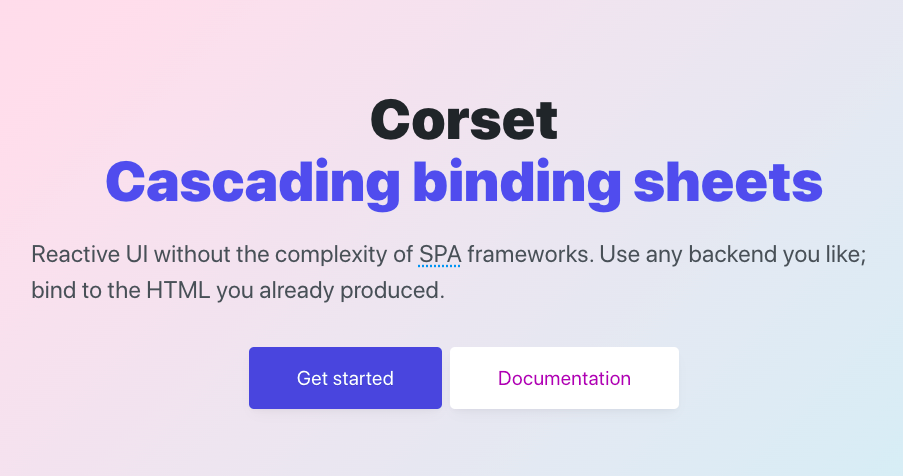
Matthew Philips made something odd-looking: a JavaScript framework that lets you add DOM bindings using a CSS-like syntax.
Says your framework of choice generates this markup:
<div class="counter">
<button
type="button"
class="increment">Increment</button>
<button
type="button"
class="decrement"
disabled>Decrement</button>
<div
class="result">
Count: <strong class="count">0</strong>
</div>
</div>Using Corset, you can then add behavior as follows:
import sheet, { mount } from 'https://cdn.corset.dev/v1';
mount(document, class {
count = 0;
bind() {
const { count } = this;
return sheet`
.counter {
--count: ${count};
--inc: ${() => this.count = count + 1};
--dec: ${() => this.count = count - 1};
}
.count {
text: var(--count);
}
.increment {
event[click]: var(--inc);
}
.decrement {
attr-toggle[disabled]: ${count === 0};
event[click]: var(--dec);
}
`;
}
});Here’s a working demo using the code posted above:
See the Pen
Counter example by Matthew Phillips (@matthewp)
on CodePen.
Corset — Cascading Binding Sheets →
This content originally appeared on Bram.us and was authored by Bramus!
Bramus! | Sciencx (2022-03-15T20:53:08+00:00) Corset — Cascading Binding Sheets. Retrieved from https://www.scien.cx/2022/03/15/corset-cascading-binding-sheets/
Please log in to upload a file.
There are no updates yet.
Click the Upload button above to add an update.
