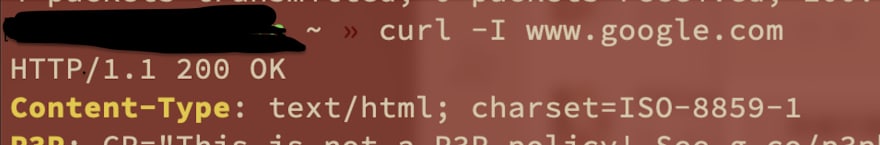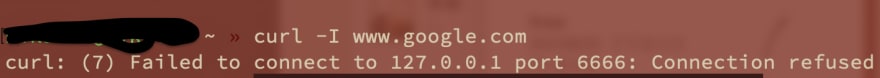This content originally appeared on DEV Community and was authored by h4cd
1、If you want to use HTTP by proxy on terminal, you should turn on the "http proxy" on SSR setting:

the port here is where your terminal would go through:
- export http_proxy=http://127.0.0.1:6666
- export https_proxy=https://127.0.0.1:6666
and if you don't set properly, you would get this:
Curl goes with https(http proxy)
————————
2、Don't ping google to verify your proxy setting. ping goes with ICMP protocol, ICMP is a network layer protocol, and https is an application layer protocol, that's why your proxy setting won't work.
This content originally appeared on DEV Community and was authored by h4cd
h4cd | Sciencx (2022-03-22T08:26:44+00:00) Terminal Proxy Point. Retrieved from https://www.scien.cx/2022/03/22/terminal-proxy-point/
Please log in to upload a file.
There are no updates yet.
Click the Upload button above to add an update.