This content originally appeared on Twilio Blog and was authored by Sean Coleman
We are excited to announce that Video Insights is now generally available!
Visibility into the usage, quality, and performance of your video calls is crucial to building great customer experiences. Variables such as the network, software, and device conditions of your end-users can have a major impact on the quality of experience, and configuring your application to perform well under the wide range of conditions is no easy task. In some cases, the issues will be on the end-users side and you will need to help them help themselves. And in other cases, you will need to make changes or optimizations to your application. Regardless of where the issue lies, your team needs the data and tooling readily available to troubleshoot issues, discover trends, and measure the success of optimizations.
We only succeed when our customers succeed, and because of this, Video Insights comes out-of-the-box, at no additional cost for Group, P2P, and WebRTC Go developers.
In this post, we will provide some examples of how our customers are leveraging Video Insights and review a few of the improvements we have made since the Public Beta launch.
Eager to get started? Visit Video Insights in the Twilio Console now.
How customers are using Video Insights
Since launching Video Insights 5 months ago at our annual SIGNAL conference, we have seen our customers leverage the Video Insights Dashboard for a holistic platform view, along with room and participant summaries for troubleshooting.
For example, SimplePractice, a platform for private practitioners, uses Video Insights to quickly identify participants with quality issues, pinpoint the source of the issue, and then proactively assist their practitioners and patients to improve their experience. Here’s what Brennan Fahselt, Technical Product Specialist Lead, has to say:
“Video Insights has been a much-welcomed troubleshooting tool and ultimately, has equipped us with the data needed to more efficiently help our users improve their telehealth experience. In particular, Video Insights has become instrumental in our investigation of quality issues. By utilizing the threshold data that Twilio provides to identify a stable and healthy connection, we're able to quickly identify the source of the issue and assist the customer in taking precise adjustments to improve their connection and overall experience with the platform.” - Brennan Fahselt, Technical Product Specialist Lead at SimplePractice
You can learn more about the per-interval metrics and the thresholds by visiting the Participant Summary section in the docs.
Aside from troubleshooting with the room and participant summaries, here are some examples of how customers are leveraging the Video Insights Dashboard’s holistic platform view:
- Evaluating week-over-week growth and day-of-week / time-of-day usage patterns
- Measuring the success of quality optimizations by utilizing the percent of rooms and participants that are tagged with Detected Issues as a baseline
- Prioritizing testing and engineering initiatives based on the common software and device setups of their participants, as well as identifying end-user setups that result in the most quality issues
We look forward to partnering with you and the rest of our customers as we continue to iterate on the Video Insights toolkit to solve your analytics, monitoring, and troubleshooting needs.
What’s new with Video Insights
Since the Public Beta launch, we have been hard at work addressing your feedback regarding the data surfaced and the user experience you need. This includes improvements such as adding the ability to segment your participants by signaling_region and end_reason from the Insights Dashboard, reducing the average time to process the room’s data by 25%, surfacing percentages where you need them, and much more.
In addition to these quality-of-life improvements, we are excited to announce a revamped filtering experience to enable you to discover new insights about your video applications' usage and quality.
Introducing a fully revamped filtering experience
Depending on the industry or use case you are building video experiences for, you may need to query and explore your Insights data differently, and because of this, we redesigned the Rooms page with flexibility top of mind. Below is a screenshot of the new Rooms page:

In this blog post, we won’t go through all the new fields and capabilities — you can head to the Rooms section in the documentation for more details — but let’s run through a few example queries to give you an idea of what you can do.
Discovering usage patterns related to participant behavior
Let’s say you built a 1:1 video service, such as a tutoring or telehealth use case, and you hear from a few users that they joined a video call but the other person wasn’t there. You might start to wonder, how often does this happen? Let’s find out using Video Insights!
In the screenshot in the previous section, you can see a new “Add columns” section to the left of the table, which lets you add and remove columns according to your interest. In this case, we are only concerned with a few of the fields, so I’ve updated the columns to include the # of Participants, the Max concurrent participants, and the Unique identities.
Then using the Max concurrent participants field, which represents the maximum number of participants that were present at any time for the duration of the call, we can filter for the rooms that never resulted in the 1:1 conversations we wanted. Below, you can see how to add a filter for rooms that have Max concurrent participants = 1:

We now have a query to get all the rooms that had at most oner person in the room at any given time. After reviewing the rooms returned, we also can see that some of these rooms have 1 max concurrent participant but there were actually 2 unique participant identities associated with the room. See below for an example of one such room:
So what’s going on with these rooms? For this application, we are assigning the Participant’s application-defined uniqueIdentitywith a UID we use across all the rooms they join. So, 2 unique identities tells us that a portion of our rooms were not actually “No shows”, but rather, the end-users both joined but were never in the call at the same time.

To find the calls that have this type of behavior, we can add another filter for rooms with more than one Unique identity. Let's do that now:
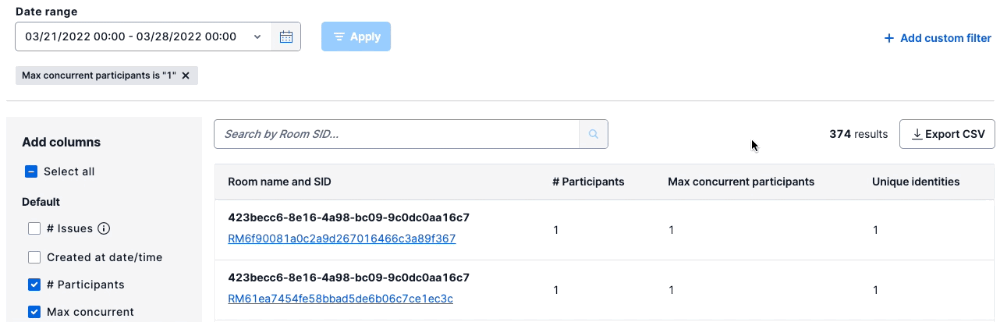
Nice, so now we have a query that answers the question: “How many of our rooms had more than one end-user join but they were never in the call at the same time?”. And if we wanted to answer “How many of our rooms had no-show participants?”, we could adjust the above filter for rooms with Unique identities = 1.
Depending on the frequency of these usage patterns, it might inform a change in your user experience, such as sending appointment reminders or notifications when the other party joins the call. Then, you can bookmark the URL to that query and check back in to understand the success of the change!
Filtering your data based on your custom room naming convention
The last query we will show makes use of the contains operator on the application-defined room name. One of the biggest needs we heard from customers was to have an ability to filter the Insights data based on some “grouping” of their rooms, such as by customer or by physical site where the video calls are taken. To help with this, the Insights Dashboard and the Rooms page now have support for a contains operator that you can use to filter your data based on your unique room naming convention.
For example, let’s say I have an application that offers virtual fitness classes and we hear from users that the quality of the class for one of our top instructors has recently been less-than-stellar. We name our rooms with the convention instructor/{instructor.id}/room/{room.uuid} and the instructor of interest has the instructor.id of 123. With the contains operator on the Insights Dashboard, I can now evaluate the usage and quality metrics across all the virtual fitness classes that this instructor led. The screenshot below shows how we would do that:

Those are just a few examples to showcase the new experience, but we are really excited to learn about what you can discover about your video application with the new filtering functionality!
Try out Video Insights today
Ready to start exploring your video application’s performance? Get started now by visiting Video Insights in the Twilio Console.
And check out some more Twilio Video tooling while you are at it
Along with Video Insights, Twilio provides additional tooling to help developers and support teams optimize their video applications and improve the quality of experience for their users. Here are a few examples:
- JavaScript Room Monitor - A browser-based tool that displays real-time information and metrics from the Room Object. It can be used as a tool during all stages of development or can be used for debugging in-progress rooms.
- Video Diagnostics Application - An open-source ReactJS application for diagnosing issues that relate to the device, software, and network conditions of the end-user. The application is built using Twilio’s RTC Diagnostics SDK and Preflight API, and can be customized and/or embedded into your application.
You can learn more about the full Twilio Video toolkit by visiting the Insights, Troubleshooting, and Diagnostics section in the documentation.
As always, we can’t wait to see what you build!
This content originally appeared on Twilio Blog and was authored by Sean Coleman
Sean Coleman | Sciencx (2022-03-29T18:04:08+00:00) Video Insights is Now Generally Available. Retrieved from https://www.scien.cx/2022/03/29/video-insights-is-now-generally-available/
Please log in to upload a file.
There are no updates yet.
Click the Upload button above to add an update.
