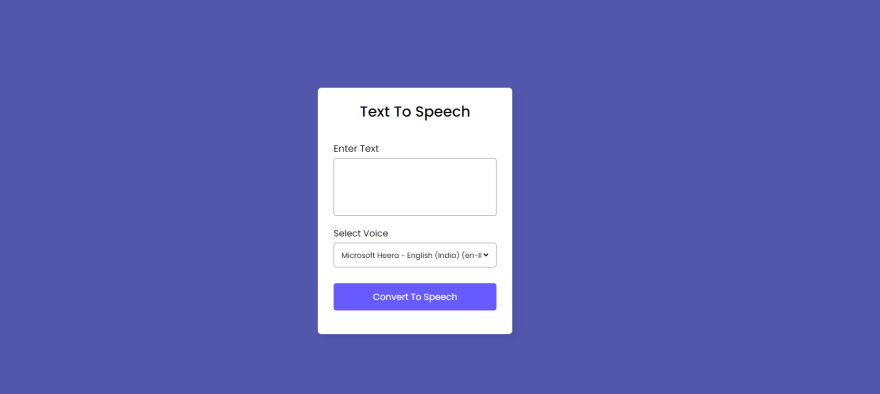This content originally appeared on DEV Community and was authored by yaswanthteja
Today in this blog, you’ll learn how to create a Text To Speech Converter using HTML CSS & JavaScript. create a Text To Speech Converter Web Application.
Text To Speech (TTS) is a technology that enables your text to be converted into speech sounds. In this project (Text To Speech Converter App), you can convert your text into speech on different voices. A pause and resume option is also available if your text character length is more than 80.
I made it using HTML CSS & Vanilla JavaScript. No external JavaScript libraries or APIs are used to make this TTS App and I hope you have liked this project.
If you liked it and want to get source codes of this Text To Speech Converter App then you can copy or download coding files from the bottom of this page. But before you go to download the codes, let’s understand the main JS codes and concepts behind creating this project.
In the JavaScript code, first, I got the user text and call a function textToSpeech() with passing user text as an argument. Inside this function, using the speech synthesis property of the window object, I converted the entered text to speech. Speech Synthesis is a web speech API that controls the speech service.
After this, I got all available voices from the user device using the getVoices() method of Speech Synthesis and insert it into HTML select tag.
*Text To Speech Converter in JavaScript *
To create this Text To Speech Converter App (TTS). First, you need to create three Files:
HTML - index.html
CSS - style.css
JavaScript - script.js
After creating these files just paste the given codes into your file. You can also download the source code files of this Text To Speech App from the github.
First, create an HTML file with the name of index.html and paste the given codes in your HTML file. Remember, you’ve to create a file with .html extension.
<!DOCTYPE html>
<html lang="en" dir="ltr">
<head>
<meta charset="utf-8">
<title>Text To Speech in JavaScript | </title>
<link rel="stylesheet" href="style.css">
<meta name="viewport" content="width=device-width, initial-scale=1.0">
</head>
<body>
<div class="wrapper">
<header>Text To Speech</header>
<form action="#">
<div class="row">
<label>Enter Text</label>
<textarea></textarea>
</div>
<div class="row">
<label>Select Voice</label>
<div class="outer">
<select></select>
</div>
</div>
<button>Convert To Speech</button>
</form>
</div>
<script src="script.js"></script>
</body>
</html>
Second, create a CSS file with the name of style.css and paste the given codes in your CSS file. Remember, you’ve to create a file with .css extension.
/* Import Google Font - Poppins */
@import url('https://fonts.googleapis.com/css2?family=Poppins:wght@400;500;600;700&display=swap');
*{
margin: 0;
padding: 0;
box-sizing: border-box;
font-family: 'Poppins', sans-serif;
}
body{
display: flex;
align-items: center;
justify-content: center;
min-height: 100vh;
background: #5256AD;
}
::selection{
color: #fff;
background: #5256AD;
}
.wrapper{
width: 370px;
padding: 25px 30px;
border-radius: 7px;
background: #fff;
box-shadow: 7px 7px 20px rgba(0,0,0,0.05);
}
.wrapper header{
font-size: 28px;
font-weight: 500;
text-align: center;
}
.wrapper form{
margin: 35px 0 20px;
}
form .row{
display: flex;
margin-bottom: 20px;
flex-direction: column;
}
form .row label{
font-size: 18px;
margin-bottom: 5px;
}
form .row:nth-child(2) label{
font-size: 17px;
}
form :where(textarea, select, button){
outline: none;
width: 100%;
height: 100%;
border: none;
border-radius: 5px;
}
form .row textarea{
resize: none;
height: 110px;
font-size: 15px;
padding: 8px 10px;
border: 1px solid #999;
}
form .row textarea::-webkit-scrollbar{
width: 0px;
}
form .row .outer{
height: 47px;
display: flex;
padding: 0 10px;
align-items: center;
border-radius: 5px;
justify-content: center;
border: 1px solid #999;
}
form .row select{
font-size: 14px;
background: none;
}
form .row select::-webkit-scrollbar{
width: 8px;
}
form .row select::-webkit-scrollbar-track{
background: #fff;
}
form .row select::-webkit-scrollbar-thumb{
background: #888;
border-radius: 8px;
border-right: 2px solid #ffffff;
}
form button{
height: 52px;
color: #fff;
font-size: 17px;
cursor: pointer;
margin-top: 10px;
background: #675AFE;
transition: 0.3s ease;
}
form button:hover{
background: #4534fe;
}
@media(max-width: 400px){
.wrapper{
max-width: 345px;
width: 100%;
}
}
Last, create a JavaScript file with the name of script.js and paste the given codes in your JavaScript file. Remember, you’ve to create a file with .js extension.
const textarea = document.querySelector("textarea"),
voiceList = document.querySelector("select"),
speechBtn = document.querySelector("button");
let synth = speechSynthesis,
isSpeaking = true;
voices();
function voices(){
for(let voice of synth.getVoices()){
let selected = voice.name === "Google US English" ? "selected" : "";
let option = `<option value="${voice.name}" ${selected}>${voice.name} (${voice.lang})</option>`;
voiceList.insertAdjacentHTML("beforeend", option);
}
}
synth.addEventListener("voiceschanged", voices);
function textToSpeech(text){
let utterance = new SpeechSynthesisUtterance(text);
for(let voice of synth.getVoices()){
if(voice.name === voiceList.value){
utterance.voice = voice;
}
}
synth.speak(utterance);
}
speechBtn.addEventListener("click", e =>{
e.preventDefault();
if(textarea.value !== ""){
if(!synth.speaking){
textToSpeech(textarea.value);
}
if(textarea.value.length > 80){
setInterval(()=>{
if(!synth.speaking && !isSpeaking){
isSpeaking = true;
speechBtn.innerText = "Convert To Speech";
}else{
}
}, 500);
if(isSpeaking){
synth.resume();
isSpeaking = false;
speechBtn.innerText = "Pause Speech";
}else{
synth.pause();
isSpeaking = true;
speechBtn.innerText = "Resume Speech";
}
}else{
speechBtn.innerText = "Convert To Speech";
}
}
});
That’s all, now you’ve successfully created a Text To Speech Converter App in HTML CSS & JavaScript.
click the link to view
This content originally appeared on DEV Community and was authored by yaswanthteja
yaswanthteja | Sciencx (2022-04-02T14:16:50+00:00) Text To Speech Converter in HTML CSS & JavaScript. Retrieved from https://www.scien.cx/2022/04/02/text-to-speech-converter-in-html-css-javascript/
Please log in to upload a file.
There are no updates yet.
Click the Upload button above to add an update.