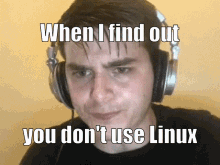This content originally appeared on DEV Community and was authored by Kayode
Introduction
In this article, we will configure our Linux computer to autorun a script on boot. For the purpose of this article, we will be making use of systemd services.
BTW, I use Arch Linux so if there’s any difference using a different distro, do not hesitate to leave a comment, please.
What is systemd
systemd is a suite of basic building blocks for a Linux system. It provides a system and a service manager that runs as PID and starts the rest of the system. systemd provides aggressive parallelisation capabilities, uses sockets and D-Bus activation for starting services, keep track of processes etc.
You can read more on systemd here.
The main command used to introspect and control systemd is systemctl.
Steps
- First, we will create a Bash script in
/usr/local/sbin, for instance[notifyRemote.sh](http://notifyRemote.sh)that would notify a remote machine once it’s booted. -
We will make the file executable by running the command:
sudo chmod +x /usr/local/sbin/notifyRemote.sh Create a Unit file called
startup.servicein/etc/systemd/system/to define a systemd service. You would need root access (sudo) to make changes or create these files.-
We will make the file executable by running the command:
sudo chmod +x /etc/systemd/system/startup.service -
In
/etc/systemd/system/startup.servicewe would paste the below into the file as such:
[Unit] Description=My Startup [Service] ExecStart=/usr/local/sbin/notifyRemote.sh [Install] WantedBy=multi.user.target The ExecStart is the most important key here because it points to the Bash program that will be run when the service is started.
We can test the service by running
sudo systemctl start startup.serviceto confirm that the script will run-
Now to enable services to run on boot, we will run the command
sudo systemctl enable startup.service
Conclusion
Now we should successfully create a script that runs automatically anytime we start our Linux machine.
You can consult systemd man page for more information.
I hope you find this helpful. Please leave a like, comment and share if you find this helpful and also you can consider buying me a coffee too.
This content originally appeared on DEV Community and was authored by Kayode
Kayode | Sciencx (2022-04-09T00:12:42+00:00) Running scripts on boot in Linux using systemd. Retrieved from https://www.scien.cx/2022/04/09/running-scripts-on-boot-in-linux-using-systemd/
Please log in to upload a file.
There are no updates yet.
Click the Upload button above to add an update.