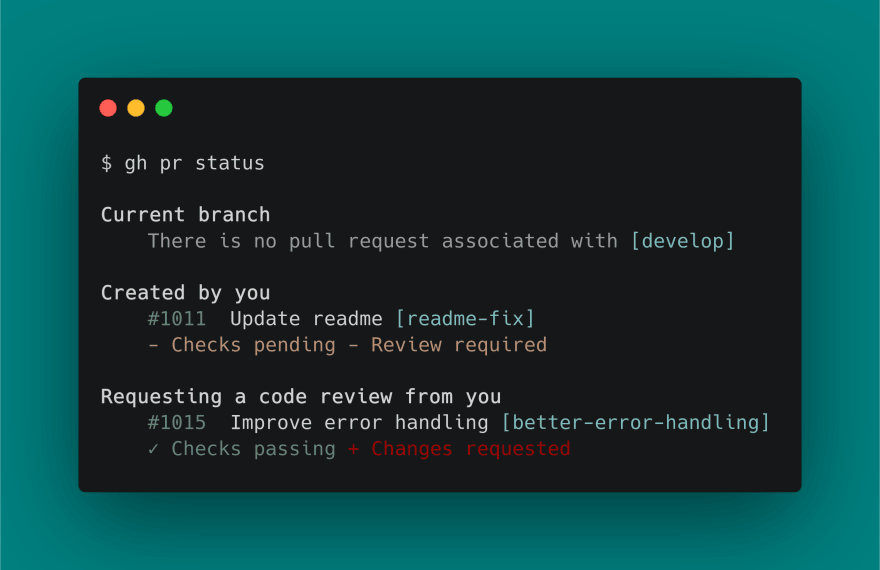This content originally appeared on DEV Community and was authored by SALES
❔ About cli/cli
GitHub focuses more and more its users productivity and UX.
Target audience are :
- Programmers/people making code (DEV, OPS, SECOPS, Network, DevSecOPS,..),
- Team Managers,
- SCRUM Masters,
- Product Owners,
- Security managers (see organization-level security manager role),
- DEVOPS engineers,
, ... and more generally every person how is engaged on the software creation, delivery and deployment pipeline.
To make userexperience always better they have released a dedicated cli : cli/cli/ :
GitHub CLI
gh is GitHub on the command line. It brings pull requests, issues, and other GitHub concepts to the terminal next to where you are already working with git and your code.
GitHub CLI is available for repositories hosted on GitHub.com and GitHub Enterprise Server 2.20+, and to install on macOS, Windows, and Linux.
Documentation
See the manual for setup and usage instructions.
Contributing
If anything feels off, or if you feel that some functionality is missing, please check out the contributing page. There you will find instructions for sharing your feedback, building the tool locally, and submitting pull requests to the project.
Installation
macOS
gh is available via Homebrew, MacPorts, Conda, Spack, and as a downloadable binary from the releases page.
Homebrew
| Install: | Upgrade: |
|---|---|
brew install gh |
brew upgrade gh |
MacPorts
| Install: | Upgrade: |
|---|---|
sudo port install gh |
sudo port selfupdate && sudo |
In addition to traditional git operations, you can smoothely interact on an - everyday - growing set of GitHub features.
🆙 Stay up-to-date
As any other software and as it is also maintained by an ever growing programmers community, cli/cli is often released.
Hence you often have to upgrade (the cli warns you about new release availability).
Fortunately it is distributed through brew wich makes uprgade process a real piece of cake
... making it possible to enjoy new features very easily.
🎬 Upgrade demo
To upgrade things are a easy as :
brew upgrade gh
See below how to upgrade (v2.6.0 to v2.7.0 in my case):
🔖 cli/cli Homepage
For more about that tool, just visit its homepage :
This content originally appeared on DEV Community and was authored by SALES
SALES | Sciencx (2022-04-09T00:10:16+00:00) Upgrade GitHub cli. Retrieved from https://www.scien.cx/2022/04/09/upgrade-github-cli/
Please log in to upload a file.
There are no updates yet.
Click the Upload button above to add an update.