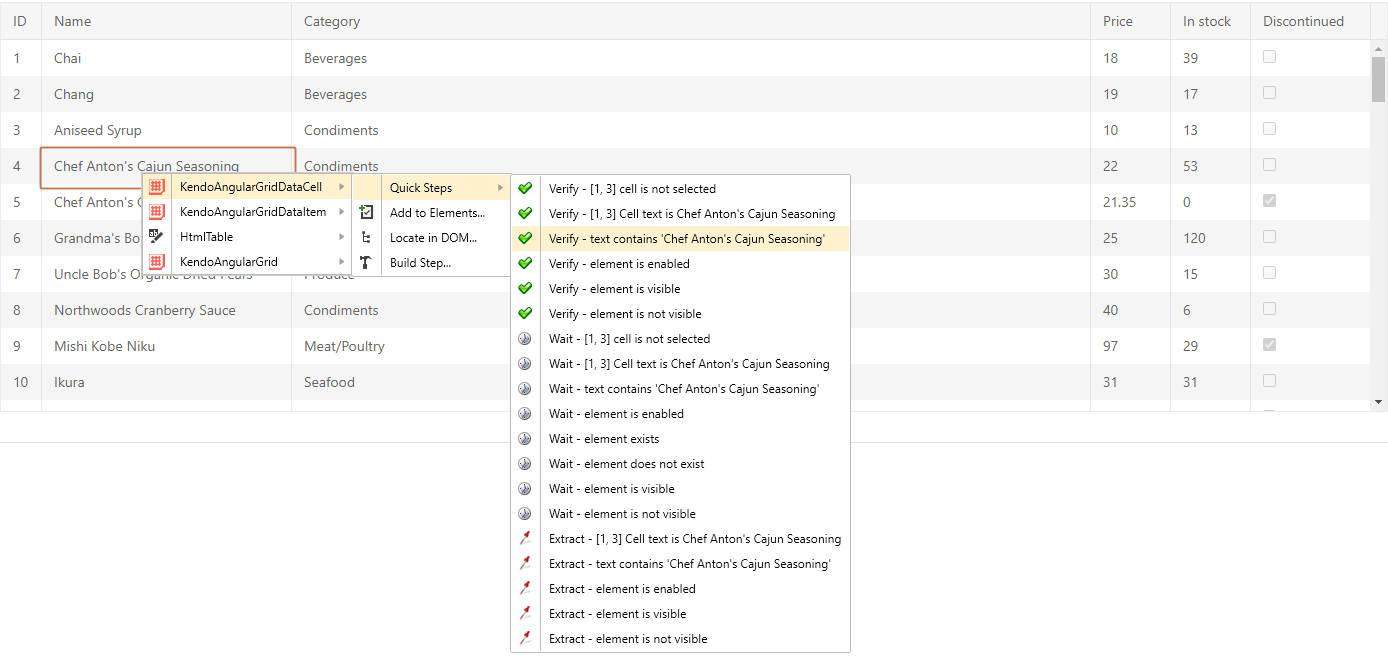This content originally appeared on Telerik Blogs and was authored by Iliyan Panchev
Test Studio introduces enhanced support for applications built with Telerik and Kendo UI. The released update affects new and existing test automation projects for applications that take advantage of Telerik and Kendo UI components and are automated with Test Studio.
Test Studio Translators
The Telerik and Kendo UI libraries are constantly evolving, which is one of their key advantages. Providing value to customers by bringing productivity to the next level means staying up to date with the latest industry standards.
Automating tests for applications built with low-code tools can be a challenge bearing in mind all features and customization options these tools come with. Creating tests from scratch and maintaining them to reflect component updates is as daring as it is daunting. There is a solution for that problem that is more accessible than you might think—the so-called translators built into Telerik Test Studio—Progress’ test automation platform.
The Test Studio translators are extensions that expose the Telerik and Kendo UI components’ unique properties, making it easy to manipulate and validate their behavior and user interface. For the end user, this means that during recording, Test Studio recognizes the component under test and allows adding quick action and verification steps for elements within that component, as shown in the image below.
Continuous Automation Support for Telerik and Kendo UI
Progress always follows modern best practices when it comes to software development tools. This can be a double-edged blade. Component updates are appreciated by developers because of their beautiful new features, the flexibility and the tremendous efficiency they provide. On the other hand, automation QAs may be caught by surprise by some breaking changes, especially when there are differences in the visual structure of the object model tree.
Test Studio always stays up to date with the latest component modifications, striving to provide Day-Zero support for the latest versions. While our customers appreciate this, on some occasions, depending on released component changes, there may be no option for backward compatibility—meaning that the latest translators may not be compatible with outdated components.
The New Versioning Features
Translator versioning, part of the latest Test Studio service pack, solves that problem. If you don’t use the latest component version in the application you are testing and at the same time you experience issues with the translators, resulting in failing tests, all you need to do is select the component version in use. Test Studio will automatically load the corresponding translator version, and you are ready to record and execute stable, non-brittle automated tests.
Read here how to modify your project settings to take advantage of the new translator versioning feature.
Other Notable Updates
What is a service pack without feature optimizations and fixes? Don’t worry, we have a good deal of them. Check out the full release notes here. Test Studio also shipped with some notable changes in the default functional behavior settings, which aim to enhance the test stability and reliability in modern application testing:
Updated Default Test Settings
Items inside dropdown elements will by default be recorded ByText instead of ByValue. Only in rare cases dropdown items have identical text content. On the other hand, the value in some customer applications appears to be not as stable identification as we would expect. That is why we changed the default recording behavior. Of course, all three options (ByValue, ByText, ByIndex) remain available for further adjustments and customizations by the user.
The default Compare Mode value is changed from FullPathandQuery to FullPath. Queries in URLs are used quite differently today compared with 5 to 10 years back in time. The Compare Mode option in Test Studio determines how to identify and record new pages.
Many customers report that using the FullPathandQuery option generates unwanted duplicate pages and they usually change it to FullPath. That is why we altered the default option to decrease the number of duplicate pages thus reducing technical debt and test maintenance time.
About Test Studio
With one of the most intuitive visual test recorder interfaces on the market and the industry’s first patent-pending element location logic, combining an object’s ID and image, Test Studio eliminates bottlenecks with regression testing, increases test coverage across UI, RESTful APIs and load scenarios, and helps keeping the entire team productive and in the loop. You can try it for free today.
This content originally appeared on Telerik Blogs and was authored by Iliyan Panchev
Iliyan Panchev | Sciencx (2022-04-12T13:55:34+00:00) Test Studio R1 2022 SP1 Introduces Enhanced Support for Telerik and Kendo UI. Retrieved from https://www.scien.cx/2022/04/12/test-studio-r1-2022-sp1-introduces-enhanced-support-for-telerik-and-kendo-ui/
Please log in to upload a file.
There are no updates yet.
Click the Upload button above to add an update.