This content originally appeared on Level Up Coding - Medium and was authored by Anjan Shomodder
In this blog, I will teach you how to get started with Chakra-UI.
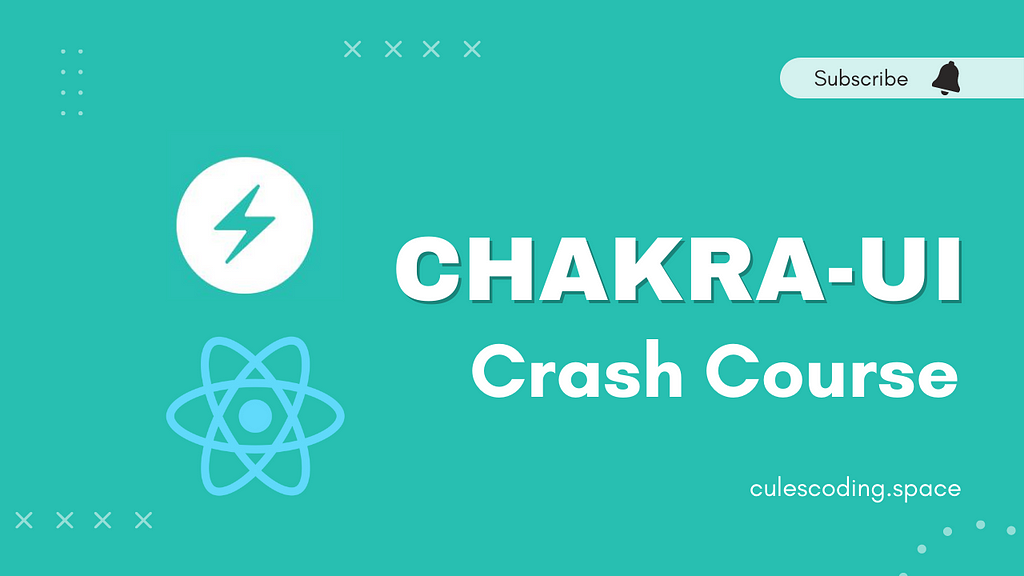
Video Tutorial
What is Chakra-UI?
Chakra-UI is a React UI library that has tons of pre-styled components and utilities that you can use on the website.
Installation
- I will use Nextjs.
yarn create next-app <my-app>
- Install packages:
cd <my-app>
yarn add @chakra-ui/react @emotion/react@^11 @emotion/styled@^11 framer-motion@^6
Setup Chakra-UI with next
- Wrap the Component component with the ChakraProvider component.
import { ChakraProvider } from '@chakra-ui/react'
function MyApp({ Component, pageProps }) {
return (
<ChakraProvider>
<Component {...pageProps} />
</ChakraProvider>
)
}
export default MyAppNow we can use chakra-UI components.
How to import components
Always import the components and utilities as a named import from the @chakra-ui/react package.
import { Button, Text, Heading, Box, Link, useTheme } from '@chakra-ui/react'
const Index = () => {
return <Heading>Heading 1</Heading>
}
export default Index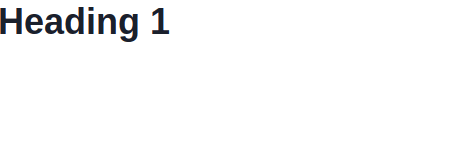
Custom styles
There are two ways to customize the styles.
- Style Props: With style props, you can use almost any CSS property as props.
const Index = () => {
return (
<Heading color='red' fontSize='5rem'>
Heading 1
</Heading>
)
}- SX prop: With sx prop, you can use any custom style as an object.
const Index = () => {
return (
<Heading
sx={{
color: 'red',
fontSize: '5rem',
}}
>
Heading 1
</Heading>
)
}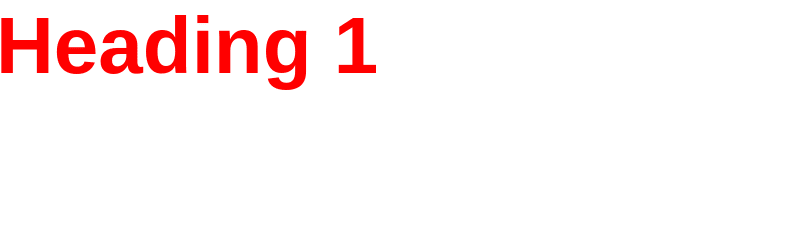
Change the color mode
We can change the color mode using the useColorMode hook.
import React from 'react'
import { IconButton, useColorMode } from '@chakra-ui/react'
import { MoonIcon, SunIcon } from '@chakra-ui/icons'
const ToggleMode = () => {
const { colorMode, toggleColorMode } = useColorMode()
return (
<IconButton
icon={colorMode === 'dark' ? <SunIcon /> : <MoonIcon />}
onClick={toggleColorMode}
/>
)
}
export default ToggleMode
Light mode

Dark mode
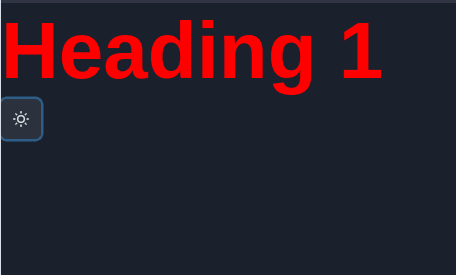
To learn more please watch the video tutorial.
Chakra-UI Crash Course was originally published in Level Up Coding on Medium, where people are continuing the conversation by highlighting and responding to this story.
This content originally appeared on Level Up Coding - Medium and was authored by Anjan Shomodder
Anjan Shomodder | Sciencx (2022-04-14T00:21:51+00:00) Chakra-UI Crash Course. Retrieved from https://www.scien.cx/2022/04/14/chakra-ui-crash-course/
Please log in to upload a file.
There are no updates yet.
Click the Upload button above to add an update.
