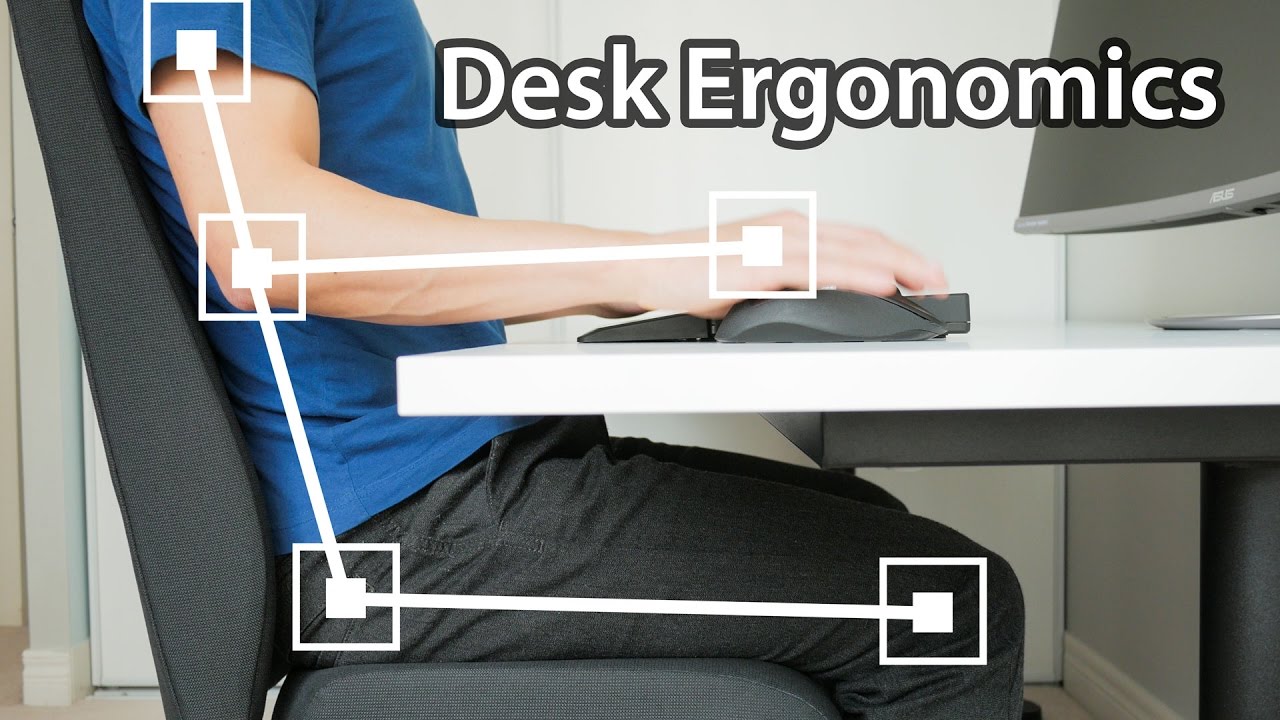This content originally appeared on Open Culture and was authored by Ayun Halliday
Ergonomics aren’t a joke, Jim. – Dwight Schrute, The Office
Technological innovations are snowballing faster than ever in the third decade of the 21st-century. A home office set-up that would have been cause for pride in 2019 seems woefully inadequate now.
Just ask anyone whose desk job pivoted to virtual in March of 2020.
So, perhaps don’t take physical therapist’s Jon Cinkay’s nearly three year old advice in the above Wall Street Journal video as gospel, but rather as a chance to check in with your carpal tunnels, your aching neck and back, and your favorite refurbished office furniture outlet.
Cinkay assumes that your desk is a standard 29 – 30” tall, which is not the case here, but okay…
Our bodies’ unique dimensions mean that no desk can be a one-size-fits-all proposition, and Cinkay makes a robust case for making modifications:
1. Adjust your desk chair
Cinkay recommends adjusting the seat height until your elbows are bent at a 90-degree angle when your fingers are on the keyboard. (As of this writing, keyboards have not yet become obsolete.)
In a 2020 article for the Hospital of Special Surgery, he also recommends making sure your chair’s armrests can fit under your desk to avoid postural compromises when reaching for your keyboard or mouse.
He also wisely advises looking for a chair with a minimum 30-day warranty so you don’t get stuck with an expensive mistake.
2. Consider a footstool
If cranking your desk chair to the perfect height leaves your feet dangling, you’ll need a footstool to help your knees maintain a proper 90-degree bend. If you can’t invest in a high tech adjustable footstool, a ream of paper will do in a pinch.
Tech expert David Zhang, who we’ll hear from soon below, rests his cute striped socks on a yoga mat.
Who among us does not have dozens of things that could be pressed into service as a footstool?
I am left to ponder the fate of the decorative needlepointed footstools my late grandmother and her sisters scattered around their living rooms.
Can an actual footstool be considered a footstool hack?
3. Adjust the height of your monitor
To avoid neck pain, use a monitor stand to position the top of the screen level with your eyes. If you’re working with a laptop, you’ll need a stand, a separate keyboard and and a mouse.
Cinkay’s monitor stand hack is – you guessed it – a ream of paper.
Mine is 5000 Years of the Art of India which is about the same thickness as a ream of paper and was in easy reach at the library where I work.
To judge by some of the comments on Cinkay’s Wall Street Journal video, his keyboard dates to the Stone Age.
Whatever his keyboard vintage, the aforementioned article did suggest gel wrist rests to relieve pressure on the sensitive carpal tunnel area, but watch out! Zhang is not a fan!
4. Get a Headset
Leaving aside the fact that the phone in question appears to be a landline, a headset allows you to keep your head on straight, thus minimizing neck and shoulder pain.
5. Remember that you’re not chained to your desk
Of all the ergonomic advice offered above, this seems likeliest to remain evergreen.
Take a snack break, a water break, a bathroom break, and while you’re at it toss in a couple of the stretches Cinkay recommends.
(The Mayo Clinic has more, including our favorite shoulder stretch.)
Zhang’s desk-centric video was uploaded in 2017, when keyboard trays were already becoming a relic of a bygone era.
As mentioned, he’s anti-wrist rest. If your wrists are in need of support, and they are, get a palm rest!
Zhang’s also critical of drawers and – unusual for 2017 – standing desks though like Cirkay, he’s a big fan of standing up and moving around.
His video description includes some common sense, ass-covering encouragement for viewers with irregular symptoms or pain to seek professional help. We think this means medical professional, though unsurprisingly, ergonomic assessment is a fast growing field. It’s expensive but possibly costs less in the long run than rushing out to buy whatever a stranger on the internet tells you to.
To that end, we appreciate Zhang’s transparency regarding his channel’s participation in the Amazon Services LLC Associates affiliate advertising program.
Related Content
Why Sitting Is The New Smoking: An Animated Explanation
Who Wrote at Standing Desks? Kierkegaard, Dickens and Ernest Hemingway Too
Behold the Elaborate Writing Desks of 18th Century Aristocrats
– Ayun Halliday is the Chief Primatologist of the East Village Inky zine and author, most recently, of Creative, Not Famous: The Small Potato Manifesto. Follow her @AyunHalliday.
This content originally appeared on Open Culture and was authored by Ayun Halliday
Ayun Halliday | Sciencx (2022-04-15T08:00:32+00:00) Ergonomics Experts Explain How to Set Up Your Desk. Retrieved from https://www.scien.cx/2022/04/15/ergonomics-experts-explain-how-to-set-up-your-desk/
Please log in to upload a file.
There are no updates yet.
Click the Upload button above to add an update.