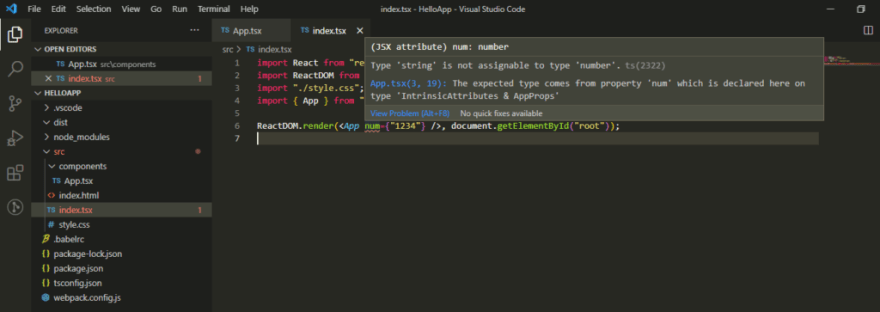This content originally appeared on DEV Community and was authored by Shivam Pawar
In this post we will learn how to add support of TypeScript to your React Js application having webpack and babel configured.
Please note that in this post I’m going to modify previously setup React Js application to add support for TypeScript. If you haven’t yet gone through that post then please start with Setup Webpack and Babel for a React Js Application and come back to this post.
Why Typescript?
According to official documentation, TypeScript is a strongly typed superset of JavaScript which uses TypeScript Compiler to compile it into plain JavaScript. TypeScript provide pure Object Oriented implementation to use classes, interfaces and inheritance.
TypeScript check error in code at compile time and if any error found, then it shows the mistakes before the script is run. Also it support all existing JavaScript library as it is a superset of JavaScript. It make development quick and easy as possible and developers can save lot of time.
Installations
We need to install some packages which are essential to configure TypeScript in React application.
Run below commands to install required packages:
npm install -D typescript ts-loader @types/node @types/react @types/react-dom
- typescript package is main engine for TypeScript.
- ts-loader is loader for Webpack that integrates TypeScript in Webpack. This will convert files with .ts extension into .js files and bundle it.
- @types/node, @types/react and @types/react-dom contains the type definitions required for node, react and react dom.
Configuring Typescript
Add tsconfig.json file to the root directory location where package.json exists. Name should be exact same as mentioned and the below configurations into it.
//_tsconfig.json_
{
"compilerOptions": {
"outDir": "./dist/",
"noImplicitAny": true,
"module": "es6",
"target": "es5",
"jsx": "react",
"allowJs": true,
"allowSyntheticDefaultImports": true,
"moduleResolution": "Node"
}
}
Configuring Webpack
Webpack need to be configured to have support for TypeScript files. Here is small change you need to add in webpack.config.js
Add ts-loader (loader) and test for _ts _and _tsx _files.
//_webpack.config.js_
...
{
test: /\.tsx?$/,
exclude: /node_modules/,
loader: 'ts-loader'
}
...
add Test for .ts and .tsx extension to resolve:
//_webpack.config.js_
...
resolve:
{
extensions: [ '.tsx', '.ts', '.js' ],
}
...
And one final change in webpack config is to rename the _js _files to _tsx _in your react application and update the entry point
//_webpack.config.js_
...
entry: "./src/index.tsx",
...
Testing Working for Typescript with React
To test the application, we create one component App which will take one prop of type number which will get passed by index.tsx
//_index.tsx_
import React from "react";
import ReactDOM from "react-dom";
import "./style.css";
import { App } from "./components/App";
ReactDOM.render(<App num={1234} />, document.getElementById("root"));
//components/App.tsx
import React from "react";
type AppProps = { num: number };
export const App = ({num}: AppProps) => <h1>Total Number: {num}</h1>;
Boo-yah!😍 We are all set with TypeScript❤️.
Now just try to change the value which we were passing through props.
For example I’ll just change number 1234 to string “1234” and check what will happen.
As expected, Intellisense will show error like this so that we will identify it before building application. Isn’t it a great thing!
Also if we try to build it, command prompt will show error like this:
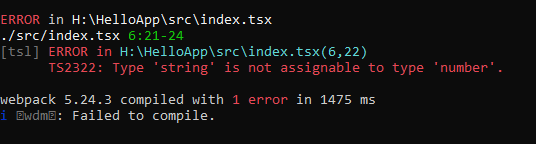
Error are self explanatory so that we can easily identify mistakes and correct it.
Conclusion
In this blog post we successfully configured TypeScript with React application and tested if it works properly or not.
Please do share your feedback and experiences with TypeScript in the comments section below. I’d love to see what you come up with!
If you found this article useful, please share it with your friends and colleagues!❤️
Read more articles on Dev.To ➡️ Shivam Pawar
Follow me on ⤵️
🌐 LinkedIn
🌐 Github
This content originally appeared on DEV Community and was authored by Shivam Pawar
Shivam Pawar | Sciencx (2022-04-16T13:43:35+00:00) Setup React Application using Typescript and Webpack. Retrieved from https://www.scien.cx/2022/04/16/setup-react-application-using-typescript-and-webpack/
Please log in to upload a file.
There are no updates yet.
Click the Upload button above to add an update.