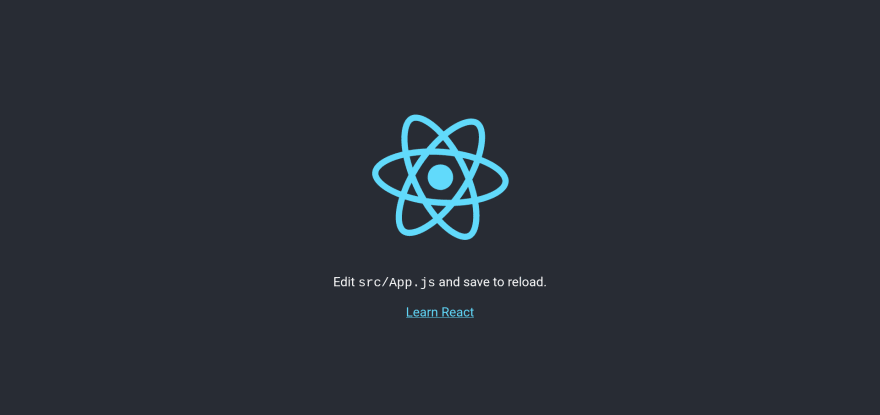This content originally appeared on DEV Community and was authored by Mangabo Kolawole
If you want to read more of these articles, don't hesitate to subscribe to my newsletter.😁
Writing tests in Redux may definitely sound counter-intuitive. It may seem even more complex if you are working with Redux.🥶
However, writing tests before adding features helps write better code because you think upfront about the design patterns, the architecture, and the variable's name that will be used.🚀
Project
We are building a user management dashboard. Basically, using Redux and thinks, we want to perform CRUD actions.
Then, the user can:
- Create a user.
- Update a user.
- Delete a user.
- Get a user or the list of users.
Users in this small project will have four attributes:
- An id
- A name
- An username
- An email
For sake of simplicity, we won't write UI code. We'll mostly focus on creating a testing environment, writing tests, and making sure we have slices and thunk handling what we want.
Setup the project
First of all, create a simple React project.
yarn create react-app react-redux-test-driven-development
Once the project is created, make sure everything works by running the project.
cd react-redux-test-driven-development
yarn start
And you'll have something similar running at http://localhost:3000.
Next, we want to install redux packages but also a mock adapter. The mock adapter will help us simulate requests on a server.
# Yarn
yarn add @reduxjs/toolkit axios-mock-adapter axios
Great! Once it's installed, let's move to write mock data for the tests first.🍔
Mocking data for the tests
In the src directory, create a new directory called utils. Then, create a file called tests.data.js.
This file will contain the following methods and variables:
- mockNetWorkResponse: create the mock adapter on the default instance and mock any GET or POST request to the required endpoints
- getCreateUserResponse: return the response of a POST request on
/user/ - getUserListResponse: return the response of a GET request on
/user/
Let's write these methods.
import axios from "axios";
import MockAdapter from "axios-mock-adapter";
const getCreateUserResponse = {
id: 3,
name: "Clementine Bauch",
username: "Samantha",
email: "Nathan@yesenia.net"
};
const getUserListResponse = [
{
id: 1,
name: "Leanne Graham",
username: "Bret",
email: "Sincere@april.biz"
},
{
id: 2,
name: "Ervin Howell",
username: "Antonette",
email: "ervin@april.biz"
},
];
// Adding mock network response that is used in tests
const mockNetWorkResponse = () => {
const mock = new MockAdapter(axios);
mock.onGet(`/users/`).reply(200, getUserListResponse);
mock.onPost(`/users/`).reply(200, getCreateUserResponse);
};
export {
mockNetWorkResponse,
getCreateUserResponse,
getUserListResponse,
};
Great! With the mock adapter ready, we can focus on initializing the store and writing tests for the slices.
Writing tests
This is the most interesting part. Let's go TDD.🔥
First of all, let's create the store and configure it. In the src directory, create a new directory called index.js. In this file, initialize the store.
import { configureStore } from "@reduxjs/toolkit";
import { combineReducers } from "redux";
const rootReducer = combineReducers({
// Adding the reducers
});
export const store = configureStore({
reducer: rootReducer,
});
Writing userSlice
A "slice" is a collection of Redux reducer logic and actions for a single feature in your app, typically defined together in a single file. The userSlice will have actions and reducers to perform CRUD actions.
The default state for the slice should be an empty array, after all, we are dealing with users.
Let's get into it by writing a test and making it fail. Create a new directory in the src/store called slices.
Inside this directory, add a file called user.test.js. This file will contain the tests we'll write for the userSlice.
The first test is to make sure that the store is empty or undefined. The initial state will probably look like this.
const initialState = {
users: [],
loading: false,
error: null
};
Let's write the first test.
Testing the initial state
In the user.test.js file, add the following test:
import reducer, {
initialState,
} from "./user";
/**
* Testing the initial state
*/
test("Should return initial state", () => {
expect(
reducer(undefined, {
type: undefined,
})
).toEqual(initialState);
});
Now run the yarn test command. The test will fail.❌
Totally normal. We haven't defined the userSlice, the reducer, and the initial state.
Inside the slice directory, create a file called user.js.
export const initialState = {
users: [],
loading: false,
error: null
};
export const userSlice = createSlice({
name: "users",
initialState: initialState,
extraReducers: () => {
},
});
export default userSlice.reducer;
And also, register the slice reducer in the store in store/index.js.
import { configureStore } from "@reduxjs/toolkit";
import { combineReducers } from "redux";
import { userSlice } from "./slices/user";
const rootReducer = combineReducers({
users: userSlice.reducer,
});
export const store = configureStore({
reducer: rootReducer,
});
And run the tests again.✅
Testing the user creation
For this, we need to write a thunk. A thunk is a function that takes the store's dispatch method as the argument and which is afterward used to dispatch the synchronous action after the API or side effects has been finished.
First of all, let's write the test for this feature.
import reducer, {
initialState,
addUser
} from "./user";
import {
mockNetWorkResponse,
getCreateUserResponse,
} from "../../utils/tests.data";
/**
* Testing the createUser thunk
*/
describe("Create a new user", () => {
beforeAll(() => {
mockNetWorkResponse();
});
it("Should be able to create a new user", async () => {
// Saving previous state
const previousState = store.getState().users;
const previousUsers = [...previousState.users];
previousUsers.push(getCreateUserResponse);
// Dispatching the action
const result = await store.dispatch(addUser(getCreateUserResponse));
const user = result.payload;
expect(result.type).toBe("users/addUser/fulfilled");
expect(user).toEqual(getCreateUserResponse);
const state = store.getState().users;
expect(state.users).toEqual(previousUsers);
});
In this test, we are:
- Saving the previous state and modifying the
usersproperty to the expected state before making updates. This will help when we are comparing the next state. - Dispatching an action and making sure that it's fulfilled and that we compare the expected state and the actual state.
Again, the tests will fail. Let's add the thunk and the reducer for the create user feature.
import { createAsyncThunk, createSlice } from "@reduxjs/toolkit";
import axios from "axios";
const addUser = createAsyncThunk("users/addUser", async (user) => {
const res = await axios.post(`/users/`, user);
return res.data;
});
export const initialState = {
users: [],
loading: false,
error: null
};
export const userSlice = createSlice({
name: "users",
initialState: initialState,
extraReducers: () => {
/*
* addUser Cases
*/
builder.addCase(addUser.pending, (state) => {
state.loading = true;
});
builder.addCase(addUser.rejected, (state, action) => {
state.loading = false;
state.error = action.error.message || "Something went wrong";
});
builder.addCase(addUser.fulfilled, (state, action) => {
state.loading = true;
state.users.push(action.payload);
});
},
});
export default userSlice.reducer;
export { addUser };
And run the tests again and it should pass.✅
Writing tests for getting a list of users
First of all, let's write the test for this feature.
import reducer, {
initialState,
addUser,
fetchUsers
} from "./user";
import {
mockNetWorkResponse,
getCreateUserResponse,
getUserListResponse
} from "../../utils/tests.data";
...
/**
* Testing the fetchUsers thunk
*/
describe("List all users", () => {
beforeAll(() => {
mockNetWorkResponse();
});
it("Shoudl be able to fetch the user list", async () => {
const result = await store.dispatch(fetchUsers());
const users = result.payload;
expect(result.type).toBe("users/fetchUsers/fulfilled");
expect(users).toEqual(getUserListResponse);
const state = store.getState().users;
expect(state.users).toEqual(getUserListResponse);
});
});
And make sure the tests fail.
Let's add the reducer and the thunk.
import { createAsyncThunk, createSlice } from "@reduxjs/toolkit";
import axios from "axios";
const fetchUsers = createAsyncThunk(
"users/fetchUsers",
async () => {
const response = await axios.get(`/users/`);
return response.data;
}
);
const addUser = createAsyncThunk("users/addUser", async (user) => {
const res = await axios.post(`/users/`, user);
return res.data;
});
export const initialState = {
users: [],
loading: false,
error: null
};
export const userSlice = createSlice({
name: "users",
initialState: initialState,
extraReducers: () => {
/*
* addUser Cases
*/
builder.addCase(addUser.pending, (state) => {
state.loading = true;
});
builder.addCase(addUser.rejected, (state, action) => {
state.loading = false;
state.error = action.error.message || "Something went wrong";
});
builder.addCase(addUser.fulfilled, (state, action) => {
state.loading = true;
state.users.push(action.payload);
});
/*
* fetchUsers Cases
*/
builder.addCase(fetchUsers.pending, (state) => {
state.loading = true;
});
builder.addCase(fetchUsers.fulfilled, (state, action) => {
state.loading = false;
state.users = action.payload;
});
builder.addCase(fetchUsers.rejected, (state) => {
state.loading = false;
});
},
});
export default userSlice.reducer;
export { addUser, fetchUsers };
And the tests should pass.✅
Great! We've just written some tests using Redux, thunk, and axios mock.🤩
A little bit of a challenge for you? Add features such as deletion of a user, modification, and also the possibility of retrieving a user.
You'll find the code with all these features here.
Conclusion
In this article, we made a quick introduction to TDD with Redux. If you are looking to write React components using TDD, you can check this article I've written.
And as every article can be made better so your suggestion or questions are welcome in the comment section.
Article posted using bloggu.io. Try it for free.
This content originally appeared on DEV Community and was authored by Mangabo Kolawole
Mangabo Kolawole | Sciencx (2022-04-17T12:48:42+00:00) Test-Driven-Development with React & Redux: Thunk, Slices & Requests Mocking. Retrieved from https://www.scien.cx/2022/04/17/test-driven-development-with-react-redux-thunk-slices-requests-mocking/
Please log in to upload a file.
There are no updates yet.
Click the Upload button above to add an update.