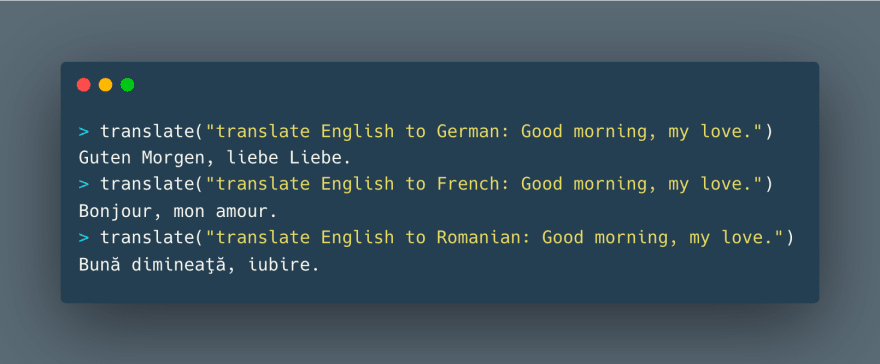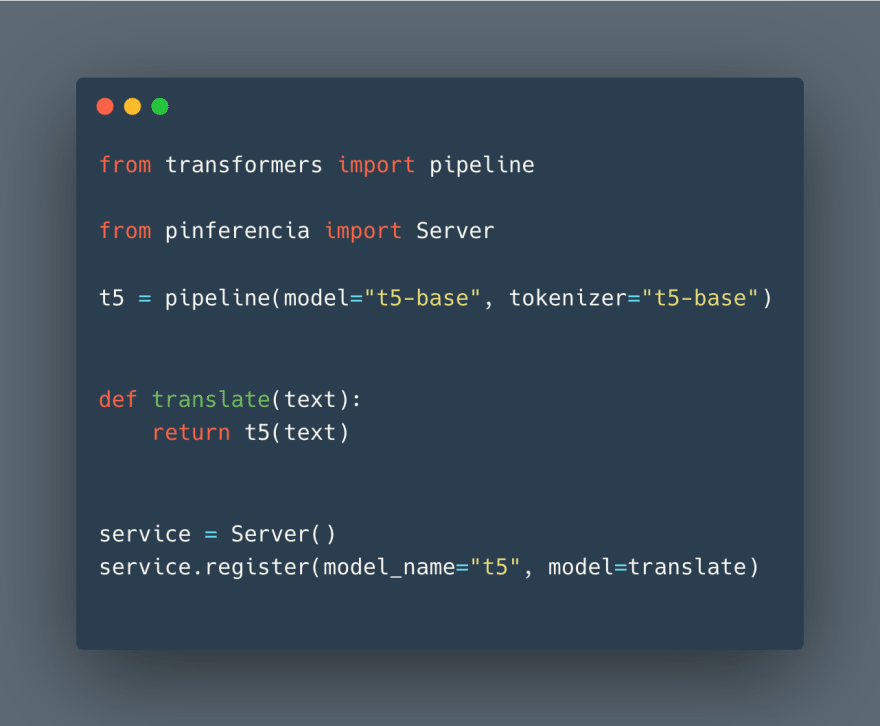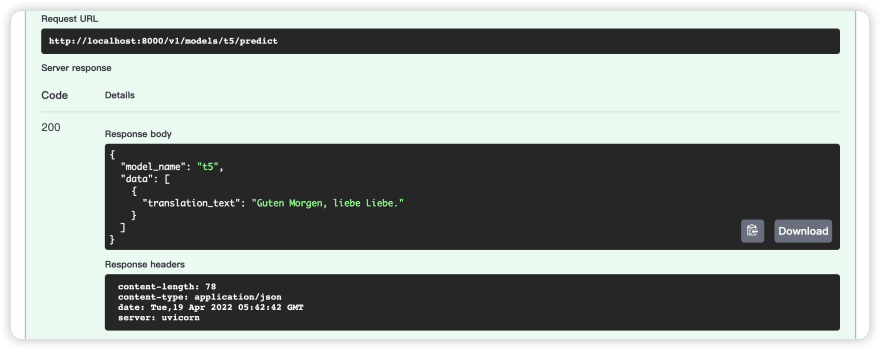This content originally appeared on DEV Community and was authored by wjiuhe
What is T5? Text-To-Text Transfer Transformer (T5) from Google gives the power of translation.
In the article, we will deploy Google T5 model as a REST API service. Difficult? What about I’ll tell you: you just need to write 7 lines of codes?
**HuggingFace** makes it easy to use the pretrained model with just several lines.
**Pinferencia** makes it super easy to serve any model with just three extra lines.
Install Dependencies
HuggingFace
pip install "transformers[pytorch]"
If it doesn’t work, please visit Installation (huggingface.co) and check their official documentations.
Pinferencia
pip install "pinferencia[uvicorn]"
If it doesn’t work, please visit Install — Pinferencia (underneathall.app) and check their official documentations.
Define the Service
First let’s create the app.py to define the service:
Start the Service
uvicorn app:service --reload
Wait for the model get downloaded. When it’s finished, you’ll see:
Call the Service
You can use curl or the interactive api page from Pinferencia.
Curl
The result:
Interactive API Page
Result:
If you like Pinferencia don’t forget to go to GitHub and save to your favorites.
This content originally appeared on DEV Community and was authored by wjiuhe
wjiuhe | Sciencx (2022-04-21T00:09:44+00:00) Google T5 Translation as a Service with Just 7 lines of Codes. Retrieved from https://www.scien.cx/2022/04/21/google-t5-translation-as-a-service-with-just-7-lines-of-codes/
Please log in to upload a file.
There are no updates yet.
Click the Upload button above to add an update.