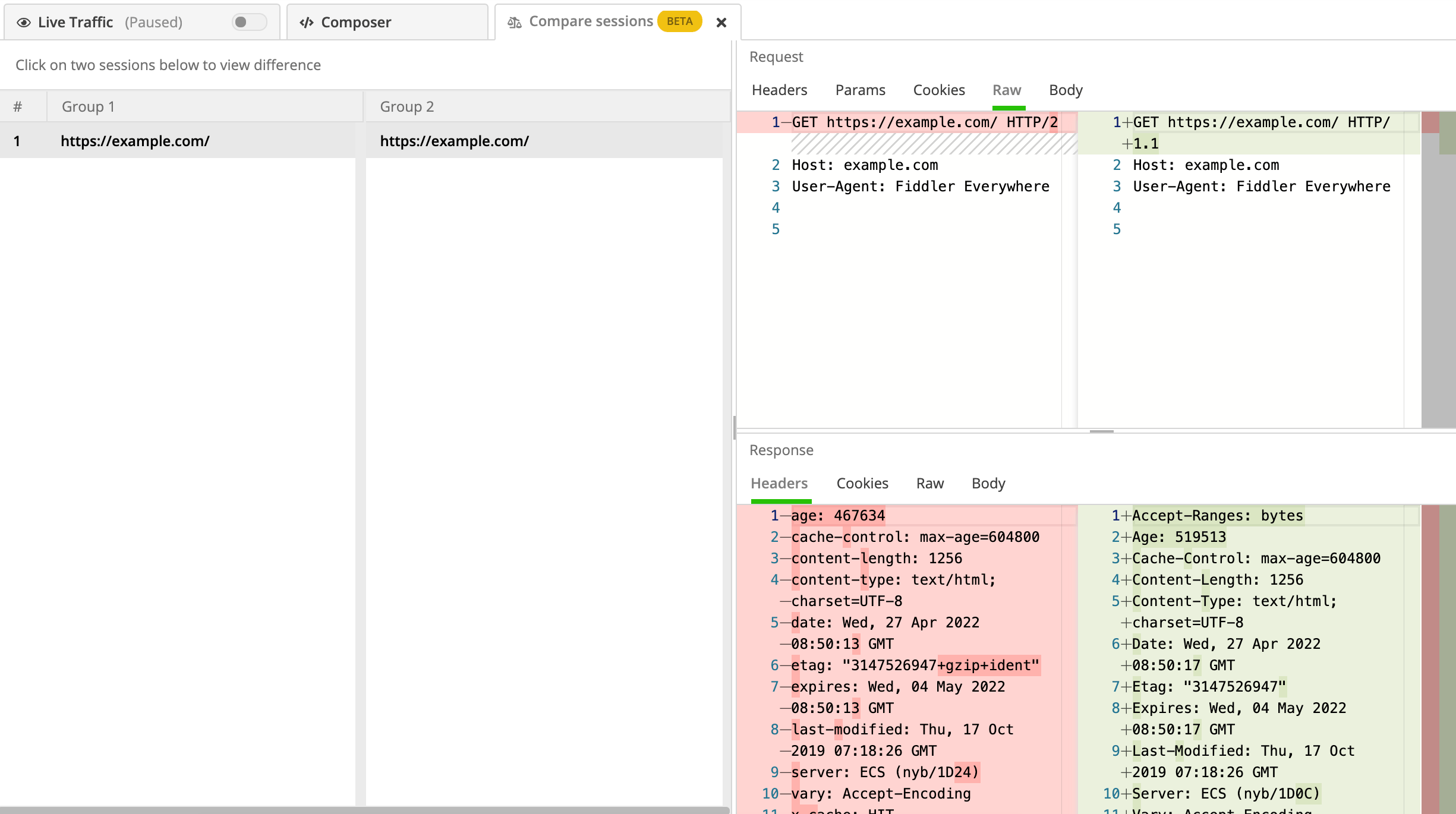This content originally appeared on Telerik Blogs and was authored by Simona Yaneva
We are happy to share with you the new features and improvements in Fiddler Everywhere that will enhance your debugging experience and help you build complex simulations for testing!
In Fiddler Everywhere 3.2, we introduced a new Session comparison feature, Security suggestions, and other improvements to Rules, Advanced Filters and Overview Tab. Keep on reading to learn more about how the Fiddler Everywhere additions can further ease your workflow. Join us for the Telerik R2 2022 Release Webinar—Reporting, Automated Testing, Mocking, and Debugging Tools to see all the new features in action.
Compare Session Rows (Beta)
We are introducing the first part of the full Comparing Traffic functionality, which gives you the option to compare two session rows from the same tab. You can choose two rows from the Live Traffic inspector or from the Saved Sessions folder by right-clicking and choosing to Compare in Fiddler Everywhere.
The new tab that opens highlights the differences between the first and the second requests you have selected. The comparison tab follows the Inspectors view and displays how the two requests differ by any of the Request’s and Response’s parts—Headers, Params, Cookies, Raw and Body.
This feature allows you to dive deeper into analyzing why two requests have different responses even though they might look the same. With the latest release, you can find out why one request is failing, and the other is passing and what is causing the issues directly in Fiddler Everywhere!
In the next release of Fiddler Everywhere, we have plans to further improve this feature with the option for Comparison Groups. With group comparison, you will be able to select multiple sessions in each group from the Live Traffic inspector and/or from your Saved Sessions. Stay tuned for more Comparing Traffic options!
Server Certificate Data
Show Information About Server Certificates
We are working to provide security suggestion features in Fiddler Everywhere, and a big one that you can find now, right out of the box is information about the server certificate established with each session and its validity. In the response part in the Inspectors, you will see a chip that indicates if the certificate is valid, expiring soon or already expired—represented in a specific color each.
Through the chip, you can open a dialog with detailed information about the certificate and the certificate chain. You can inspect the certificate’s Issued to, Issued by, Validity period, Public Key, Miscellaneous, Fingerprints and Extensions sections inside.
If there are any errors in the certificate, you will also see an indication icon about it in the Live Traffic inspector next to the ID number of the captured requests. With this alert system, you can easily spot which server certificates require further attention on your side while inspecting and debugging traffic.
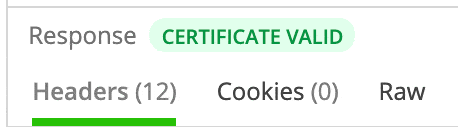
You can read more about the new feature in our documentation article.
Show Information About Expiring Certificates
As previously mentioned, Fiddler Everywhere alerts you when a server certificate is about to expire soon. To be specific, the application now detects if there are 30 or fewer days remaining until a renewal of a certificate is required. This helps in reminding you that you need to act regarding your server and initiate the certificate renewal. With this feature, we hope to mitigate issues that may result in your certificate(s) becoming invalid and your users’ being unable to access your website.
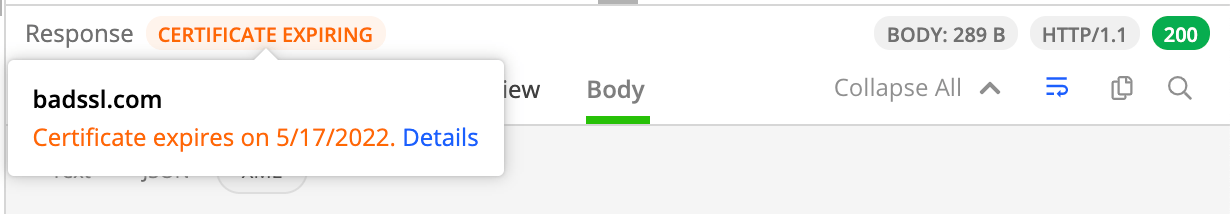
What you can expect next is for us to improve this process even more by including the respective conditions in the Advanced Filters and Rules Tab. By adding these conditions, you will be able to quickly filter or mark action-required sessions.
Feature Enhancements
Rules
Match Rule Specific Number of Times
You can now define how many times you want a specific rule to be executed for requests. Instead of having a rule enabled or disabled all the time, you can determine the exact time you want it to
be executed based on the use case you want to test or simulate.
In the Rule Builder, you can choose the conditions you have added to be met “specific number of times” and then input your number. This will create a counter in front of the rule showing how many times the execution has passed and will automatically disable the rule when the limit has been reached. This feature can be useful for simulating no internet connectivity conditions, creating other complex scenarios and ensuring your application behaves the way it should.
New Action—“Comment”
We are expanding the actions that you can apply to sessions through the Rules functionality, and we are introducing the ability to add a “Comment” as an option. As the name suggests,
this will add a comment with specified text by you for the matched requests. This helps you easily set comments to multiple sessions in bulk based on the conditions you have chosen to match and enhances the debugging and collaboration process within
Fiddler Everywhere.
Rules and Advanced Filters
Autocompletion Support
When choosing your conditions in the Rule Builder or the Advanced Filters, you can now effortlessly search and find the right sessions that you want to work with in Fiddler Everywhere. The support for autocompletion
gives you suggestions for the requests you might want to match based on your Live Traffic captures and the keyword you input in the conditions field.
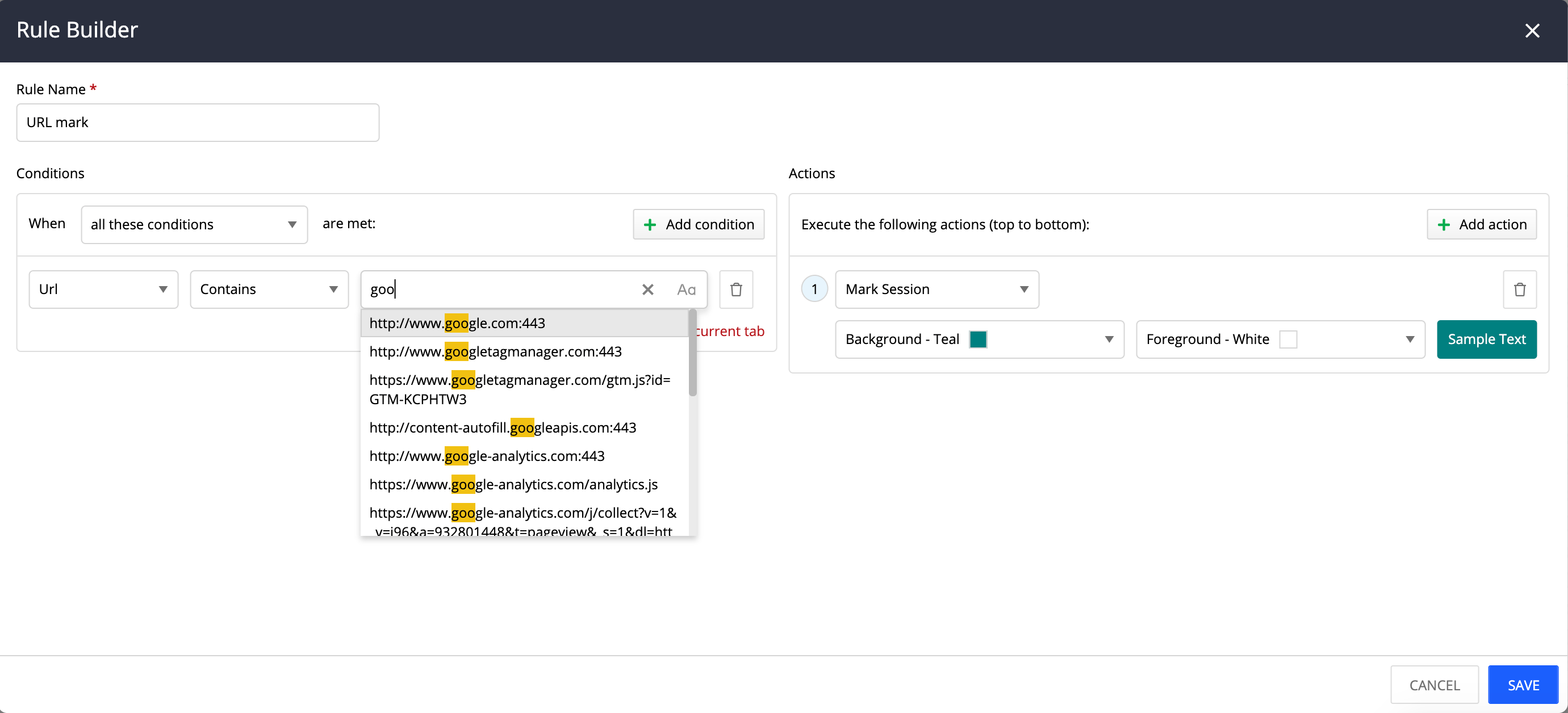
Case-Sensitive and Case-Insensitive Matching Support
In addition, the conditions text fields in both the Advanced Filters and Rules can be changed from case-insensitive to case-sensitive through the new “Aa” button. This
will further ease the matching process and will make the work with those features even more convenient.
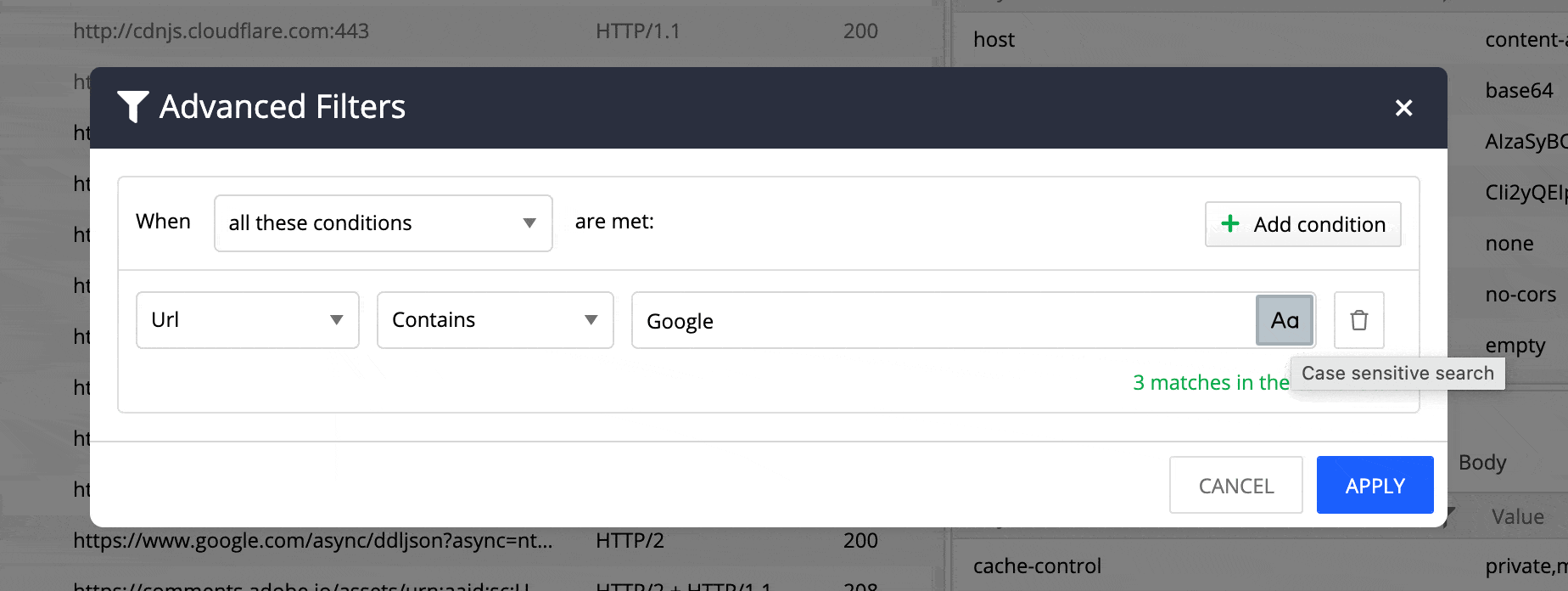
Overview Inspector
Display full URL – In the Overview inspector, you can now see an eye icon next to the selected request or requests. On hover, it will reveal the whole URL of the request(s) and you can copy the whole one or just parts of it.
Total sizes and timings – Another improvement we have introduced in the Overview tab is displaying the total Timings and Sizes of the selected request or requests in the respective sections. You can also find the totals in the Request and Response Details sections.
Sessions and Requests Panel
You can now collapse and expand the panel where the saved sessions and requests are displayed. This allows you to create more space when working with other parts of Fiddler Everywhere and organize the space according to your preference.
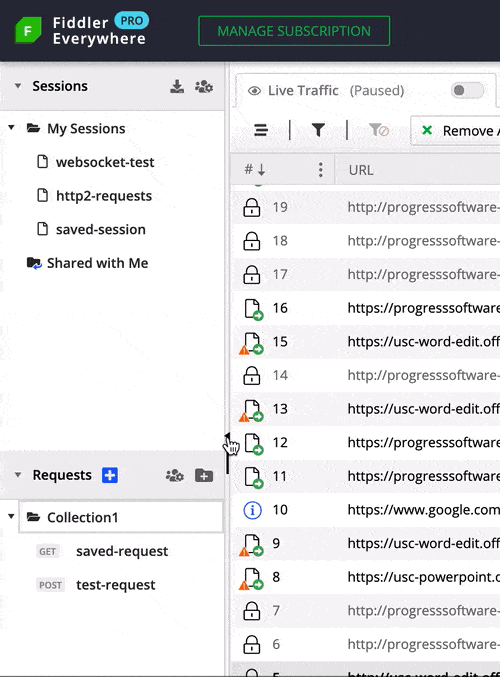
Try It Out
Thank you for constantly sharing your feedback and feature requests. Give it a spin yourself to explore everything the 3.2 release of Fiddler Everywhere has to offer. Open your app to access the latest version or download it here if you are new to our product, check out its Roadmap page to see what else we are preparing for you for the rest of the 2022!
Save the date for the Telerik R2 Release Webinar Thursday, May 19 at 11 a.m. ET, and join us at our live Twitch session as well on Friday, May 13, 10:00 a.m. ET.
This content originally appeared on Telerik Blogs and was authored by Simona Yaneva
Simona Yaneva | Sciencx (2022-04-27T15:59:31+00:00) Fiddler Everywhere 3.2 Release: New Productivity Features and Security Suggestions Added!. Retrieved from https://www.scien.cx/2022/04/27/fiddler-everywhere-3-2-release-new-productivity-features-and-security-suggestions-added/
Please log in to upload a file.
There are no updates yet.
Click the Upload button above to add an update.