This content originally appeared on Telerik Blogs and was authored by Vyom Srivastava
Why unit test? Here are the top nine ways this step will improve your C# project.
Testing is one of the most important steps when it comes to software development. Companies spend millions of dollars just to test their software—even from the start of a project, a significant amount of the budget is allocated to testing.
Being a software tester is not easy, and there are different types of testing that you need to perform on your application to make sure that it works fine and doesn’t have any loopholes. One of them is unit testing.
What Is Unit Testing?
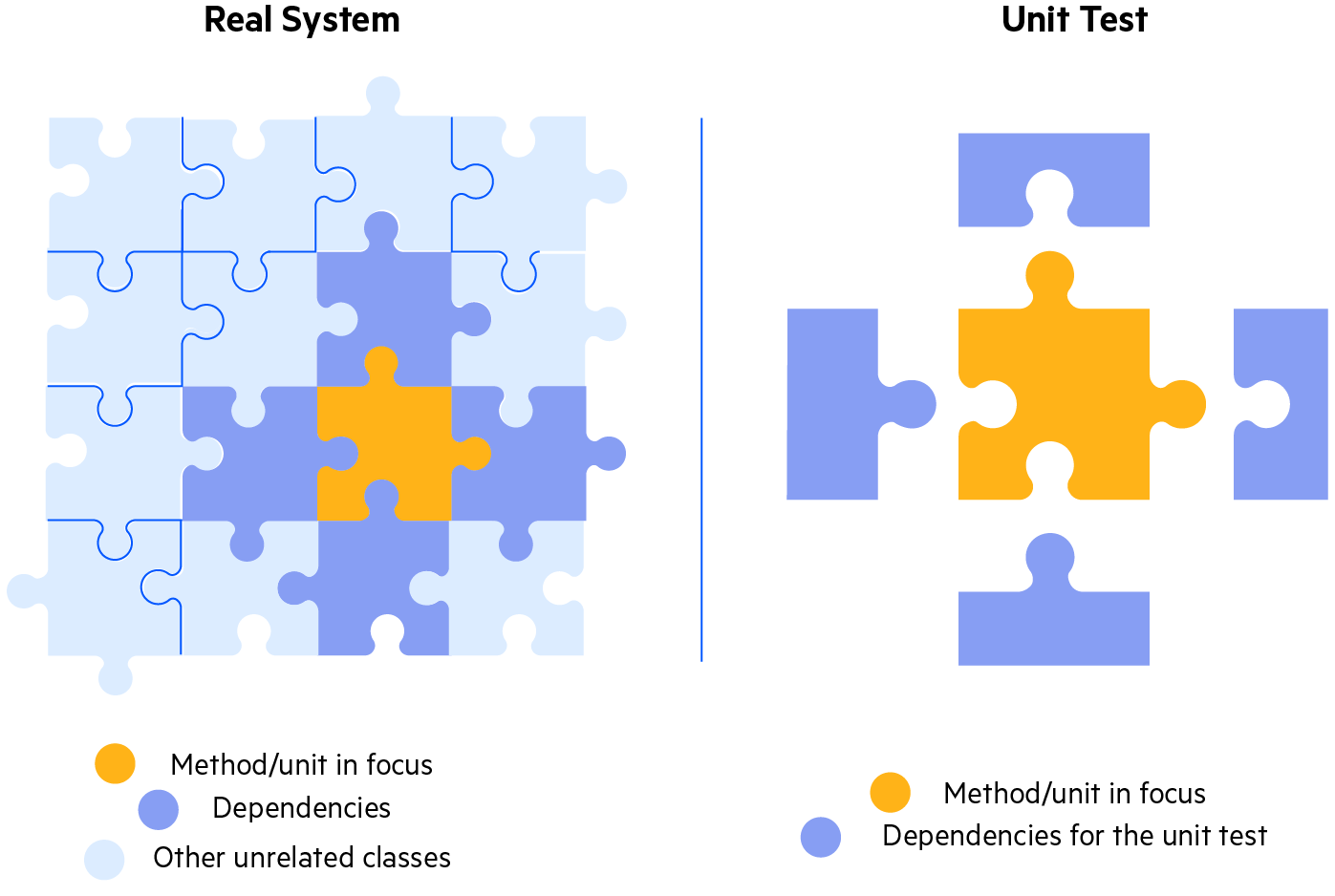
In simple terms, a unit test is a function that tests the unit of an application or a software program. Let’s say you have an application that accepts two dependencies, which in this case are numbers (i.e., numerator and denominator), and divides them. For instance, let’s say we have numerator = 50 and denominator = 2. Now if you run the application, ideally it should return you the result = 25.
Your code might look something like this:
using System;
namespace division_two_numbers
{
public class DivisionTwoNumbers
{
static void Main(int numerator, int denominator)
{
int result = numerator / denominator;
Console.WriteLine("Division of two numbers: " + result);
return result;
}
}
}
The above code is self-explanatory. It just takes two integer values and returns the division of those integers. Now, what will happen if I try to pass float values instead of integer values? This is where unit testing comes into play.
We always write our C# program and expect it to return some values. A unit test here can be a small function that can pass some different values into your function and check if it matches the expected values or not. We also have some predefined functions, like the assertion function that takes the expected value and the result as inputs and returns true/false based on the comparison of those two values.
Below is an example of the assertion function that you can use for testing the above function:
public class DivisionTwoNumbersTest
{
static void TestDivide()
{
int expected = 5;
int actual = DivisionTwoNumbers.Main(10, 2);
Assert.equal(expected, actual);
}
}
So now that we know what unit testing is, let’s see why you should perform unit testing on your C# code.
Reality Check
Unit testing can be a reality check for your C# code. It makes sure that your C# code works perfectly fine and returns the expected results.
In the above example, you can see that every time the test case runs it matches the expected value. In the same way, when you create software there are some expected outputs from the consumer’s point of view. Therefore, unit tests can be used to perform reality checks to see how the code will perform in real scenarios.
Your Software Is Tested (Evaluated) Before Purchase
Bugs and failures in production are the worst nightmares for any developer. If you run the unit test on your application, it’ll be evaluated even before your potential customer buys it. Bugs and failures can easily cause a lot of damage to the reputation of your company, hence performing rigorous unit testing can save you.
Enforces Best Coding Practices
Unit testing allows you and your team to follow best practices and write a better piece of code. Once you and your team get habitual with unit testing, it’ll help you to write bug-free code or code with the least amount of bugs possible, making you follow a simple checklist.
Continuous Integration
By automating your unit tests, you can rapidly integrate new functionalities into your application without worrying about bugs. It is one of the most critical steps in the development cycle that can make you different from other developers.
Let’s say two different teams are working on the same project—it sometimes gets difficult to add new features to the software rapidly when this is the case. Writing unit tests can easily resolve this issue because one team can easily add new features and run the test cases to check if all the modules are working fine or not.
Simplifies Future Feature Development
Once you write a unit test, most of the time the expectation doesn’t get changed for the existing functions. Let’s assume that you keep on adding new functions every other day with the test cases. But now you don’t have to worry about the older functions because the test cases are taking care of those functions, helping you to simplify future developments.
Better Quality of Tested Code
When a test case fails, you need to update the code, right? Running different test cases makes your code stronger and helps you to find out different bugs. Once you find out the bugs in your code, you make changes to your code to resolve those problems. This contributes to a better quality code where there are no bugs or errors.
Complexity Reduction
The software can have thousands of modules and functions. These functions may or may not be dependent on each other but can become very complex. The more conditions a function has, the more complex it becomes.
With unit tests, you can easily figure out those complex functions and break them into smaller parts. This helps you to reduce the complexity and easily identify bugs.
Documentation
Documentation becomes very easy with unit testing. Let’s say you’re creating REST APIs using C#, and you have hundreds of API endpoints. When writing down the internal documentation, you can easily show the test cases with the expected outputs and briefly explain what the code is doing.
Unit tests can themselves be used as documentation because they can easily tell the user what results to expect from a function.
Makes Your Code Reusable and Reliable
When you’re following a specific standard while writing the code and performing the unit tests, you tend to have reliable code.
When you run unit tests, each module tends to have its own environment isolated from one another. It means each module is only responsible for itself, hence making it more reliable and reusable.
Final Words
Unit testing is a very important part of development. You can easily identify and resolve a lot of bugs without spending a lot of time. You can even accelerate the process of testing further by using a unit test mocking tool such as JustMock.
This content originally appeared on Telerik Blogs and was authored by Vyom Srivastava
Vyom Srivastava | Sciencx (2022-04-28T07:50:00+00:00) Top 9 Reasons To Unit Test Your C# Code. Retrieved from https://www.scien.cx/2022/04/28/top-9-reasons-to-unit-test-your-c-code/
Please log in to upload a file.
There are no updates yet.
Click the Upload button above to add an update.
