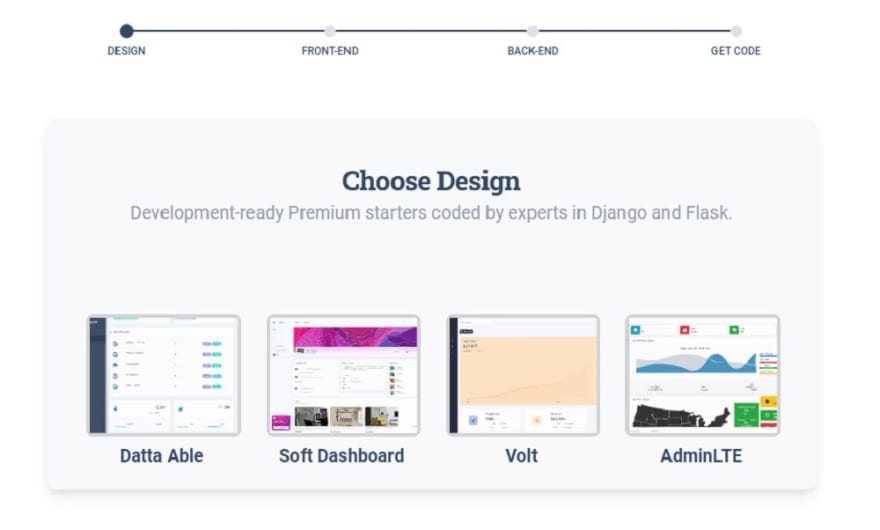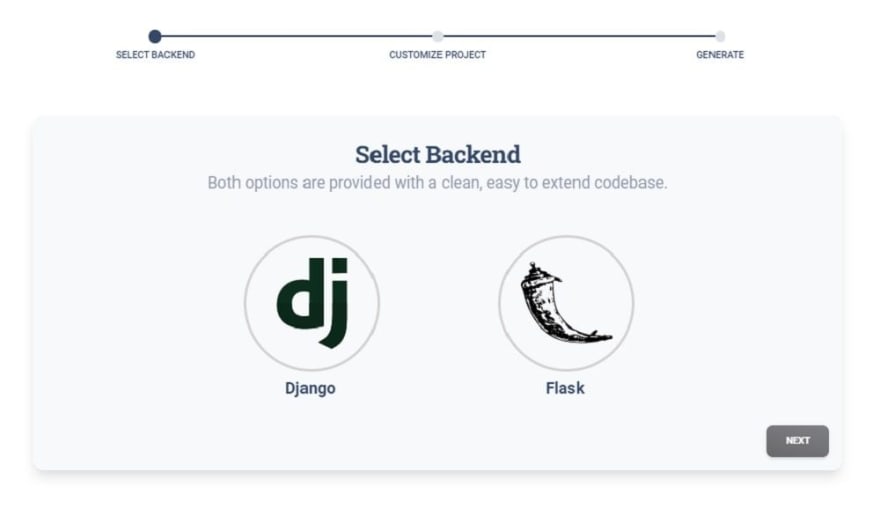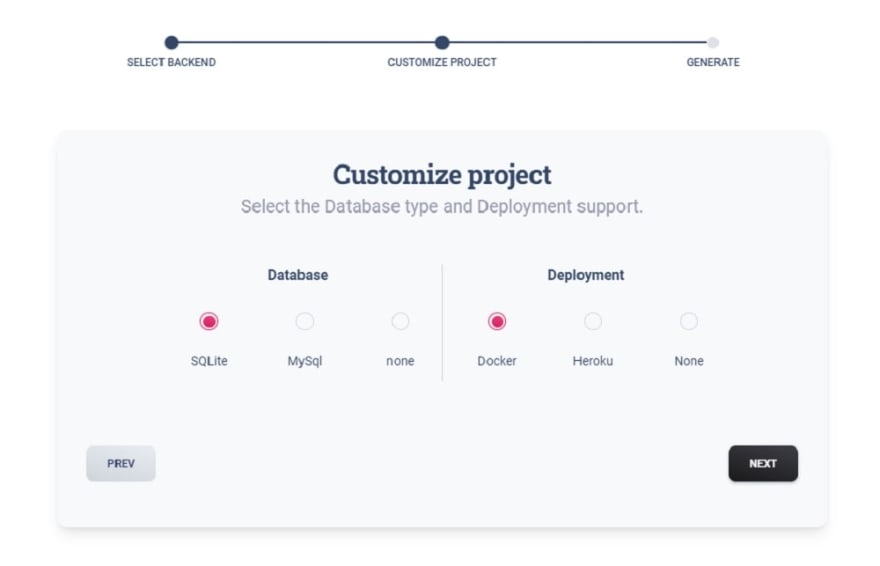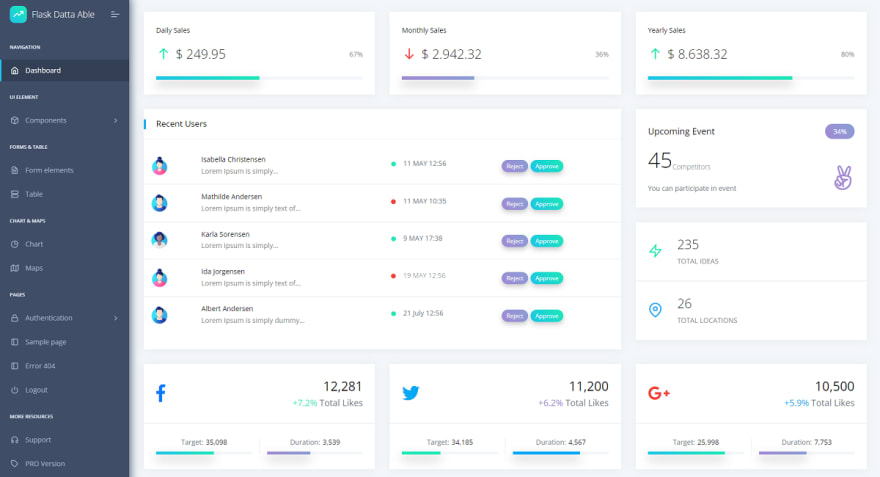This content originally appeared on DEV Community and was authored by Sm0ke
Hello coders!
This article explains how to use AppSeed to generate a simple Flask Dashboard using a visual interface. Users can access the service without an account, generate a new project based on their selections and download the code from Github (MIT License).
Thanks for reading!
- 👉 App Generator - service page
- 👉 Source Code of the generated project
- 👉 Free Support via
EmailandDiscord
Here is the Youtube video that explains the process.
✨ How to use the service
The generator can be used by anyone without an account and the sources can be accessed in real-time on Github. Based on the permissive license, source code can be used in commercial projects and eLearning activities.
Let's reiterate the steps presented in the video:
👉 The User selects the design - Datta Able in our DEMO
👉 Select the preferred backend
👉 Configure the product:
DatabaseandDeployment
👉 Confirm the action and wait to download the sources:
In less than 1 minute the sources should be available on Github for download. Probably the easier way to get started in a local environment is to use the Docker set up. To use the project, just type a single command in the root of the project:
$ docker-compose up --build
Once the command is executed, Datta Able should be accessible in the browser:
Thanks for reading!For more resources, feel free to access:
- ✨ More Free Dashboards crafted in Django, Flask, and React
- ✨ More Admin Dashboards - a huge index with products
This content originally appeared on DEV Community and was authored by Sm0ke
Sm0ke | Sciencx (2022-05-09T10:07:57+00:00) App Generator – Code a simple Dashboard using AppSeed. Retrieved from https://www.scien.cx/2022/05/09/app-generator-code-a-simple-dashboard-using-appseed/
Please log in to upload a file.
There are no updates yet.
Click the Upload button above to add an update.