This content originally appeared on Level Up Coding - Medium and was authored by Mykhailo Kushnir
I have a confession: I am a time-tracking addict.
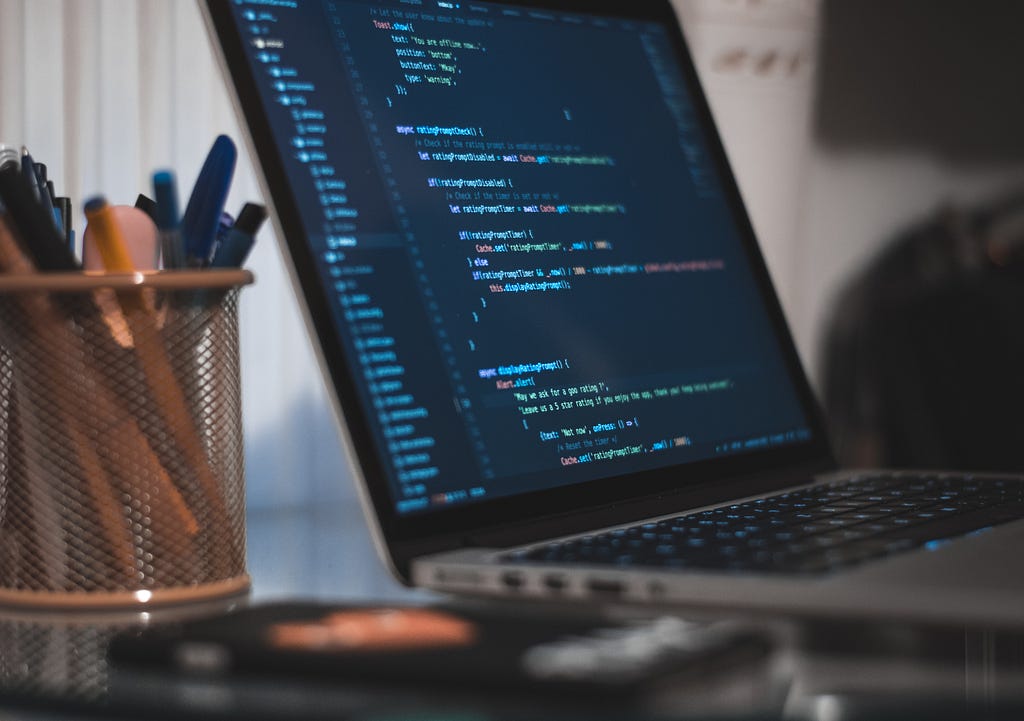
First of all, here it is — bright and shiny. Give it a try if you want to learn web scraping in less than 1 hour. I’ll give you your money back if you don’t.
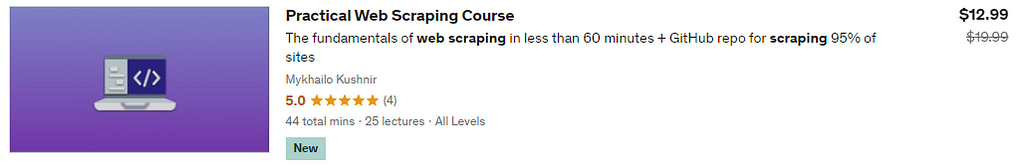
When I decided to make my first Udemy course, I had no idea how long it would take. It turns out it’s not as quick and easy as you might think! In this blog post, I’ll share with you the actual amount of time it took me to create my course. Hopefully, this will give you a better idea of what to expect if you’re thinking about making your own course.
There will also be the second part of this blog series, where I’ll share some failures and learnings from launching a Udemy course.
Overall plan
Besides being a time-tracking addict, I’m also a sucker for completing stuff in a neat-looking checklist. For example, I have a course development framework on Notion. I urge you to make one yourself or copy mine, as checking those items gives much-needed support and motivation.
Being a software developer, I know the benefits of frameworks and guidelines. However, while they restrain you, they also deprive you of the necessity to be excessively creative. And there would be a few places to apply your creativity. With that in mind, I’ve developed a typical structure of tutorials and a presentation template to keep me within some style boundaries. Both these tricks made a significant improvement in my performance.

Scenario Creation
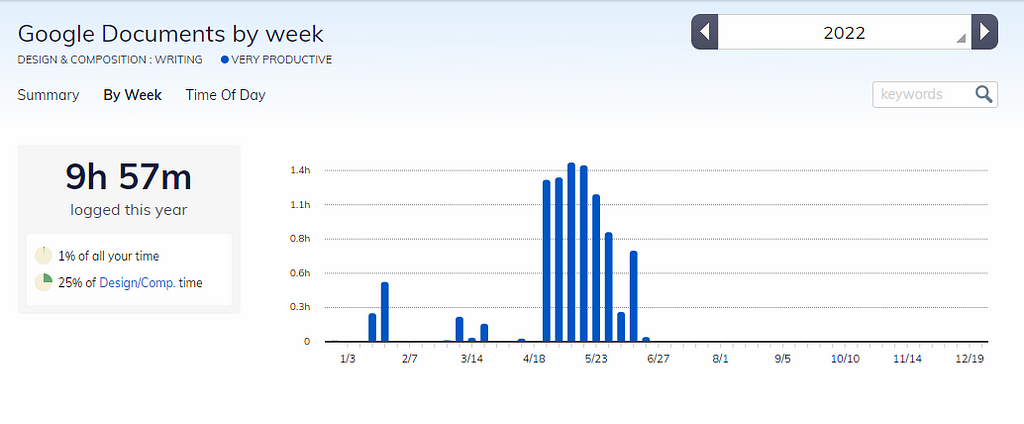
Time spent: 9h 57m
Tutorials prepared: 20
Written pages: 26
You may be thinking, do I really need to create a scenario for my programming tutorial video?
The answer is yes! By creating a short, specific scenario, you can keep your video tutorial focused and on track. You’ll avoid unnecessary word repetitions, “mooing” sounds and obsolete information. The scenario also helps a lot when it comes to delegating and estimating time, but I’ll cover this topic more in the second article on this subject.
Besides, I’ve seen dozens, if not thousands, of reviews from Udemy students complaining that the author is unprepared for the video. Even if you are a priceless expert in your field, indistinct speech can turn off even the most interested learners.
Slides
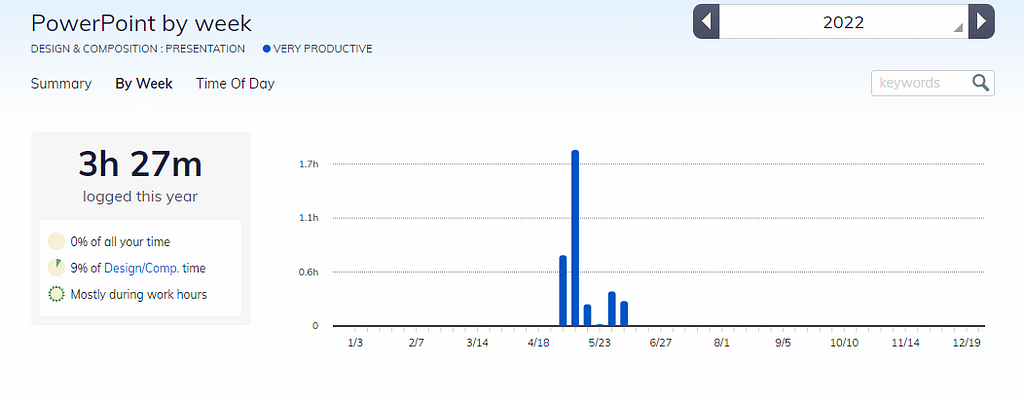
Time spent: 3h 27m
Slides created: 97
While most courses are taught through videos, some instructors also choose to create presentations, and I was one of them. Presentations can be a great way to engage with students and provide additional information beyond what is included in the videos, but for instructors, they help to structure their minds and simplify video editing. Believe me. It’s much easier to find “the cut” with slides instead of moving objects.
First, make sure that your presentation complements the existing course material. Don’t simply regurgitate the information in the videos; instead, focus on presenting new information or ideas to help students understand the concepts better. Second, keep your audience in mind. Remember that students may be learning from their phones, so use large explicit fonts. Third, take advantage of Udemy’s tools and features. For instance, you can use the built-in slides feature to add multimedia content or link directly to external resources. By leveraging all that Udemy has to offer, you can create a presentation that will help your students learn and retain.
Video Editing
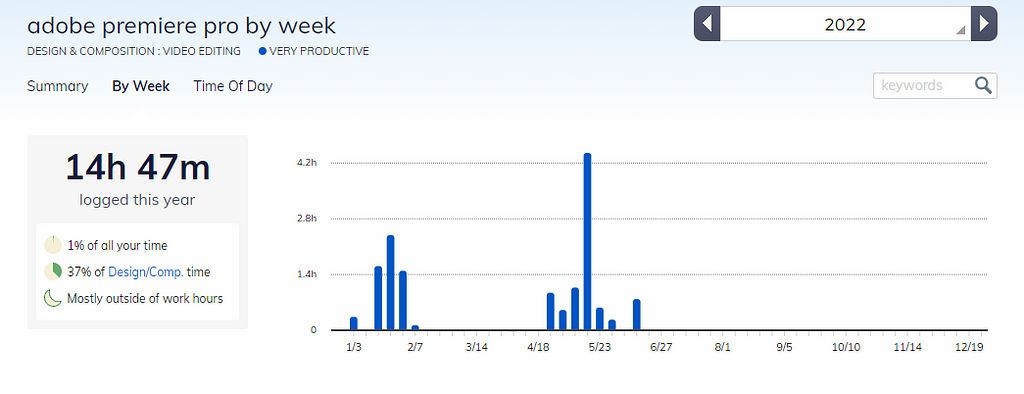
Time spent: 14h 47m
Longest and the most challenging part of course creation. I’ve solved motivation blocks by purchasing the most expensive solution for video editing — Adobe Premiere Pro. I’ve purchased the whole Cloud, so it charged me 32$ a month and was a constant reminder to do something.
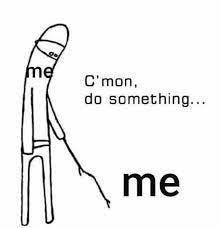
If you’re new to video editing, the task can seem daunting. But with a bit of practice, you’ll be surprised at how quickly you can pick up the basics. And once you’ve got the hang of things, you can start experimenting with more advanced techniques.
Summary
Total: 28 hours 11 minutes
…But probably a little bit more. I’ve spent time editing captions on Udemy, submitting courses, adding practical exercises and working on promotions and a Google Ads campaign. By the way, the latter was a complete disaster.
Still, it was worth it. I’ve made the first few bucks, and although there’s a long way even to return my initial investments, I’ve learned a lot of new things, and I’m ready to do the next one.
Let me know if you have any questions about Udemy course creation, and don’t forget to subscribe to get the second part of this blog post series.
How long does it take to make a Udemy course? was originally published in Level Up Coding on Medium, where people are continuing the conversation by highlighting and responding to this story.
This content originally appeared on Level Up Coding - Medium and was authored by Mykhailo Kushnir
Mykhailo Kushnir | Sciencx (2022-06-23T20:20:50+00:00) How long does it take to make a Udemy course?. Retrieved from https://www.scien.cx/2022/06/23/how-long-does-it-take-to-make-a-udemy-course/
Please log in to upload a file.
There are no updates yet.
Click the Upload button above to add an update.
