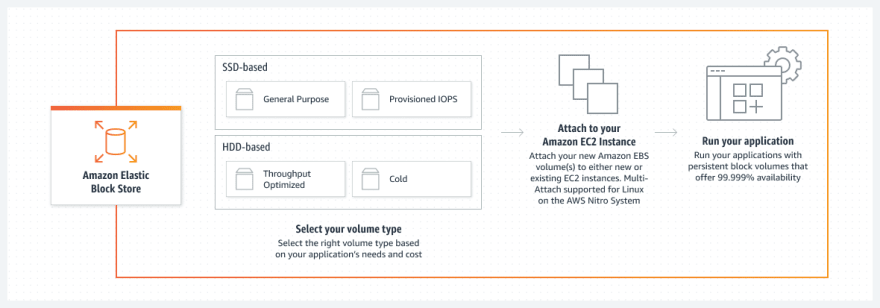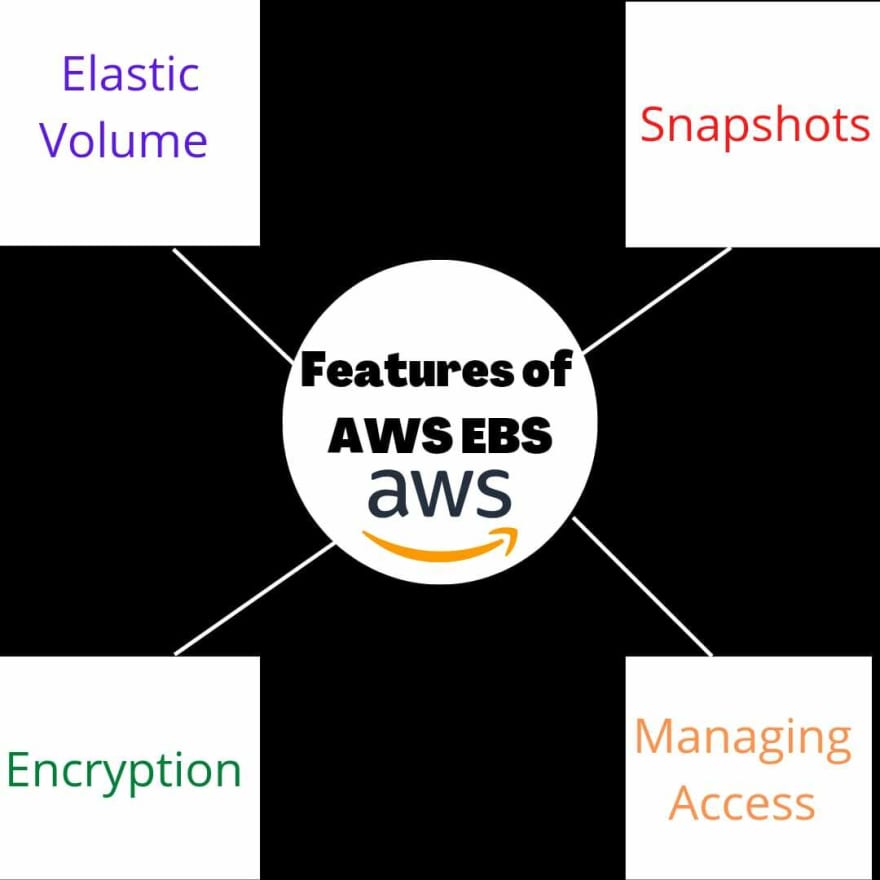This content originally appeared on DEV Community and was authored by Shyam Prakash Mishra
AWS (EBS) Elastic Block Store
AWS EBS is a storage system which store the data of EC2 instances in block level wise.AWS EBS provides persistent block storage volumes for use with AWS EC2 instances in the Amazon Web Service Cloud.We must use EBS where our data is easily accessible.
At current Amazon EBS offer four different types of volumes each with different characteristics which help to grow business .
It provides two types of volumes:
1.SSD-Backed delivering low-latency with highest IOPS:It gives maximum 256000 IOPS , 4,000 MB/s of throughput, and 64 TiB in size per volume.
SSD provides best boot volumes and transactional workload which require low latency and high IOPS. Enterprises Applications, Relational Databases, and NoSQL Databases can all support the power of SSD-Backend.
2.HDD--Backed for streaming sequential access for highest throughput :
HDD is used for intensive workload where the dataset is quite large .It also used with large input /output size such as such as Kafka,data warehouse, log processing, MapReduce, and ETL workloads.This volume is used where the data size is large and we want best performance terms of throughput.
The EBS is used to maximize data protection as the failure rate is between 0.1 to 0.2%.The user can still take precautions by taking point-in-time snapshots for efficient backup, Archiving, and recovery for procuring new EC2 instances.
Features of AWS EBS
AWS EBS provides various features such as
1.Elastic Volume
AWS EBS provides Elastic Volumes to the user to create storage and attach them to Amazon EC2. Elastic Volume dynamically increases the capacity and tune performances. It works with no downtime or performance impact.
2.Snapshots
AWS EBS provide point-in-time snapshots of EBS volumes for long term durability. They are backed up to the Amazon S3. In Amazon EBS only the blocks that change after the last snapshot save. The user bill only for the charged block. We can use snapshots to instantiate multiple new volumes, expand the size of a volume, or move volumes across Availability Zones.
When a new volume is created, we may create new snapshot from the existing one. It is only done through replica snapshot.
3.Encryption
AWS EBS encryption provide encryption of EBS data volumes, boot volumes, and snapshots. The encryption occurs on the servers that host EC2 instances.
This encryption works in only the data working between EBS and EC2 . Since Amazon EC2 is integrated with AWS (IAM) Identity and Access Management due to which we can control Amazon EBS volumes. Here we can create keys which Managing Access is managed by AWS Key Management Service (KMS).
4.Managing Access
The keys created by the user and Amazon-managed key provide the security to the data EBS encryption enables data at rest security by encrypting your data volumes, boot volumes, and snapshots.
Access management is done with the help of IAM which is a feature of the AWS account offered at no additional charge. The user will charge only for use of other AWS services by your users.
Benefits of Amazon EBS
Some benefits of AWS EBS are given below
1.High Performance or we can say best performance.
2.Reliable and secure storage.
3.Location Flexible.
4.Best backup facility.
5.Scalable and innovative.
6.Consistent with Low latency performance.
7.Data encryption and security.
Reference:https://aws.amazon.com/ebs/features/
Thanks For Reading!
Connect With Me on https://www.linkedin.com/in/shyam-prakash-mishra-5b53b6220
This content originally appeared on DEV Community and was authored by Shyam Prakash Mishra
Shyam Prakash Mishra | Sciencx (2022-06-27T16:05:47+00:00) AWS (EBS) Elastic Block Store. Retrieved from https://www.scien.cx/2022/06/27/aws-ebs-elastic-block-store/
Please log in to upload a file.
There are no updates yet.
Click the Upload button above to add an update.