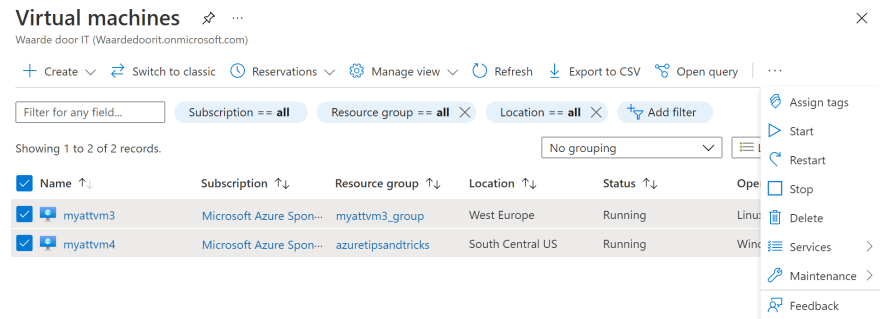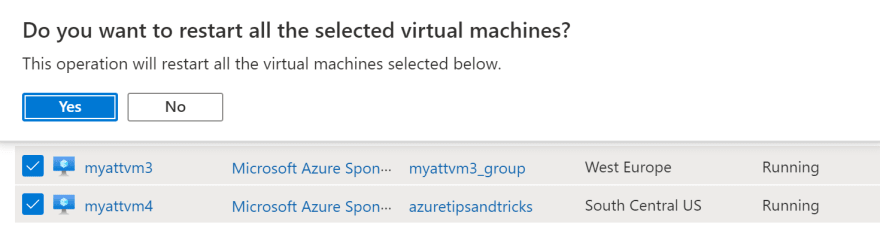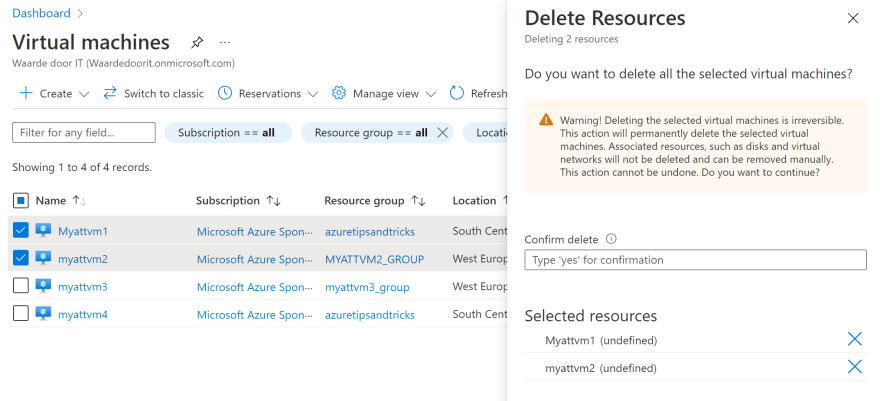This content originally appeared on DEV Community and was authored by Pranam K
When we have Virtual Machines in Azure (opens new window), we have to stop, start and restart them. We can easily do this for one VM, in the overview blade of the VM in the Azure portal.
But how do we stop or restart multiple VMs at once?
We can do it in the Azure portal!
In this article, we will use the Azure portal to perform basic VM management tasks on multiple Azure VMs.
Prerequisites:
- An Azure subscription (If you don't have an Azure subscription, create a free account (opens new window)before you begin)
- Two or more existing Azure Virtual Machines (opens new window).
- Use the Azure portal to control Azure VMs
We will use the Azure portal to stop, restart and delete multiple VMs at the same time in this article.
Go to the Azure portal (opens new window)
Click on the menu in the top-left and select "Virtual machines". This shows you all your Azure Virtual Machine's.
In the menu, you can see buttons for Start, Restart and Stop. If you don't see those buttons, you can reach them by opening the menu from the ... button.
(Options menu in the Virtual machines blade)
Select two Virtual Machines
Click the Restart button
Confirm the restart operation. This will restart the selected VMs, which can take a few minutes.
(Restart multiple Virtual Machines)
Select two VMs
Open the menu and click on Delete. This opens the Delete Resources blade.
Type "yes" to confirm the deletion and click Delete.
(Delete multiple Virtual Machines)
Conclusion:
We can use the Virtual Machine's blade in the Azure portal to Start, Stop, Restart and Delete multiple Azure Virtual Machine's (opens new window) at the same time.
This content originally appeared on DEV Community and was authored by Pranam K
Pranam K | Sciencx (2022-07-01T06:32:18+00:00) How to START, RESTART, STOP and DELETE multiple Azure VM’s?. Retrieved from https://www.scien.cx/2022/07/01/how-to-start-restart-stop-and-delete-multiple-azure-vms/
Please log in to upload a file.
There are no updates yet.
Click the Upload button above to add an update.