This content originally appeared on DEV Community and was authored by Duy Nguyen Hoang
At Trustyou, we are dockerizing our Fastapi projects for all the steps from linting, mypy, black... Moreover we use docker-compose to run some tests as well as the application locally. And there is a question raised, how could we to debug our application?
Our requirements:
- Running Fastapi application using docker-compose
- Be able to debug application
- Auto reload
There are some guides out their but in this tutorial I would like to simplify it and go step by step with you.
Setup
Setup "Run and Debug"
We need to create a configuration file .vscode/launch.json. This file contains information for Run and Debug tab. We can add this file to git but ignoring all order files in .vscode folder.
File: .vscode/launch.json
{
"version": "0.2.0",
"configurations": [
{
"name": "Python: Remote Attach",
"type": "python",
"request": "attach",
"port": 5678,
"host": "localhost",
"pathMappings": [
{
"localRoot": "${workspaceFolder}",
"remoteRoot": "/code"
}
]
}
]
}
Create docker-compose.debug.yml file
This file is quite similar to our docker-compose.yml, except it expose port 5678. This port is used by debugpy, vscode debugger will communicate with container via this port.
File: docker-compose.debug.yml
version: '3.4'
services:
fastapi-vscode-debug-setup:
image: fastapi-vscode-debug-setup
build:
context: .
dockerfile: ./Dockerfile
volumes:
- ./hello_world:/code/hello_world
command: ["sh", "-c", "pip install debugpy -t /tmp && python /tmp/debugpy --wait-for-client --listen 0.0.0.0:5678 -m uvicorn hello_world.main:app --host 0.0.0.0 --port 8000 --reload"]
environment:
- APP_MESSAGE=Hello debugger
ports:
- 8000:8000
- 5678:5678
After we have everything is set up. Now it time to debug our application.
Debugging
- Start docker-compose debugging by: Right click on
docker-compose.debug.ymlfile and clickCompose Up. You can also run commanddocker compose -f docker-compose.debug.yml up. They are both the same - Go to
Run and Debug, selectPython: Remote Attachand clickStart Debuggingbutton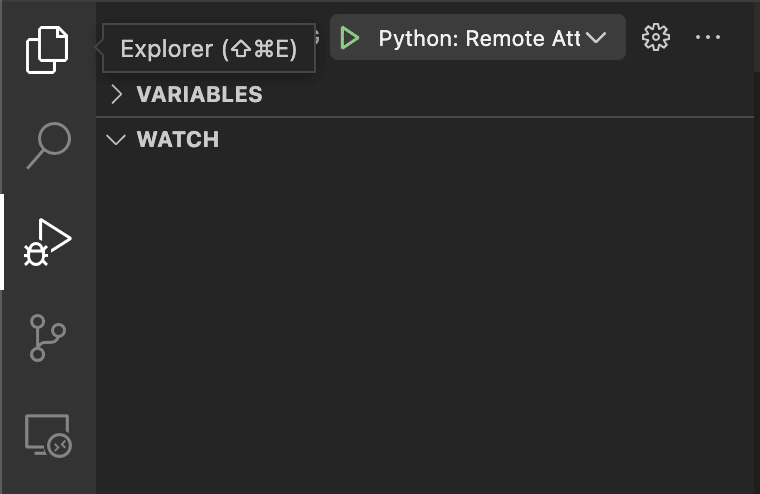
- If there is nothing wrong, the debugger will connect to container and you can add a break point to test it 🎉. For example, I added a breakpoint to
main.pyand access http://localhost:8000, you would expect something similar to image happens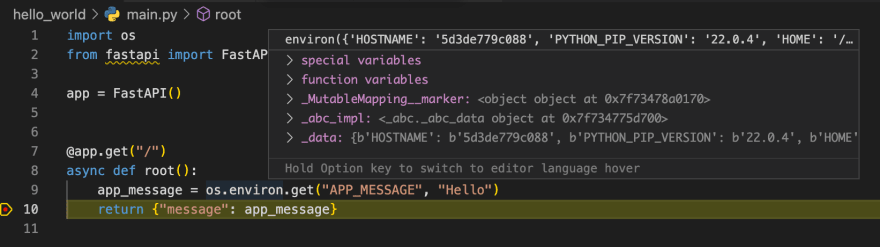
If you want to stop debugging, Right click on
docker-compose.debug.ymlfile and clickCompose Downor stop docker compose from your termimal
This can be applied to not only Fastapi/Python project but also for other projects. You could check them here
You can check all the code in this repository https://github.com/duynguyenhoang/fastapi-vscode-debug-setup
Read more:
- https://code.visualstudio.com/docs/containers/debug-common
- https://code.visualstudio.com/docs/containers/debug-python
- https://code.visualstudio.com/docs/containers/docker-compose
This content originally appeared on DEV Community and was authored by Duy Nguyen Hoang
Duy Nguyen Hoang | Sciencx (2022-07-08T20:04:43+00:00) Setup debugger for your Fastapi project with Vscode and Docker compose. Retrieved from https://www.scien.cx/2022/07/08/setup-debugger-for-your-fastapi-project-with-vscode-and-docker-compose/
Please log in to upload a file.
There are no updates yet.
Click the Upload button above to add an update.
