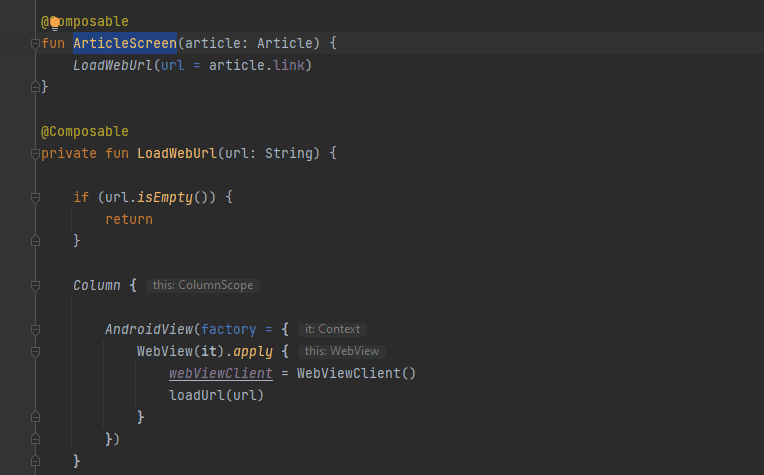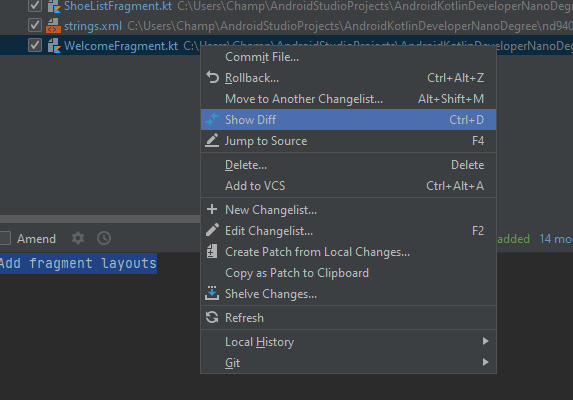This content originally appeared on DEV Community and was authored by Vincent Tsen
Top 5 Android Studio shortcut keys that I use every day, which I can't live without based on my limited Android development experience
This article was originally published at vtsen.hashnode.dev on Jun 25, 2022.
First of all, I'm not an Android Studio shortcut keys guy because I can't simply remember them. I usually just go to the menu or mouse right click to look for the tasks that I would like to perform.
However, there are 5 Android Studio shortcut keys that I use every day that I can't live without. This is only based on my 9 months of Android development experience.
1. Comment/Uncomment (Control + /)
Before I know this shortcut key, I do this
With Control + / shortcut key, I do this
The exact equivalent shortcut key should be Control + Shift + /. Because it requires extra key press, it slows me down. Thus, Control + / is good enough for me.
2. Go to declaration (Control + B)
Instead of right click -> Go to -> Declarations or Usages
I just use Control + B.
I do this a lot somehow during my development, especially trying to understand the external library API that I'm using.
3. Navigate Back / Front (Control + Alt + Left/Right Arrow)
In Visual Studio (while working on C# programming development), I use this little backward and forward icon buttons a lot. Android Studio has this buttons too, but it is not enabled by default.
To enable this back / front navigation icon buttons in Android studio, click View -> Appearance -> Toolbar
This shortcut key - Control + Alt + Left/Right Arrow is a lot faster instead of clicking the buttons. So I don't turn this toolbar on.
Control + Alt + Left Arrow is backward navigation and Control + Alt + Right Arrow is forward navigation.
Somehow, this shortcut key - Control + Alt + Left/Right Arrow is not documented anywhere. I can't find it in the official documentation here too, can you?
4. Refactor -> Rename (Shift + F6)
Since I do a lot of Right Click -> Refactor -> Rename.., I think it is better for me to remember this shortcut.
Instead of doing above, I can just select / highlight the class / function name and press Control + F6. I do this a lot because I believe having a right name is essential for creating clean code.
I don't really like this shortcut, simply because F6 is too far away. Generally any shortcut keys that consists of function key, I don't like it.
5. Show Diff (Control + D)
Another shortcut key that I use a lot is Control + D to show diff in GitHub repository. This is my common practice to review my code before I commit anything into the GitHub.
The problem is this Control + D shortcut key works only when you're in Commit tab. For example, when you're in Project tab, it doesn't work anymore. However, you still can Right Click-> Git -> Show Diff to view the diff.
Conclusion
Well, that's it. I know there are other useful shortcut keys but honestly I don't use them a lot except the top 5 shortcut keys above. I will keep this blog post up to date when I find something new.
See Also
This content originally appeared on DEV Community and was authored by Vincent Tsen
Vincent Tsen | Sciencx (2022-07-16T00:44:33+00:00) My Most Used Android Studio Shortcut Keys. Retrieved from https://www.scien.cx/2022/07/16/my-most-used-android-studio-shortcut-keys/
Please log in to upload a file.
There are no updates yet.
Click the Upload button above to add an update.