This content originally appeared on Level Up Coding - Medium and was authored by Daniel Yuschick
OrganiCSS — Mixing for Writing Logical CSS, Naturally
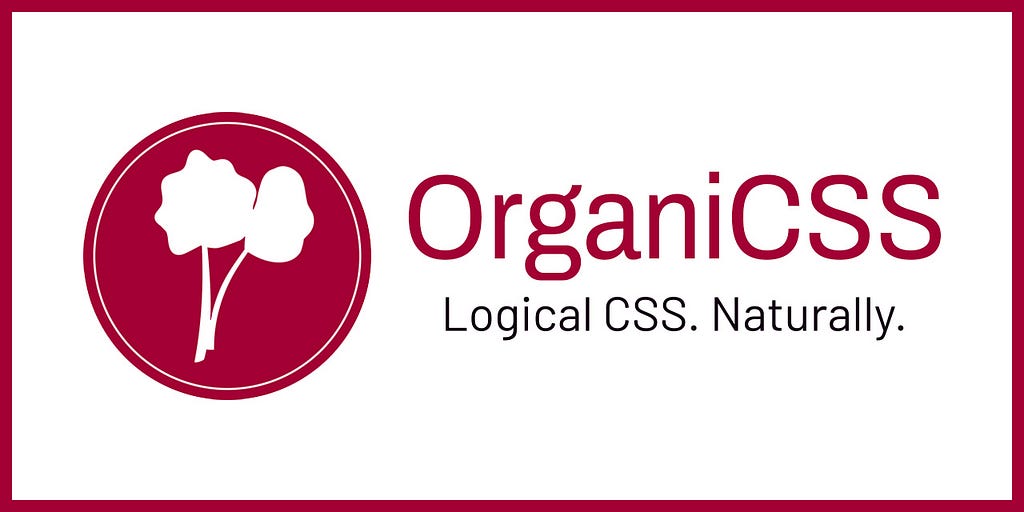
At the end of 2020, I wrote about how CSS Logical Properties Are the Future of the Web & I18N. Since then, I’ve used and advocated for the new properties heavily as I see them as the next huge step toward creating truly fluid and inclusive UIs.
However, browser support requirements for the products I was working on didn’t always align with browser support for logical properties. So I started writing and re-using various mixins to allow the gradual use of logical CSS through progressive enhancement with physical box model fallbacks when needed.
I’d first written the mixins for Styled Components. Later, I needed to convert those same mixins into a SCSS project. And it was here that OrganiCSS was born.
OrganiCSS
OrganiCSS is a collection of mixins for writing logical CSS in different pre-processors and libraries.
What started as a collection of mixins for just Styled Component, is now a collection of mixins for SCSS, Stylus, Less and Emotion.
So what exactly do these mixins do?
OrganiCSS — Styled Components
import { Margin, Padding } from '@organicss/styled-components';const Container = styled.section`
${Margin({ inline: 'auto' })};
${Padding({ block: 'var(--custom-property-value)' })};
`;
OrganiCSS — SCSS
@import '../node_modules/@organicss/scss';
section {
@include margin($inline: auto);
@include padding($block: var(--custom-property-value));
}These examples, would generate the following CSS.
section {
margin-inline-end: auto;
margin-inline-block: auto;
padding-block-end: var(--custom-property-value);
padding-block-start: var(--custom-property-value); @supports not (margin-inline-end: 1rem) {
margin-left: auto;
margin-right: auto;
} @supports not (padding-block-end: 1rem) {
padding-bottom: var(--custom-property-value);
padding-top: var(--custom-property-value);
}
}An added benefit when using OrganiCSS — Styled Components or Emotion is the TypeScript autocompletion of properties and values.
With the compiled CSS, the logical properties are prioritized. In environments where they’re not supported, the @supports query will be triggered, and the physical-property equivalents are used as fallbacks. Eventually, as browser support catches up and becomes broad enough, the @supports query will no longer be needed.
OrganiCSS Scope
There were a couple key goals when creating the OrganiCSS library:
- Keep APIs consistent across projects
- Support all logical properties and values described at MDN: CSS Logical Properties and Values
Mixin APIs
Because of the support for CSS-in-JS libraries, the API conventions were generally pegged to this environment, as the outlier.
All property keys follow a camelCase naming convention, with any processor-specific leading character, such as $ for SCSS and @ for Less.
// Styled Components, Emotion, Stylus
blockSize, inlineEnd
// SCSS
$blockSize, $inlineEnd
// Less
@blockSize, @inlineEnd
Logical Property Support
As mentioned, a goal was to support all the logical properties and values according to MDN. A full, updated list of that support can be found at organics.style. Each property is grouped into a category, border, borderRadius, layout, margin, padding and position, and that category becomes an OrganiCSS mixin.
Wrap Up
Is there a need for this? At least for me there was. So why not? Isn’t that the whole point of open source? Hopefully, someone else will find it useful in moving their project toward logical properties.
Either way, I’m quite happy with this.
Resources
Level Up Coding
Thanks for being a part of our community! More content in the Level Up Coding publication.
Follow: Twitter, LinkedIn, Newsletter
Level Up is transforming tech recruiting 👉 Join our talent collective
OrganiCSS — Mixing for Writing Logical CSS, Naturally was originally published in Level Up Coding on Medium, where people are continuing the conversation by highlighting and responding to this story.
This content originally appeared on Level Up Coding - Medium and was authored by Daniel Yuschick
Daniel Yuschick | Sciencx (2022-07-16T00:59:59+00:00) OrganiCSS — Mixing for Writing Logical CSS, Naturally. Retrieved from https://www.scien.cx/2022/07/16/organicss-mixing-for-writing-logical-css-naturally/
Please log in to upload a file.
There are no updates yet.
Click the Upload button above to add an update.
