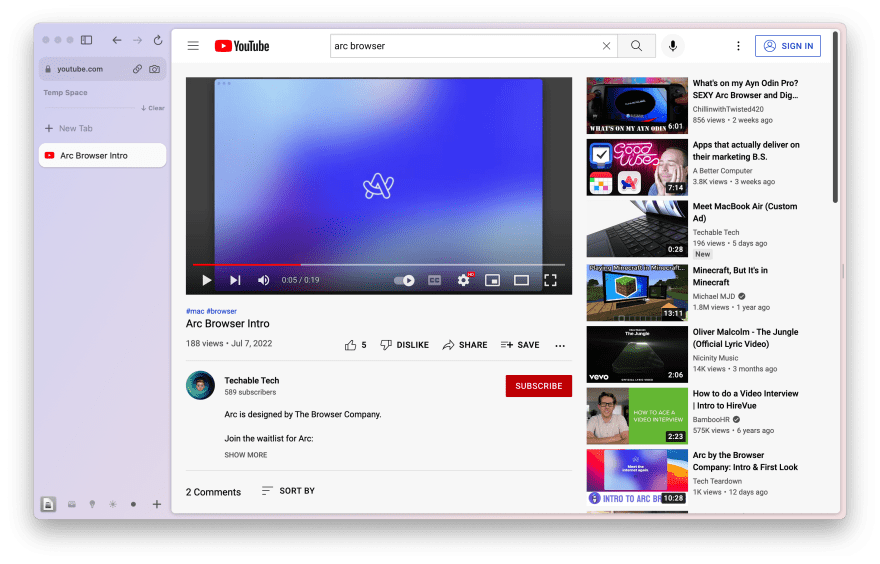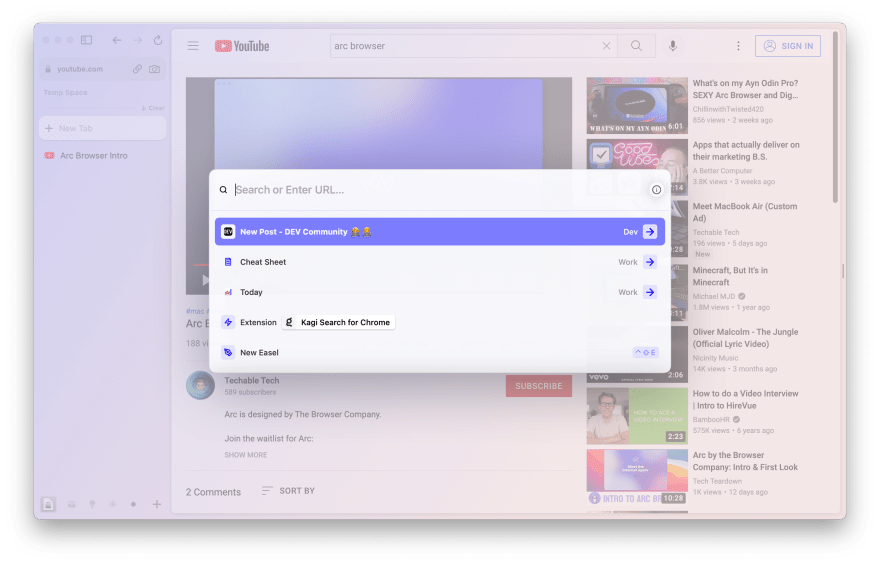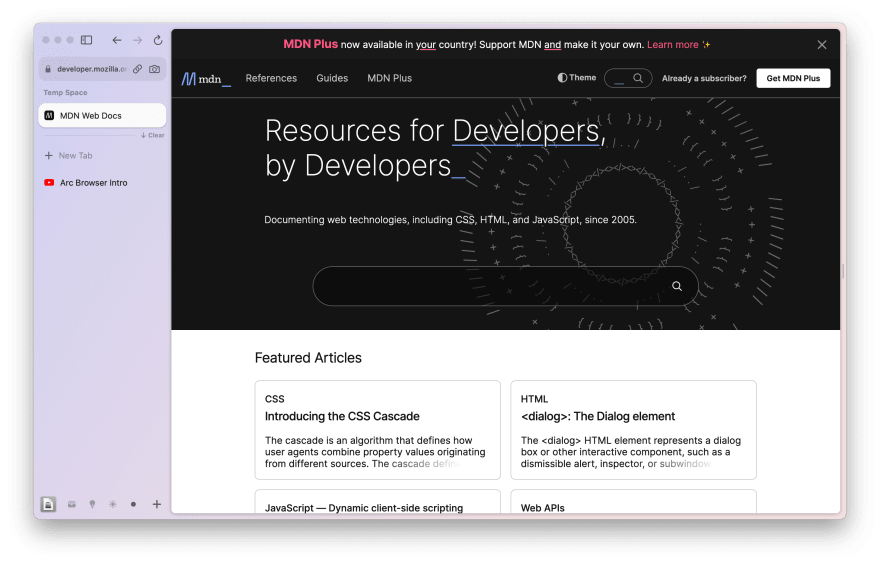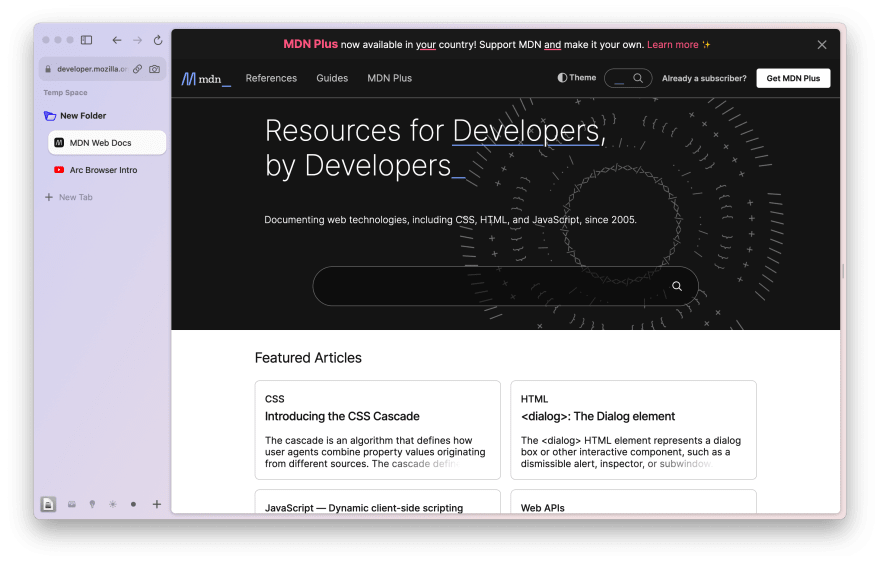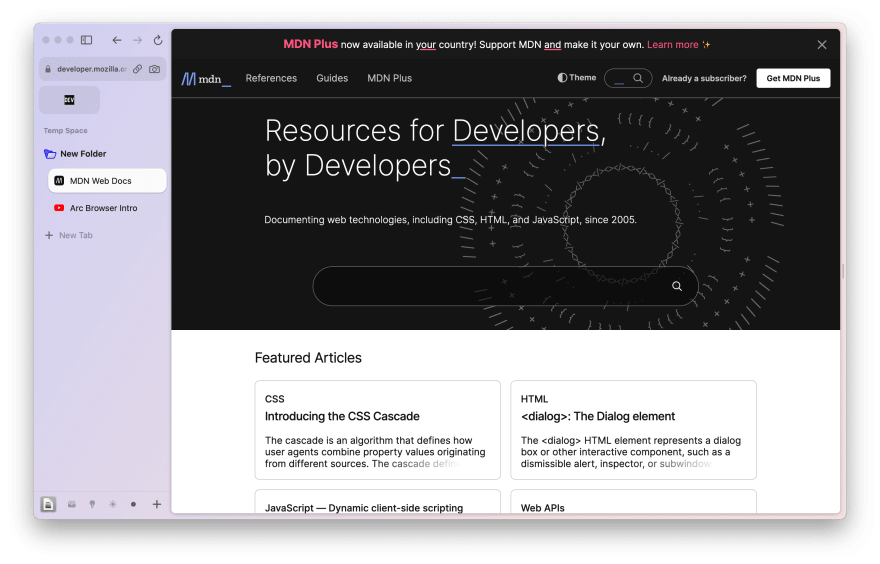This content originally appeared on DEV Community and was authored by Ian Johnson
I recently received an invitation for a new web browser named Arc. My current browser of choice is Orion built by the fine folks at Kagi. Arc bills itself as not just a new browser, but a new way to experience the internet. It's a bold claim, so let's get to it.
It's Pretty
Arc is a very visually appealing application and, let's face it, that's important in 2022. If something doesn't look good, that alone will turn away many users. It's also very clean and simple, which is something that I like a lot. Distractions are terrible and whatever I can do to get rid of them, the better I perform. I hate seeing tons of tabs open or a vast amount of bookmarks. Removing all of these things is so much less overwhelming. It feels comfy.
Basic Usage
Opening a new tab is as easy as ⌘T. Even better, this feature links to all sorts of functionality in the browser. This allows for a workflow that allows a user to find what they want by simply typing. Think of it like Go to Anything in VSCode.
Pinned Tabs
By default, when you open a tab it opens under a group called Explore. These tabs are temporary and can easily be cleared. If you would like a tab to stick around for a little longer because you use it often, pinning the tab works beautifully for this.
Folders
Folders do exactly what you think they would do. It's a place to store tabs.
Spaces
Spaces are amazing! Spaces are easy to use. A great use case for a space is an item you are focusing on. It could be as small as "Pay Bills" or as big as "Plan Vacation". This kind of flexibility allows for spaces to be the most important high-level feature in my opinion.
The space this post has been working with is called "Temp Space". I created this space with no concern because I can use it to organize my workflow while writing this post and because deleting a space is trivial.
Favorites
Favorites are bookmarks that appear as small, easy to find buttons. Favorites are available across all spaces.
Wrapping Up
This post was just a collection of basic usage and my initial thoughts about Arc. As I continue to use the browser daily, I will make a few more posts about any great workflows, killer features, or pain points. If you are interested in getting access to Arc, click the Join the Waitlist button on the website. It only takes 45 seconds!
This content originally appeared on DEV Community and was authored by Ian Johnson
Ian Johnson | Sciencx (2022-07-19T21:12:19+00:00) Arc: First Impressions. Retrieved from https://www.scien.cx/2022/07/19/arc-first-impressions/
Please log in to upload a file.
There are no updates yet.
Click the Upload button above to add an update.