This content originally appeared on Bits and Pieces - Medium and was authored by Amit Kumar
5 Steps to Build React Components Like a Pro
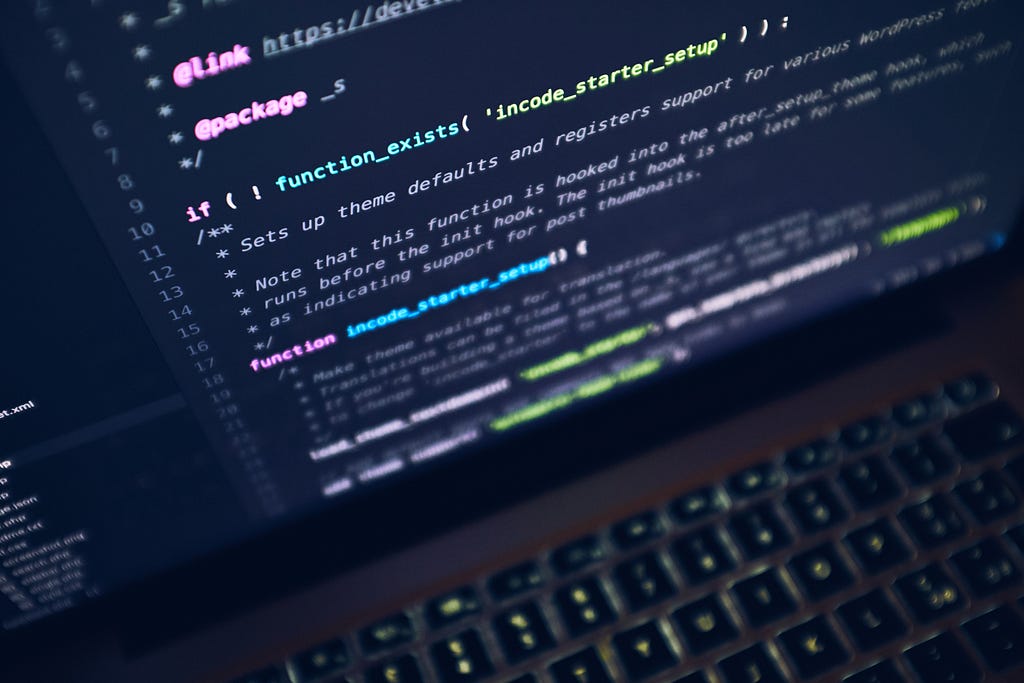
A component is a fundamental building block in React. In this article, we are going to look at a quick way to build truly maintainable, flexible, simple, and reusable components.
Building truly maintainable, and flexible components allow you to make your components future-proof. Software is changed very often as changes in requirements. If you don’t write resilient components, it will become a pain to integrate new changes quickly and easily.
Unfortunately, building components that are not maintainable leads to nothing but pain and frustration for both the maintainer and user of the component.
𝗧𝗵𝗲 𝟰 𝗯𝗶𝗴𝗴𝗲𝘀𝘁 𝗺𝗶𝘀𝘁𝗮𝗸𝗲𝘀 𝗼𝗳𝘁𝗲𝗻 𝗺𝗮𝗱𝗲 𝘄𝗵𝗲𝗻 𝗯𝘂𝗶𝗹𝗱𝗶𝗻𝗴 𝗰𝗼𝗺𝗽𝗼𝗻𝗲𝗻𝘁𝘀
Here are some biggest mistakes leading to nothing pain and frustration when maintaining components.
- Building complex components
- Adding multiple responsibilities to single components
- Building components coupled with several moving parts
- Adding business logic in components
Learning this quick technique will not only allow you to build highly maintainable components in React. It will also allow you to make them more resilient and future-proof.
Here’s how to step by step:
𝗦𝘁𝗲𝗽 𝟭: 𝗨𝗻𝗱𝗲𝗿𝘀𝘁𝗮𝗻𝗱𝗶𝗻𝗴 𝘁𝗵𝗲 𝗽𝗮𝘁𝘁𝗲𝗿𝗻
The pattern we are going to use for building react components is called compound components.
The compound component pattern has been used in the most popular react libraries. The reason for its popularity is that it allows you to build highly flexible components in react.
A simple example of compound component can be seen in HTML is <select> and <option> elements.
A simple example of this pattern is:
<Toggle onToggle={on => console.log(on)}>
<ToggleOn>The button is on</ToggleOn>
<ToggleOff>The button is off</ToggleOff>
<ToggleButton />
</Toggle>𝗦𝘁𝗲𝗽 𝟮: 𝗖𝗿𝗲𝗮𝘁𝗶𝗻𝗴 𝗮 𝗰𝗼𝗺𝗺𝗼𝗻 𝗽𝗮𝗿𝗲𝗻𝘁 𝗰𝗼𝗺𝗽𝗼𝗻𝗲𝗻𝘁
N, the first step is to create a parent component that will provide API, data, and states common to its children. To share states and APIs from this component to all children under it, we can use react context.
Let’s create a simple Toggle component that will display a message depending on its toggle state.
import * as React from 'react';
const ToggleContext = React.createContext();
function useEffectOnMount(cb, dependencies) {
const ref = React.useRef(true);
React.useEffect(() => {
if (!ref.current) {
return cb();
}
ref.current = false;
}, dependencies);
}
function Toggle(props) {
const [on, setOn] = React.useState(false)
const toggle = React.useCallback(() => setOn(oldOn => !oldOn), [])
useEffectOnMount(() => {
props.onToggle(on)
}, [on]);
const value = React.useMemo(() => ({on, toggle}), [on])
return (
<ToggleContext.Provider value={value}>
{props.children}
</ToggleContext.Provider>
);
}
Step 3: Create a Guard Hook
This guard hook will allow you to prevent using the child components outside the parent context.
function useToggleContext() {
const context = React.useContext(ToggleContext);
if (!context) {
throw new Error(
'This component cannot be used outside Toggle',
);
}
return context;
}Step 4: Create child components
Now you can build child components for the parent Toggle component. One thing to keep in mind is that these child components can be used directly inside the toggle. It simply means that you can pass their props directly to them. No need to add them to the parent component. It will allow keeping the parent and child decoupled from each other.
The concept here is that the parent component should not be aware of what the child component consists of.
function ToggleOn({children}) {
const {on} = useToggleContext();
return on ? children : null;
}
function ToggleOff({children}) {
const {on} = useToggleContext();
return on ? null : children;
}
function ToggleButton(props) {
const {on, toggle} = useToggleContext();
return <Switch on={on} onClick={toggle} {...props} />;
}Step 5: Compound component in action
function App() {
return (
<Toggle onToggle={on => console.log(on)}>
<ToggleOn>The button is on</ToggleOn>
<ToggleOff>The button is off</ToggleOff>
<ToggleButton />
</Toggle>
)
}There is a toggle status label added above ToggleButton. This component is so flexible that you can add/remove any part in the Toggle app without having to change anything in the Toggle component.
An important thing to remember here is that this pattern must be used in cases when your component has multiple moving parts (children). Do not use it with atomic components like: Button, Input where there are no multiple moving parts.
Read this post and more on my Typeshare Social Blog
Go composable: Build apps faster like Lego

Bit is an open-source tool for building apps in a modular and collaborative way. Go composable to ship faster, more consistently, and easily scale.
Build apps, pages, user-experiences and UIs as standalone components. Use them to compose new apps and experiences faster. Bring any framework and tool into your workflow. Share, reuse, and collaborate to build together.
Help your team with:
Learn more
- How We Build Micro Frontends
- How we Build a Component Design System
- The Bit Blog
- 5 Ways to Build a React Monorepo
- How to Create a Composable React App with Bit
5 Steps To Build React Components Like A Pro was originally published in Bits and Pieces on Medium, where people are continuing the conversation by highlighting and responding to this story.
This content originally appeared on Bits and Pieces - Medium and was authored by Amit Kumar
Amit Kumar | Sciencx (2022-09-09T10:50:54+00:00) 5 Steps To Build React Components Like A Pro. Retrieved from https://www.scien.cx/2022/09/09/5-steps-to-build-react-components-like-a-pro/
Please log in to upload a file.
There are no updates yet.
Click the Upload button above to add an update.
