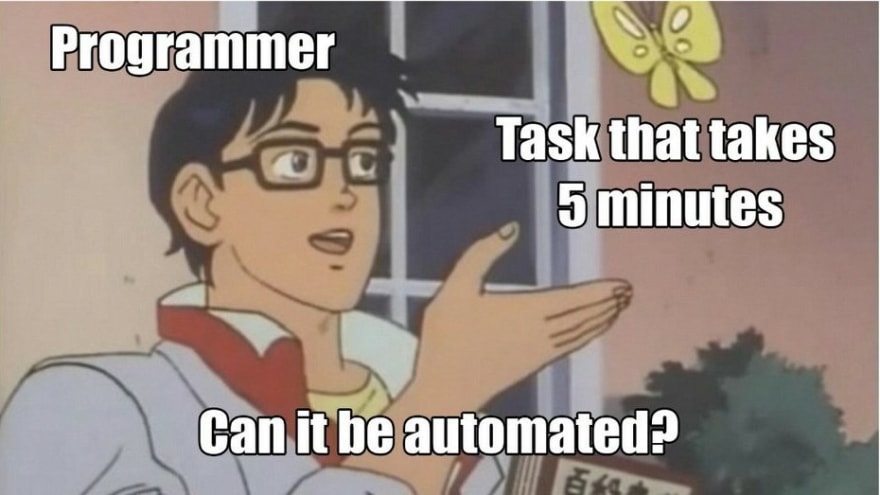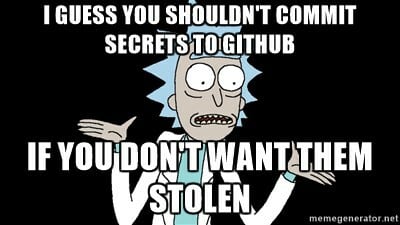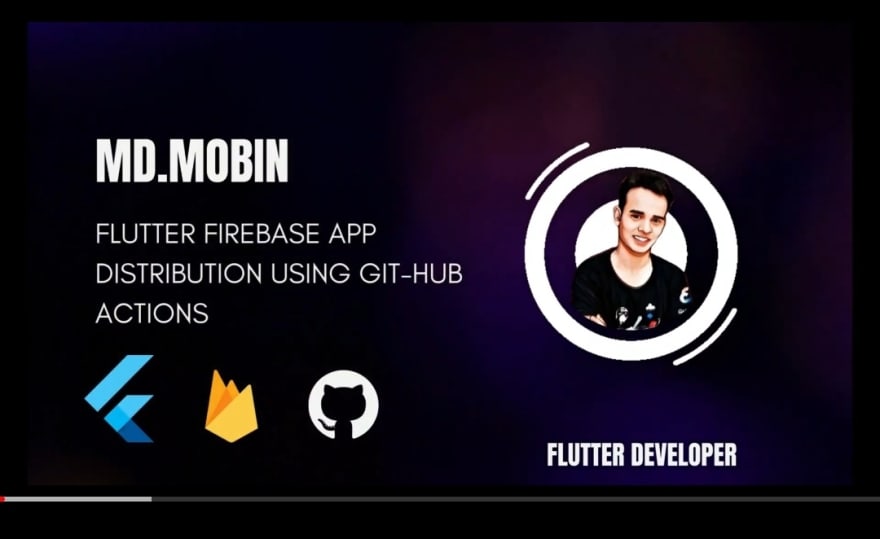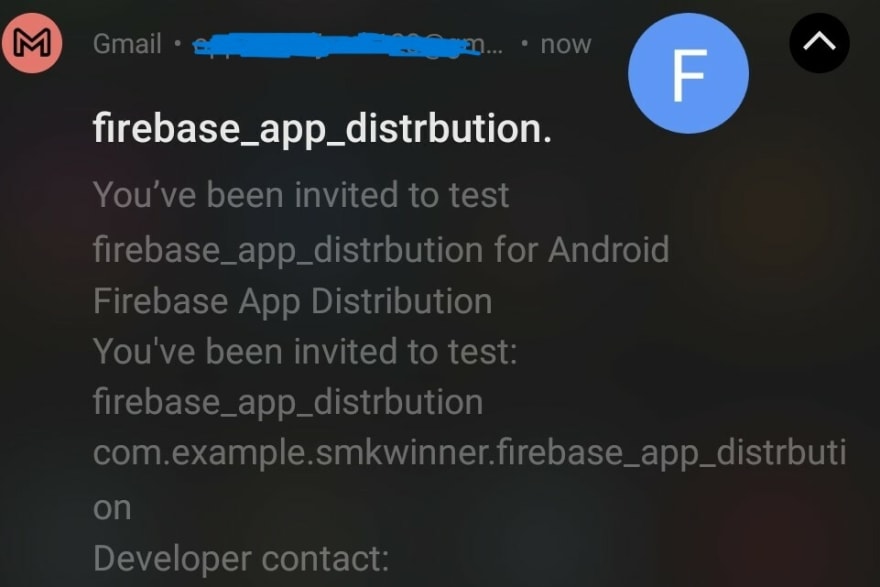This content originally appeared on DEV Community 👩💻👨💻 and was authored by Md. Mobin
Firebase App distribution
Firebase App Distribution makes distributing your apps to trusted testers painless. By getting your apps onto testers' devices quickly, you can get feedback early and often. And if you use Crashlytics in your apps, you’ll automatically get stability metrics for all your builds, so you know when you’re ready to ship.
Github Action
GitHub Actions is a continuous integration and continuous delivery (CI/CD) platform that allows you to automate your build, test, and deployment pipeline. You can create workflows that build and test every pull request to your repository or deploy merged pull requests to production.
Why do we need GitHub actions to distribute our app to the tester in the testing phase?
So the answer is simple, when you change in code, assume you made some changes in the application code, and then you will push code to git and then make release your app through the following command:
Flutter build apk --release
and then upload your app to firebase manually and then sent it to tester groups but it's a very lengthy process and you may forget to release the app after pushing the code or something else.
Why you do not push just code, all the steps will be done by GitHub actions.
Yes, We can automate building the flutter app, upload it to the firebase and send it to the testers.
We are going to use GitHub secrets to avoid releasing firebase keys and other secret keys in the public repo.
Solutions : Watch video
OUTPUT
Stay Tuned...
Follow me:
This content originally appeared on DEV Community 👩💻👨💻 and was authored by Md. Mobin
Md. Mobin | Sciencx (2022-09-24T11:59:42+00:00) Flutter: Firebase App distribution using GitHub actions.. Retrieved from https://www.scien.cx/2022/09/24/flutter-firebase-app-distribution-using-github-actions/
Please log in to upload a file.
There are no updates yet.
Click the Upload button above to add an update.