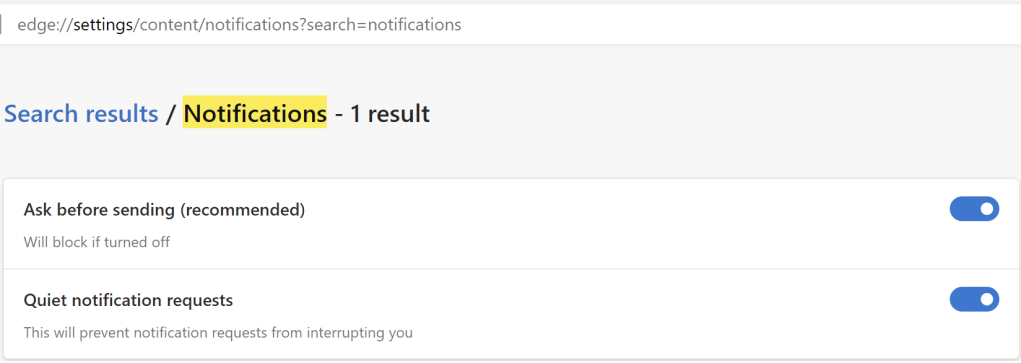This content originally appeared on text/plain and was authored by ericlaw
I tried visiting an old colleague’s long-expired blog today, just to see what would happen. I got redirected here:

Wat? What is this even talking about? There’s no “Allow” link or button anywhere.
The clue is that tiny bell with a red X in the omnibox– This site tried to ask for permission to spam me with notifications forevermore. The site hopes that I don’t understand the permission prompt, I will assume this is one of the billions of CAPTCHAs on today’s web, and that I will simply click “Allow”.
However, in this case, Edge said “Naw, we’re not even going to bother showing the prompt for this site” and suppressed it by default.
The resulting user experience isn’t an awesome one for the user, but there’s not a ton the browser can do about that in general– websites can always lie to visitors, and the browser’s ability to do anything reasonable in response is limited. The truly bad outcome (a continuous flood of spam notifications appearing inside the OS, leading the user to wonder whether they’ve been hacked for weeks afterward) has been averted because the user never sees the “Shoot self in foot” option.
This “Quieter Notifications” behavior can be found in Edge Settings; you can use the other toggle to turn off Notification permission requests entirely:
Today, there’s no “Report this site is trying to trick users” feature. The current menu command ... > Help and Feedback > Report Unsafe Site is today only used to report sites that distribute malware or conduct phishing attacks for blocking with SmartScreen.
This content originally appeared on text/plain and was authored by ericlaw
ericlaw | Sciencx (2022-09-27T22:45:54+00:00) Badware Techniques: Notification Spam. Retrieved from https://www.scien.cx/2022/09/27/badware-techniques-notification-spam/
Please log in to upload a file.
There are no updates yet.
Click the Upload button above to add an update.