This content originally appeared on Twilio Blog and was authored by Twilio
More than 140 billion messages are sent and received by the Twilio Customer Engagement Platform every year – from appointment reminders, to marketing offers, to sales conversations – with millions of developers turning to Twilio for critical communications.
If you’re a developer, Twilio maintains extensive Docs and helper libraries in common coding languages. Check out our Docs on our Programmable Messaging API to get started.
We’ve put together this resource to walk you through some of the most common questions folks might have as they get started on Twilio (and we’ll keep updating it from time-to-time).
In this guide, you’ll find tips and additional reading on:
- Use cases and building on Twilio
- Signing up, upgrading, and funding your account
- Selecting the best sender or phone number for your use case
- Sending messages to consumers in North America
- Sending messages to consumers outside of North America
- Understanding message costs before you start sending
- Compliance and regulatory considerations
- Building on Twilio
Use cases and building on Twilio
Depending on your use case, you can get started without needing a developer or technical support. For a more advanced use case, you might need engineering help, but our documentation and APIs make it straightforward to build new projects.
If you don’t yet have a developer or engineering team to work on your use case, you’ll want to hire or contract engineering help. The following sections will help you find the proper support to build your messaging use case.
Does your use case need a developer?
Before you look for technical help, know that it might be possible to subscribe to a service that fits your needs. Our trusted partners have pre-built apps to cover many common messaging use cases. If you’re building a popular use case such as the following, you won’t need a developer on your team:
- Appointment Reminders
- Bulk SMS
- Business or Shared Texting
- Follow-up Surveys
- And many more use cases and integrations…
Before you commit to building your use case yourself, browse through the Technology Solutions on the Partner Showcase to see if an already-built service meets your needs. If you search the database using the Partner Database's search functionality (look for the search box up top), you might find you can get started quickly by signing up for a service.
Browse Twilio’s Technology Partner database, or learn more about our Technology Program.
Finding development help
Although you can build any-size communications application with Twilio, you can start with a single developer on your team. A developer can make your vision a reality with our extensive documentation, sample use cases, walkthroughs, and tutorials.
In this next section, we’ll cover ways to find technical help for your project:
- Working with a Twilio Consulting Partner
- Contracting with or hiring a developer
- Learn to code with Twilio
Working with a Consulting Partner
On our Partner Showcase, find Twilio Consulting Partners eager to help work on your solution.
Our partners are fully vetted, familiar with Twilio, and ready to build your communications use cases and integrations.
Find a Consulting Partner, or learn more about Twilio’s Consulting Partners program. We have quite a few partners – you might find you already have an existing relationship with one.
Are you a non-profit organization or social enterprise? Twilio’s Impact Access Program provides discounted Twilio pricing and credits to kickstart your messaging application. See our partner technical development teams that are familiar with the sector and can help you build your use case.
Contracting with or hiring a developer
You may already have a developer on your team. If you don’t, you could consider hiring or contracting with a developer, especially if you expect your project to expand over time.
Although you can use the Twilio Programmable Messaging API from any programming language, you should look for a developer familiar with a programming language where we have library support.
Currently, Twilio has seven server-side helper libraries: C#, Java, Node.js (JavaScript), PHP, Python, Ruby, and Go. Building around our libraries is the fastest way to develop messaging applications with Twilio, and sets you up for success if you choose to build more functionality later or add additional channels, products, or services.
Additionally, it would help if your developer is familiar with Node.js to explore Twilio’s serverless capabilities. Twilio’s Studio and Functions products, respectively, let you edit communications flows visually and host Node.js on Twilio.
Once you onboard a Developer, go through our Programmable Messaging API Onboarding guide for step-by-step guidance on onboarding with Twilio.
Learning to code on Twilio
If you have a technical background or the desire to learn, Twilio has educational resources dedicated to helping you learn to build on Twilio, no matter your skill level. Try our:
Architecting your messaging application
Whether you hire, consult with a developer or team, or build on your own, Twilio’s Professional Services team can help guide you at every step of your journey.
From the planning stage to implementation and onboarding (and even after you launch), we can offer technical guidance, best practices, advice, and optimization help. Professional Services can provide additional assistance on account setup, phone number management, trust and compliance, and other aspects of building and scaling your messaging application when you need further help.
Professional Services also maintains our Programmable Messaging API Onboarding guide, which covers much of what you’ll need to know to make your messaging application successful.
Signing up, upgrading, and funding your account
To start, you’ll need to sign up for a free trial account. While you’ll be able to see everything we have to offer in the Twilio Console, some trial limitations will apply until you upgrade your account. Upgrading your account (follow our step-by-step guide) is easy and will simply require you to add a payment method and deposit a minimum balance of $20 USD.
You can enable auto recharge so that your messages will always be sent, or access your current balance and add additional funds through the billing overview page
Selecting the best sender or phone number for your use case
With an upgraded account, you’re nearly ready to start sending messages! One of the benefits of a message is the ability to reach a consumers’ handset and land on their lockscreen. To get there, you’ll need to select a sender or phone number that meets your use case, geographic, and feature needs.
If you need a new number, you can quickly search for and provision phone numbers directly from the Twilio Console. If you’d like to port your United States phone number to Twilio, you can do so in the Console. The process can take up to four weeks and includes coordination between our upstream provider and your service provider to transfer the number to Twilio. Check out this resource for more information on porting (including non-US numbers) phone numbers to Twilio.
Sending messages to consumers in North America
To send messages to consumers in North America, Twilio enables you to provision toll-free numbers, 10-digit long codes, or short codes for both one-way and two-way use cases. We’ve put together this interactive guide to help you determine the best sender for your particular use case.
It’s worth noting that all senders in North America will require some form of verification or registration to protect consumers from bad actors, ensure the high deliverability of messages, and preserve the value of the channel for all senders.
- For Application-to-Person (A2P) 10-digit long codes (standard phone numbers with a local area code prefix), you’ll need to register both your Brand and Campaign in the Twilio Trust Hub. → How to register for A2P 10DLC?
- For Toll-Free phone numbers (10-digit numbers beginning with an 8XX- prefix) you will need to complete the mandatory verification process in the Twilio Trust Hub before sending messages. → How to verify a Toll-Free number?
- For short codes (five- to six-digit messaging-only numbers) businesses must complete a registration process that can take 8-10 weeks. → Get started with the Short Code provisioning process
Sending messages to consumers outside of North America
With Twilio’s Messaging APIs and more than 65-thousand phone number prefixes, you can reach consumers in over 180 countries. Some countries have restrictions on the sender type used to reach consumers, including registration requirements. To learn more about messaging around the world, we recommend starting with this general resource or diving into specific country requirements and policies in our up-to-date SMS Guidelines resource.
Understanding message costs before you start sending
There are a few important costs to consider. We offer transparent pay-as-you-go pricing with automatic volume discounts to make sending messages as simple and straightforward as possible.
The typical cost for sending messages includes the cost to provision a phone number or sender (typically a once monthly fee), plus the price of each segment (this primer on segments is a great starting point) and any applicable carrier fees.
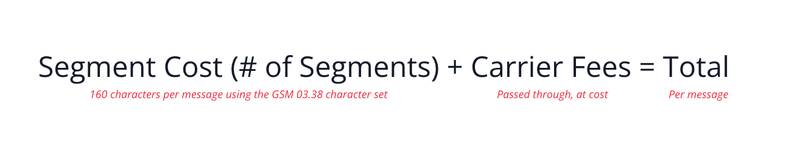
SMS pricing starts at $0.0079 per segment to send messages and $0.0075 to receive messages in the US and Canada – plus carrier fees. For more information on carrier fees and SMS and MMS pricing outside North America, head over to twilio.com/pricing for more information. For non-profit pricing, see our Impact Access Program.
Compliance and regulatory considerations
The messaging ecosystem is highly regulated to ensure every message is both wanted and compliant – preserving the value of the channel for businesses and consumers alike. In the US, text messages are regulated under the Telephone Consumer Protection Act (TCPA) and must also follow the CTIA Messaging Principles & Best Practices (an organization representing the U.S. wireless communications industry). Messages sent through Twilio must also be in compliance with the Messaging Policy and Acceptable Use Policy. It’s a lot to keep track of, and sending a message to the wrong person at the wrong time may not only impact the customer’s view of your brand, but could put a business at risk of legal action. However, a welcomed and meaningful message sent to the right person at the right time can lead to a significant positive impact to your business. We break down the complexity (and acronym soup) in this guide to U.S. SMS Compliance.
Note that messages deemed unwanted by consumers may be filtered. When we know that a message has been filtered at a stage between your application and a consumer device, you will see your messages with the “Undelivered” status and Error 30007. Following the Messaging Policy, Regional Guidelines, and relevant local requirements will help reduce message filtering.
Building on Twilio
Hopefully, this post helped lay out how to build on Twilio. Once you understand what Twilio can do and where you’ll need to make some decisions, you’re ready to make your messaging use case a reality.
If you need help along the way, head over to the Console Support page to explore additional Support options.
We can’t wait to see what you build!
This content originally appeared on Twilio Blog and was authored by Twilio
Twilio | Sciencx (2022-10-02T17:33:39+00:00) Getting the Most Out of Your Twilio Messaging Project. Retrieved from https://www.scien.cx/2022/10/02/getting-the-most-out-of-your-twilio-messaging-project/
Please log in to upload a file.
There are no updates yet.
Click the Upload button above to add an update.
