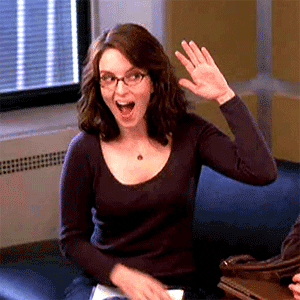This content originally appeared on DEV Community 👩💻👨💻 and was authored by Md Shahriyar Al Mustakim Mitul
- First of all, go to this page
Scroll down and check out the free tier and other services provided
- Now provide your mail and name for the account
- Provide your password for the account
- Fill up with your name, address and credit or debit card (multicurrency/dual currency payment possible)details

You will be charged $1 for the confirmation.
Done!
This content originally appeared on DEV Community 👩💻👨💻 and was authored by Md Shahriyar Al Mustakim Mitul
Md Shahriyar Al Mustakim Mitul | Sciencx (2022-10-10T22:57:42+00:00) Create an AWS Account in 4 easy steps !. Retrieved from https://www.scien.cx/2022/10/10/create-an-aws-account-in-4-easy-steps/
Please log in to upload a file.
There are no updates yet.
Click the Upload button above to add an update.