This content originally appeared on Bits and Pieces - Medium and was authored by Adarsh gupta
Web accessibility is one of the most significant, but least considered, topics by web developers

Web accessibility – what is it?
The practice of designing and constructing websites and digital tools in such a way that users of various abilities can use them without difficulty is known as web accessibility.
The complexity and dynamic nature of web applications have given rise to a new set of accessibility features and issues. HTML has received a lot of semantic additions, including "main" and "section." Semantic HTML gives the web page significant meaning rather than concentrating solely on presentation. Users, web browsers, search engines, screen readers, and RSS readers can all understand this more easily as a result.
Tools for Accessibility in React Applications.
There are many tools available that can help developers create web applications that are more accessible because of the size and ongoing growth of the React ecosystem.
Although you can use these tools to find some common accessibility problems, they won't finish the job for you. It is your responsibility as a developer to put forth a concerted effort from the outset of the project to create more inclusive and accessible digital products.
1. eslint-plugin-jsx-a11y
This plugin runs a static analysis of the JSX to find accessibility issues in React applications. Since it only finds errors in static code, use it in conjunction with @axe-core/react to test the accessibility of the rendered DOM. Always test your apps on devices that can use them, and view the use of these tools as merely one step in a larger a11y testing process.
If you are using an editor linting plugin, you can immediately verify that you are strictly adhering to some accessibility standards with real-time understanding. There are 33 testable rules enabled for this plugin, including label-has-for and alt-text.
Create-react-app already has this tool configured when you use it to create a React project, but it only has some of the configurable accessibility rules enabled by default. You can enable more rules by creating a .eslintrc file.
2. axe-core-react
When a component updates in the Chrome DevTools console, a React project in development can use the axe-core-react to highlight accessibility issues.
You can use the axe-core-react plugin with the default settings or with extra options.
3. react-aria-modal
It is a fully functional and adaptable React modal that was created using WAI-ARIA Authoring Practices.
Because this modal library complies with web accessibility standards, the React team suggests using it. To ensure that screen readers can access your modal, it manages keyboard focus, key mapping, and ARIA roles.
4. Web AIM Color Contrast Checker
The Web Content Accessibility Guidelines state that normal text for Level AA should have a color contrast ratio of 4.5:1. For the text to be considered Level AAA, the contrast ratio must be 7:1.
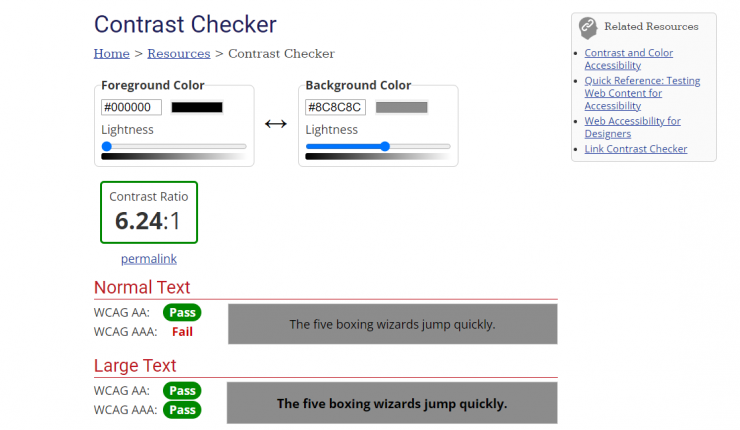
5. Google LightHouse
You can perform an accessibility audit of your website using Google’s Lighthouse Chrome DevTools. It produces a report that you can use to improve your website’s flaws.
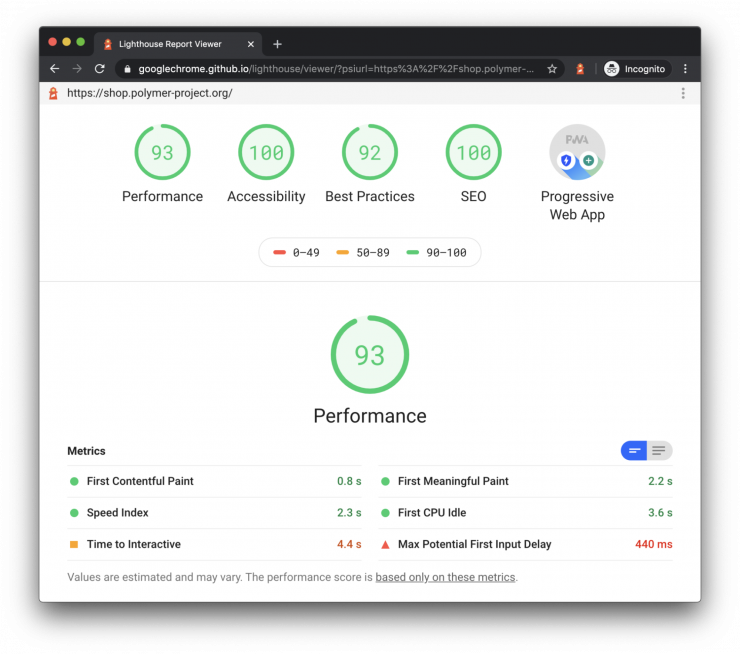
Wrapping it Up
Thanks for reading this! In this detailed tutorial on accessibility tools in React, we have covered the various methodologies through which you can make your React application accessible to everyone.
Follow me, Adarsh gupta on Medium as well as on Twitter (@Adarsh____gupta).
If you wish, you can support me by buying me a Chai.
Build apps with reusable components like Lego

Bit’s open-source tool help 250,000+ devs to build apps with components.
Turn any UI, feature, or page into a reusable component — and share it across your applications. It’s easier to collaborate and build faster.
Split apps into components to make app development easier, and enjoy the best experience for the workflows you want:
→ Micro-Frontends
→ Design System
→ Code-Sharing and reuse
→ Monorepo
Learn more
- How We Build Micro Frontends
- How we Build a Component Design System
- The Bit Blog
- 5 Ways to Build a React Monorepo
- How to Create a Composable React App with Bit
5 Web Accessibility Tools for React Applications was originally published in Bits and Pieces on Medium, where people are continuing the conversation by highlighting and responding to this story.
This content originally appeared on Bits and Pieces - Medium and was authored by Adarsh gupta
Adarsh gupta | Sciencx (2022-10-26T08:48:32+00:00) 5 Web Accessibility Tools for React Applications. Retrieved from https://www.scien.cx/2022/10/26/5-web-accessibility-tools-for-react-applications/
Please log in to upload a file.
There are no updates yet.
Click the Upload button above to add an update.
