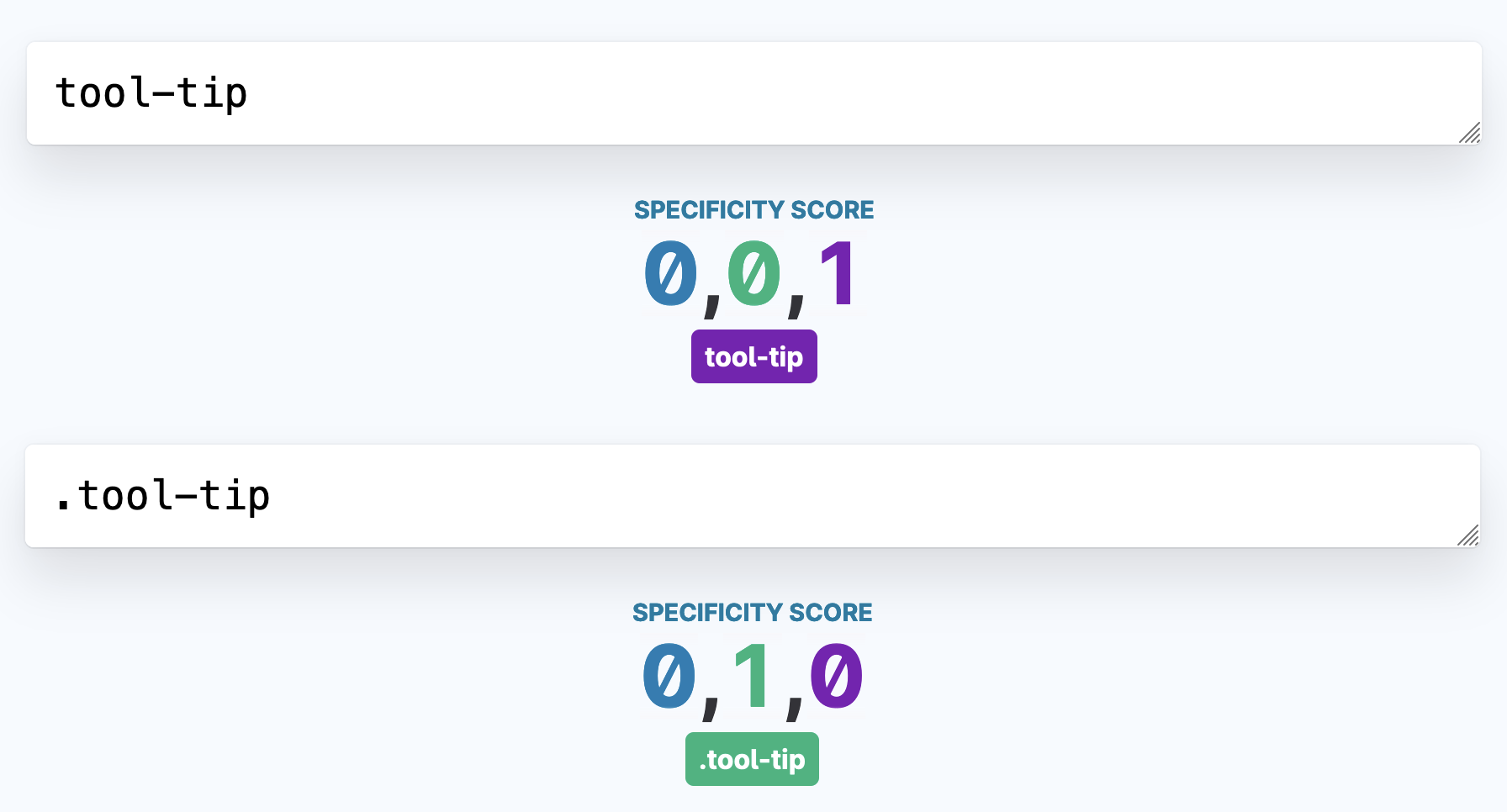This content originally appeared on Stefan Judis Web Development and was authored by Stefan Judis
Some people love custom elements, and it seems that even more people are entirely against them. And while I'm leaning towards using them, today I learned a fascinating custom elements take.
I've been reading one of Adam Argyle's excellent component walk-throughs, and Adam shared a tool-tip custom element that works without the usual customElements JavaScript instruction.
To quote Adam:
You could think of a custom element like a classname with less specificity.
That's an interesting take because it changes the mental model around custom elements! Custom elements are usually used to encapsulate functionality as web components with JavaScript, but one could also use them as another style hook with lower specificity than class selectors. Neat!
And to make the custom element accessible, Adam's example tool-tip component receives its semantic meaning via ARIA...
<tool-tip role="tooltip">A tooltip</tool-tip>
... and the show/hide functionality is then added via CSS has(). 😲
/* Only show the custom element when its parent is hovered, focused, or activated */
:has(> tool-tip):is(:hover, :focus-visible, :active) > tool-tip {
opacity: 1;
transition-delay: 200ms;
}
Very smart!
Reply to Stefan
This content originally appeared on Stefan Judis Web Development and was authored by Stefan Judis
Stefan Judis | Sciencx (2022-10-28T22:00:00+00:00) A JavaScript-free custom element implementation (#note). Retrieved from https://www.scien.cx/2022/10/28/a-javascript-free-custom-element-implementation-note/
Please log in to upload a file.
There are no updates yet.
Click the Upload button above to add an update.