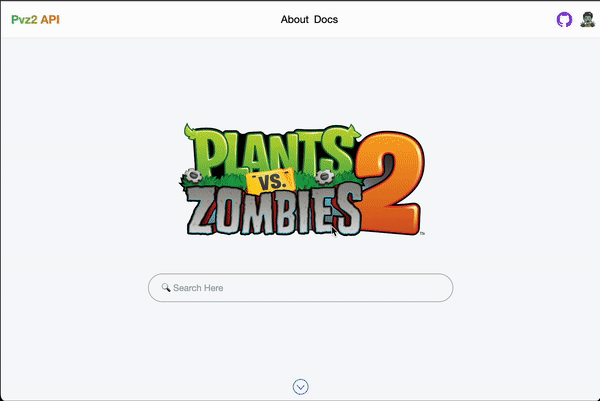This content originally appeared on DEV Community 👩💻👨💻 and was authored by Shrihari Mohan
The one thing I always do when I begin a project is to add a navbar with background blur. Just got obsessed with it.
My Personal Website. View
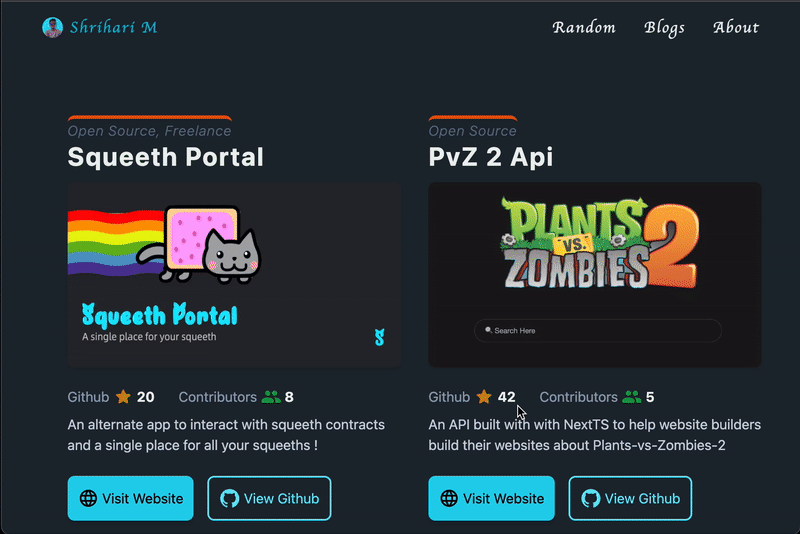
PvZ2PlantsVsZombies
We will see how to do this in your website too! Just add this to your navbar container.
.bg-blur {
background: transparent;
backdrop-filter: blur(10px);
}
Code Review
background: transparent; - If you are having background color make sure you remove color and add this. This is what allows the background content to be visible on the navbar.
backdrop-filter: blur(10px); - This creates that smooth transition of navbar over background with that blur. Play with that values. 10px works good for me.
For more information. MDN Docs

Peace 🕊
If you are here it means you may have enjoyed reading this blog. Just follow me @shrihari which will motivate to write more, contribute open source.
You can make a drink Buttermilk 🥛. Small support comes a long way!
Subscribe If you want to receive these blogs in your mail from @Medium for free!

The Chrome Dev Tool you are missing : FEAT Recorder
Shrihari Mohan ・ Jul 31 ・ 2 min read

Two things that make my Terminal experience awesome 🚀 in Mac/Linux
Shrihari Mohan ・ Sep 18 ・ 2 min read

Struggling with finding colors and layouts for your web projects ? Check out these sites
Shrihari Mohan ・ May 1 ・ 2 min read
This content originally appeared on DEV Community 👩💻👨💻 and was authored by Shrihari Mohan
Shrihari Mohan | Sciencx (2022-10-29T17:14:58+00:00) Navbar with background blur! Aesthetic look in 2 lines of code .. Retrieved from https://www.scien.cx/2022/10/29/navbar-with-background-blur-aesthetic-look-in-2-lines-of-code/
Please log in to upload a file.
There are no updates yet.
Click the Upload button above to add an update.