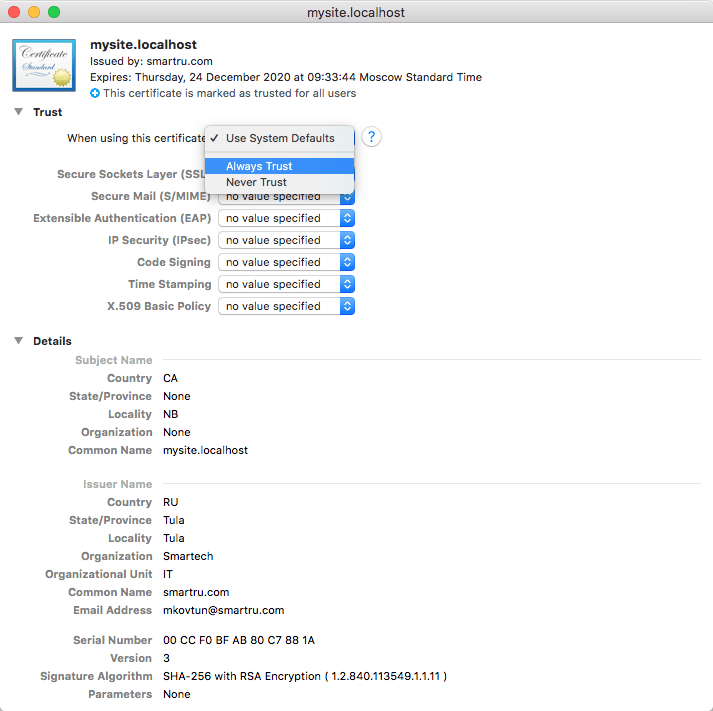This content originally appeared on DEV Community 👩💻👨💻 and was authored by Mark Marus
So i needed to make localhost with ssl certificate but couldn't find a way to create a certificate. After a few hours i found the solution. So first of all:
1) openssl genrsa -out rootCA.key 2048
2) openssl req -x509 -new -nodes -key rootCA.key -sha256 -days 1024 -out rootCA.pem
After those 2 commands you should get 2 files (rootCA.key & rootCA.pem
3) Now let's create a bash script. I'll name it create_certificate_for_domain.sh
to begin type this lines:
if [ -z "$1" ]
then
echo "Please supply a subdomain to create a certificate for";
echo "e.g. mysite.localhost"
exit;
fi
if [ -f device.key ]; then
KEY_OPT="-key"
else
KEY_OPT="-keyout"
fi
DOMAIN=$1
COMMON_NAME=${2:-$1}
SUBJECT="/C=CA/ST=None/L=NB/O=None/CN=$COMMON_NAME"
NUM_OF_DAYS=999
cat v3.ext | sed s/%%DOMAIN%%/$COMMON_NAME/g > /tmp/__v3.ext
openssl x509 -req -in device.csr -CA rootCA.pem -CAkey rootCA.key -CAcreateserial -out device.crt -days $NUM_OF_DAYS -sha256 -extfile /tmp/__v3.ext
mv device.csr $DOMAIN.csr
cp device.crt $DOMAIN.crt
rm -f device.crt;
4) create csr file
openssl req -new -newkey rsa:2048 -sha256 -nodes $KEY_OPT device.key -subj "$SUBJECT" -out device.csr
5) now we have to create a support file with settings. I'll call it v3.ext
authorityKeyIdentifier=keyid,issuer
basicConstraints=CA:FALSE
keyUsage = digitalSignature, nonRepudiation, keyEncipherment, dataEncipherment
subjectAltName = @alt_names
[alt_names]
DNS.1 = %%DOMAIN%%
DNS.2 = *.%%DOMAIN%%
5) Now run the script
./create_certificate_for_domain.sh mysite.localhost
6) We get 2 files: mysite.localhost.crt && device.key
7) We have to link them to our localhost (nginx example)

8)open our link in browser. you should get security error
9) go into keychain and trust our mysite.localhost.crt
10) open the browser again and open localhost. That's it, you should be good to go!
This content originally appeared on DEV Community 👩💻👨💻 and was authored by Mark Marus
Mark Marus | Sciencx (2022-11-05T13:18:13+00:00) creating a self signed ssl certificate and making your browser trust it. Retrieved from https://www.scien.cx/2022/11/05/creating-a-self-signed-ssl-certificate-and-making-your-browser-trust-it/
Please log in to upload a file.
There are no updates yet.
Click the Upload button above to add an update.