This content originally appeared on Bits and Pieces - Medium and was authored by Erçin Dedeoğlu
A proxy is a server that acts as an intermediary between your computer and the internet. When you use a proxy, your internet traffic is routed through the proxy’s server, which can have several benefits. This article will cover the types of proxies, how to set up a proxy, and some advanced proxy usage techniques.
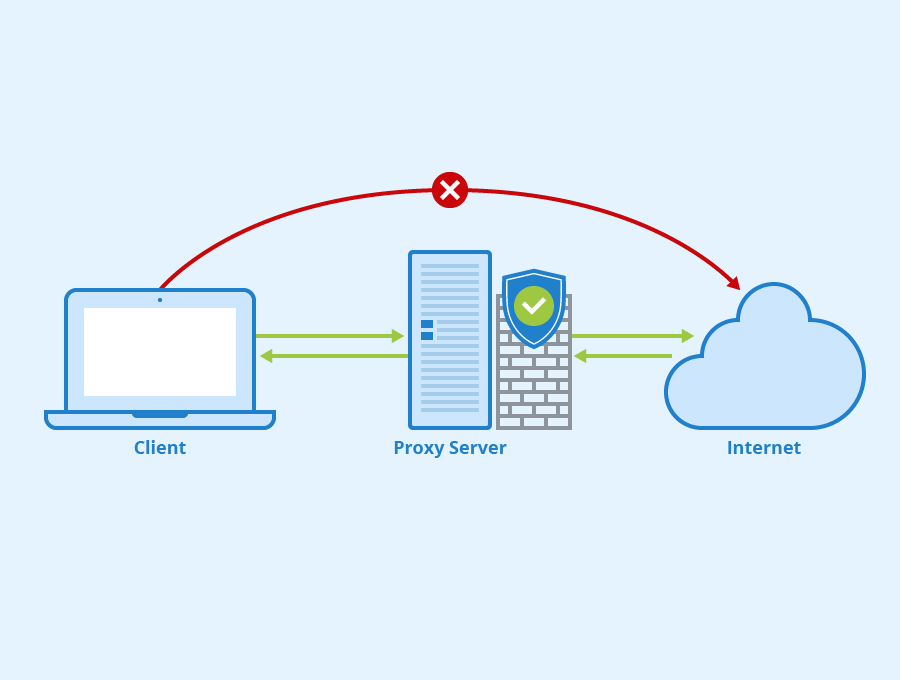
Types of Proxies
There are several types of proxies that you might encounter, each with its own set of features and uses. Here are a few common types of proxies:
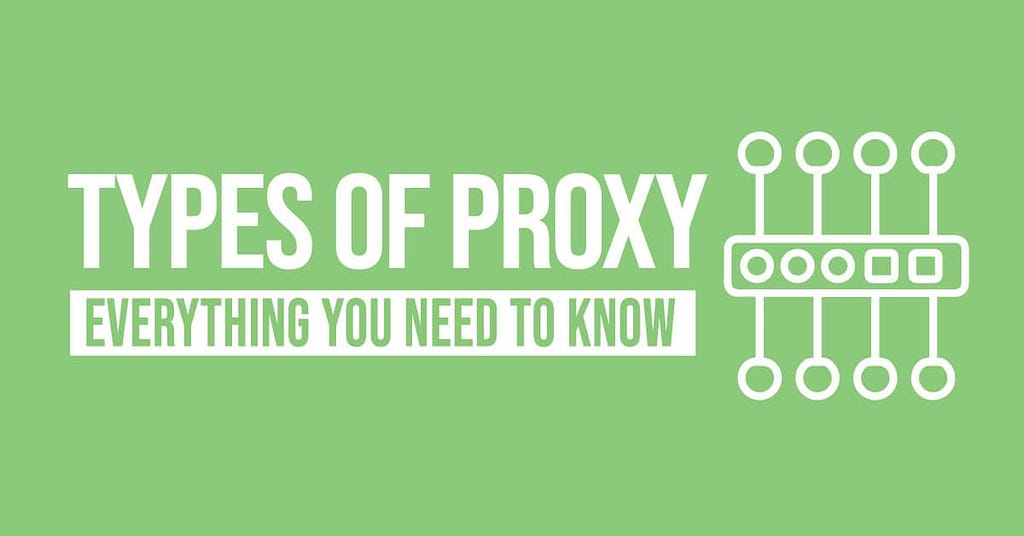
- Web proxies: These proxies allow you to access websites through a different server, which can help bypass internet censorship or access sites blocked in your region. Web proxies are often used to anonymize your internet activity, but they can also slow down your internet connection due to the extra hop through the proxy server.
- SOCKS proxies: SOCKS (Socket Secure) proxies work at the network layer, allowing you to use them with any internet protocol (e.g., HTTP, FTP, etc.). SOCKS proxies are often used for anonymous web browsing, file sharing, and gaming tasks.
- VPNs: A virtual private network (VPN) is a proxy that encrypts your internet traffic and routes it through a secure server. VPNs are often used for privacy and security purposes, as they can protect your data from being intercepted by third parties.
Setting Up a Proxy
To use a proxy, you’ll need to configure your internet browser or other software to connect to the proxy server. Here’s how to set up a proxy in a few common web browsers:
- Google Chrome: In the top right, click the three dots and select “Settings.” Scroll down to the bottom and click “Advanced.” Under “System,” click “Open proxy settings.” In the “Connections” tab, click “LAN settings.” Check the box next to “Use a proxy server for your LAN,” and enter the proxy server’s address and port number.
- Mozilla Firefox: In the top right, click the three lines and select “Options.” In the left menu, click “General.” Under “Network Settings,” click “Settings.” Select “Manual proxy configuration” and enter the proxy server’s address and port number.
- Microsoft Edge: In the top right, click the three dots and select “Settings.” Under “System,” click “Open proxy settings.” In the “Connections” tab, click “LAN settings.” Check the box next to “Use a proxy server for your LAN,” and enter the proxy server’s address and port number.
To use a proxy with other software or applications, you’ll need to check the documentation or settings for that specific program. For example, to use a proxy with an email client like Microsoft Outlook, you can go to “Account Settings” and then click on the “Connection” tab to enter the proxy server’s address and port number.
Choosing a Proxy
When selecting a proxy, there are a few factors that you’ll want to consider. These include:
- Location: The location of the proxy server can affect your internet speed and the websites you can access. For example, if you’re using a proxy located in a different country, you might experience slower internet speeds due to the distance your data has to travel.
- Speed: The speed of the proxy server can also affect your internet experience. If the proxy is slow, it can also slow down your internet connection.
- Anonymity: Some proxies offer more anonymity than others. For example, a web proxy might mask your IP address, but it might also add its headers to your web requests, potentially revealing your identity. If anonymity is important to you, choose a proxy that offers the level of anonymity you need.

There are many ways to find proxy servers, including searching online or using a proxy list. You might consider the free proxy offering hosted on GitHub (link: https://github.com/ErcinDedeoglu/proxies). This frequently updated offering can be a good starting point for finding a reliable proxy.
As with any free service, be sure to do your research and due diligence when choosing a proxy. It’s a good idea to test the proxy’s reliability and speed before using it for essential tasks.
Advanced Proxy Usage
There are a few advanced techniques you can use when working with proxies. These include:
- Proxy chains: A proxy chain, also known as a proxy cascade, is a series of proxies through which your internet traffic is routed. This can increase your anonymity, as traffic will be passed through multiple proxies before reaching its final destination. However, a proxy chain can also slow down your internet connection due to the extra hops through the proxies.
- Personal proxy server: If you have a dedicated server or a virtual private server (VPS), you can set up your proxy server. This can give you more control over your proxy, as you can choose the software, configuration, and server location. Setting up a personal proxy server can be more technical and requires a certain level of expertise, but it can also offer more privacy and security.
Checkout: Free to use proxies
Happy jumping!
Build apps with reusable components like Lego

Bit’s open-source tool help 250,000+ devs to build apps with components.
Turn any UI, feature, or page into a reusable component — and share it across your applications. It’s easier to collaborate and build faster.
Split apps into components to make app development easier, and enjoy the best experience for the workflows you want:
→ Micro-Frontends
→ Design System
→ Code-Sharing and reuse
→ Monorepo
Learn more
- How We Build Micro Frontends
- How we Build a Component Design System
- The Bit Blog
- 5 Ways to Build a React Monorepo
- How to Create a Composable React App with Bit
How to Use a Proxy: A Beginner’s Guide was originally published in Bits and Pieces on Medium, where people are continuing the conversation by highlighting and responding to this story.
This content originally appeared on Bits and Pieces - Medium and was authored by Erçin Dedeoğlu
Erçin Dedeoğlu | Sciencx (2022-12-22T14:38:49+00:00) How to Use a Proxy: A Beginner’s Guide. Retrieved from https://www.scien.cx/2022/12/22/how-to-use-a-proxy-a-beginners-guide/
Please log in to upload a file.
There are no updates yet.
Click the Upload button above to add an update.
