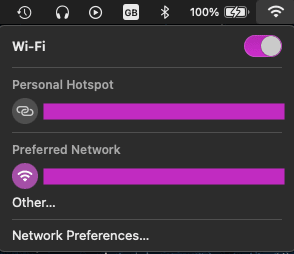This content originally appeared on DEV Community 👩💻👨💻 and was authored by dev_neil_a
- Introduction
- Getting More Details About A Wi-Fi Connection
- Conclusion
Introduction
When clicking on the Wi-Fi icon in macOS, it will show the Wi-Fi network that the Mac is connected to, any additional networks it has found and personal hotspots. An example is shown below:
Whilst this is useful, mainly for setting up a Wi-Fi connection, there could be a time when an issue arises that requires more information, such as the IP address or the channel that the Wi-Fi network uses.
This level of information is not shown by default but it is available in macOS. This guide will show how to get that information quickly, along with some additional information that could be of use.
Getting More Details About A Wi-Fi Connection
- Hover over the Wi-Fi icon (shown in the image below in the purple box) in the macOS' menu bar. It is usually shown on the right-hand side near the date and time.

- Press and hold down the Option key on your keyboard.
- Click on the Wi-Fi icon. As shown below, there will be a lot more detail shown versus how it normally appears.
In addition to using the above for getting more Wi-Fi details, it can also be used for other icons on the menu bar. For example:
- More details about connected / paired bluetooth devices.
- Change input devices in the sound icon.
- Browse other Time Machine drives if the Time Machine icon is shown.
- Enable focus mode if the date / time is clicked on.
Conclusion
I hope you found this useful. Thank you for reading and have a nice day.
This content originally appeared on DEV Community 👩💻👨💻 and was authored by dev_neil_a
dev_neil_a | Sciencx (2023-01-09T13:00:00+00:00) macOS Tip: How-To Quickly Get More Details About A Mac’s Wi-Fi Connection. Retrieved from https://www.scien.cx/2023/01/09/macos-tip-how-to-quickly-get-more-details-about-a-macs-wi-fi-connection/
Please log in to upload a file.
There are no updates yet.
Click the Upload button above to add an update.