This content originally appeared on Level Up Coding - Medium and was authored by Daniel Fintinariu
Tips to get you started

So, you’re fresh out of college or university or just fancy a career change. You’ve got yourself hired as a QA at a tech company, but the tedious job of repeating the same tasks over and over is starting to meddle with your sanity. You’re looking for some progress and renewed excitement.
Well, you’re in the right place. Here are some tips to get you a few steps closer to your goal.
In most cases, the same applies to getting a job as a Junior Developer, so I would recommend reading this article on Personal Projects for Junior Developers.
1. Learn a programming language
There’s no easy way to say it, but you do need to learn one. Start with something easier to understand and write. Ruby, Python, Java, or C (just kidding) are nice to start with.
Nowadays, there are tons of resources and you don’t need to pay for any of them. A quick Google search and in no time, you can be on your way to creating that automated script to beat your friends at chess or swipe right on Tinder.
2. Pick a framework
There are several to choose from. I recommend starting with Selenium, as it’s the most commonly used testing framework. But, if you fancy testing native mobile apps as well as web, all in one suite, I suggest going for Appium.
- For Selenium you have a wide range of languages that you can choose from. These are C#, Ruby, Java, Python, JavaScript.
- Appium: C#, Ruby, Java, Python, JavaScript.
- Playwright: TypeScript, JavaScript, Python, .NET, Java.
- Robot Framework: Python.
- Puppeteer: JavaScript.
- Espresso: Java, Kotlin.
… and many others.
As you can see there is no shortage of frameworks to try out.
3. Start small and take it step by step
If you were to go with Selenium, start by picking one of your favorite websites, let’s say Medium. We’re going to create a scenario that opens Medium and checks if the title is correct.
Open your desired IDE. For the purpose of this article let’s go with IntelliJ as we’re going to write our first test in Java, because of Big Decimal. Check out this video for a brief explanation of why I chose this language:
Fun aside, once you’ve downloaded and installed IntelliJ:
- Open it and create a new project with JDK set to the default value and Build System set to Maven;
- With the project created, continue to follow the instructions provided on the Selenium Documentation OR simply download or clone this repository;
- To clone a repository you’re going to need to install Git. I’m going to use Windows and like most successful installations, just click ‘Next’ until you get to ‘Finish’. Git is a must in this industry as you’re going to use it daily.
- Open Git (it will look like a command line) and navigate to your preferred folder.
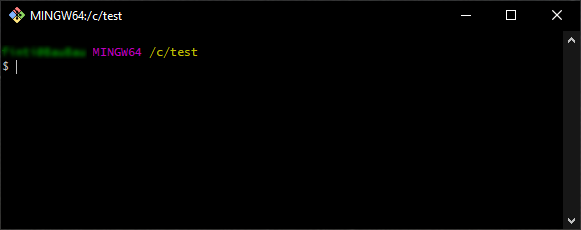
- Type in this command:
git clone https://github.com/thebaubau/SeleniumDemo.git
- Open the project in IntelliJ from File > Open;
- Congratulations, you are now ready to start your first automated test. Open the OpenMediumTest file and click the Play button beside the class or Ctrl + Shift + F10.
4. Find a mentor or someone who has experience with automation
It’s pretty straightforward. Just get to know people and interact with them. You’ll be surprised how much people like to talk about their job. This applies to most of us.
“Talk to someone about themselves and they’ll listen for hours.”
How to Win Friends and Influence People — Dale Carnegie
I remember the first time I wanted to get into automation. I was always interested in company projects and would jump on the opportunity to tackle some automation tasks, even the easier ones.
I had access to the codebase and I was able to interact with the Automation Engineers.
If you can’t find such a person in your company, feel free to reach out to me and I’ll be more than happy to point you in the right direction.
5. Conclusion
As with any new skill, it will take time to develop and understand. Investing in yourself will eventually pay the highest dividends.
Take time to practice programming and create a portfolio of your own. It will be most helpful when you apply for Automation Engineer jobs.
There are many out there who have gone through this process of learning Automation. You can do it too.
Thank you
Thank you for taking the time to read my article. If you’ve enjoyed it and would like to stay updated on my future work, I encourage you to follow my blog and subscribe to my updates.
As a final thought, if you’re interested in becoming a Medium Member and supporting my work, here’s my referral link.
Level Up Coding
Thanks for being a part of our community! Before you go:
- 👏 Clap for the story and follow the author 👉
- 📰 View more content in the Level Up Coding publication
- 🔔 Follow us: Twitter | LinkedIn | Newsletter
🚀👉 Join the Level Up talent collective and find an amazing job
4 Steps to Help You Transition from Manual QA to Automation Engineer was originally published in Level Up Coding on Medium, where people are continuing the conversation by highlighting and responding to this story.
This content originally appeared on Level Up Coding - Medium and was authored by Daniel Fintinariu
Daniel Fintinariu | Sciencx (2023-01-10T18:31:57+00:00) 4 Steps to Help You Transition from Manual QA to Automation Engineer. Retrieved from https://www.scien.cx/2023/01/10/4-steps-to-help-you-transition-from-manual-qa-to-automation-engineer/
Please log in to upload a file.
There are no updates yet.
Click the Upload button above to add an update.
