This content originally appeared on text/plain and was authored by ericlaw
While I’m best known for creating Fiddler two decades ago, eight years before Fiddler’s debut I started work on what became SlickRun. SlickRun is a floating command line that provides nearly instant access to almost any app or website. Originally written in Visual Basic 3 and released as QuickRun for Windows 3.1, it was soon ported to Borland Delphi and later renamed SlickRun to avoid a name-collision with an unrelated tool.
SlickRun was a part of the story of how I joined Microsoft — when I had my on-campus interview for my first internship, I’d brought a binder of screenshots from apps that I’d written. My interviewer was generally interested but got super-excited as I explained what SlickRun did. “Have you shown this to Microsoft??” he asked. Flummoxed and wondering “Uh, how exactly would I have done that?“, I replied “Uh, I guess I just did?” Five years later when I interviewed for the IE team, the GM interviewing me asked “How often do you type www.goo in the browser address bar and wish it did the right thing?” to which I responded “Uh, less than you might think.” before showing off the autocomplete inside SlickRun. I got that job too.
While I’ve maintained SlickRun routinely over the years, making updates as needed to support 32bit, and then 64bit Windows, and keep it compatible with new paradigms in Windows Vista and beyond, I’ve done relatively little to publicize it to the world at large. It just quietly hums along with a mostly-satisfied userbase of thousands around the world.
Personally, I’ve been using SlickRun nearly daily for almost three decades and have executed almost 200000 commands on my latest fleet of Windows 11 PCs.
Perhaps the biggest problem with SlickRun is that, designed to be small and simple, it offers few affordances to reveal the tremendous amount of power living under the surface. By default, it ships with only a handful of MagicWords (command shortcuts/aliases) but it will never achieve its full power unless the user creates their own MagicWords to match their own needs and terminology.
If a user types HELP, an online help page will open to explain the basics, and for the few who bother to read that page, an advanced usage page reveals some even less obvious features of the tool.
I’ve been meaning to put together a demo reel video for decades now but have never gotten around to it. Mostly, SlickRun has spread organically, with folks seeing it in use on a peer’s desktop and asking “Hey, how … what is that?”
Idle Info Display
Beyond its program-launching features, SlickRun provides a useful little perch for showing information in an always-visible (by default) location on your desktop. If you type SETUP, there’s a variety of display customization options. SlickRun’s “idle” appearance which can show useful things like clocks (in arbitrary time zones), date, battery life, days-until-an-event, machine name, IP address, memory usage, CPU usage, etc:


If SlickRun ever gets in your way (e.g. while watching a full-screen video), just type HIDE to tell it to hide out in your system tray until summoned.
The Basics
Click on SlickRun or hit the hotkey to activate it and enter command mode. (The hotkey is configurable via SETUP. For historical reasons, it defaults to Win+Q which doesn’t work on modern Windows without some simple registry modification due to other tools camping on that key. After a decade, I configured mine to Alt+Q instead.)
Type a command into SlickRun and hit enter to launch it. You can hit the tab key to jump to the end of an autocomplete suggestion if you want to change or add arguments at the end of the command.
Use the up/down arrow keys to scroll through your command history– if you’ve already typed some characters, the history is filtered to just the commands that match. Or hit Alt+F to show a context menu list of all matches (or ALT+Shift+F to loosen the matching to the entire command, not just the prefix). Or, hit Alt+S to show a context menu list containing any Start Menu shortcuts containing what you’ve already typed.
SlickRun loves the internet. Type a url in SlickRun to open it in your default browser. My very favorite MagicWord launches an “I’m Feeling Lucky” Search on Google, so I can type goto SlickRun and https://bayden.com/slickrun/ will open (see this post). This works magically well.
As you can see, you can add MagicWords to launch web searches, where $W$ is filled by a URL-encoded parameter. For example:
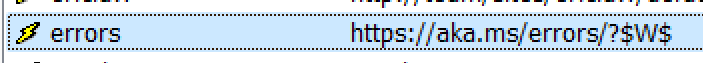
After creating this MagicWord, you can type errors 0x1234 and your browser will go to the relevant URL. If you fail to specify a parameter when invoking the MagicWord, you’ll be asked to supply it via a popup window:
You can type CALENDAR to launch a calendar, or CALENDAR 5/6 to jump to May sixth.
You can have a single MagicWord launch multiple commands.
In cases where you have related commands, you can name your MagicWords with a slash in the middle of them; each tab of the tab key will jump to the next slash, allowing you to adjust what is autocompleted as you go.
So, for example, I can type e.g. e{tab}s to get to “Edge Stable” in the autocomplete:

When executing a MagicWord, a $C$ token will replaced by any text found on the clipboard.
Hit Ctrl+I to get a Windows file picker to insert a file path at the current location of the command line string. Or, tap Ctrl+V with one or more files on your clipboard and SlickRun will insert the file path(s) at the current insertion point. Hit Ctrl+T to transpose the last two arguments in the current command (e.g. windiff A B becomes windiff B A) and hit CTRL+\ to convert any Unix-style path separator backslashes (c/src/chrome/) into Windows-style backslashes (c\src\chrome\).
SlickRun can perform simple math operations, with the answer output inline such that you can chain it to a subsequent operation. Try things like
=2^9
=SQR(100)
=123*456
=0x123
=HEX(123)
When running a command, use Shift+Enter to execute a command that should be immediately forgotten. Use Ctrl+Shift+Enter to execute a command elevated (as administrator).
You can create a MagicWord named _a which will execute any time you hit ALT+Enter on a command, so this MagicWord allows you to look up a word by typing define powerful or ?powerful or just typing powerful and submitting via Alt+Enter:
If you name your MagicWord _define, SlickRun will execute it if no other command is found.
Automatic Behaviors
You can use SETUP to configure an hourly chime with an optional offset so you’ll have a minute or more to get ready for your next appointment:
A MagicWord named _STARTUP will be run automatically anytime SlickRun starts. A MagicWord named _DISPLAYCHANGE will run automatically anytime your Windows display resolution changes.
SlickRun flashes when your clipboard is updated, useful for confirming that your attempt to copy something from another app was successful.
Clipboard & Drag/Drop
You can create a MagicWord with the @copy@ command to copy a string to your clipboard, useful if you have a string that you need to use frequently.
You can drag/drop URLs from webpages, or icons from Start/Desktop to create MagicWords pointing to them.
Hit Ctrl+V with one or more files on your clipboard and SlickRun will insert the file path(s) at the current insertion point.
You can drag/drop text from anywhere to SlickRun to add it to your JOT, an auto-saving jotpad, useful for recording addresses, phone numbers, order confirmation numbers, and the like. Type JOT to reopen it later.
Shortcomings
Every tool has its limits, and SlickRun is no exception. There are a bunch of features that I’d like to add, but I haven’t gotten around to over the decades.
The key shortcoming is that SlickRun doesn’t offer roaming for features you’d hope (in particular, the MagicWord list and the text of the JOT).
I’ve always daydreamed about adding “natural” language recognition to SlickRun (including voice recognition) but I’ve never made any significant effort to explore it, even as technology has advanced to the point where doing so might now be practical.
SlickRun should be open-source, but the code is in a language (Delphi/Object Pascal) which is uncommon. While the code works, it’s not of quality that I would be proud for anyone to see. In the early years, I had a collaborator who wrote the performance critical auto-complete logic, but in twenty years only I have lain eyes on the crusty code. I periodically ponder an OSS rewrite in C# (someone else did this as a short-lived project named “MagicWords”) but haven’t found the energy. Fiddler users might recognize that tool’s QuickExec box‘s origins in SlickRun– I partly added QuickExec to Fiddler in the hopes that one day I’d find that I’d added so much functionality to it that I could fork that code out into a SlickRun.NET. Alas, that didn’t happen by the time Telerik acquired Fiddler.
-Eric
This content originally appeared on text/plain and was authored by ericlaw
ericlaw | Sciencx (2023-01-12T20:25:12+00:00) SlickRun. Retrieved from https://www.scien.cx/2023/01/12/slickrun/
Please log in to upload a file.
There are no updates yet.
Click the Upload button above to add an update.







