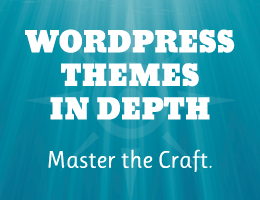This content originally appeared on Perishable Press and was authored by Jeff Starr
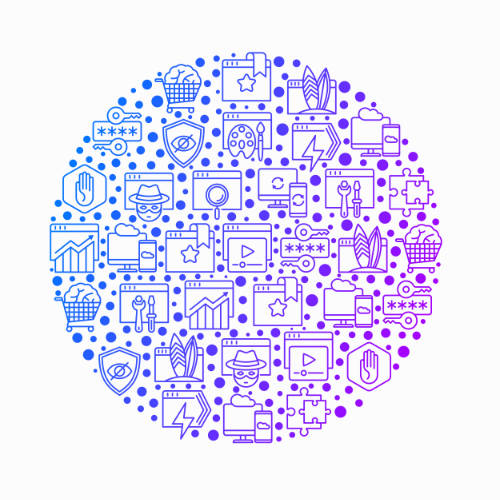 I love improving my workflow via browser extensions. I’ve written about some great extensions in the past, and since then have continued to refine my collection.
I love improving my workflow via browser extensions. I’ve written about some great extensions in the past, and since then have continued to refine my collection.
Fast-forward 10 years of web development, and I’ve got the number of extensions down from 30+ to around eight per browser. These are essential extensions that I actually use every day. They make my online work/life much easier.
There are a ton of amazing and useful browser addons for Chrome, Firefox, Brave, and many other browsers. Years ago, I would install every awesome extension that I could find. You know, just to have it. These days, I follow a much more minimalist path. I don’t install any extension or app unless:
- It is 100% necessary
- I trust the developer/provider
Following this path has led to the following collection of essential extensions. Organized by browser:
Chrome extensions
I use Chrome as my primary work browser. That means a LOT of web development and testing, inspecting source code, and troubleshooting. The following extensions help to make it happen. Ordered by frequency of use.
- New Tab Redirect — Customize the URL used for new tabs
- Window Resizer — Resize the browser window with a click
- GoFullPage – Full Page Screen Capture — Capture screenshots easily
- JavaScript Errors Notifier — Shows any JavaScript errors on the page
- Broken Link Checker — Find any broken links on the page
- Disable JavaScript — Disables JavaScript with a click
- EditThisCookie — Enables quick editing of cookie data
- IP Address & Domain Information — Get details about any page
Firefox extensions
I use Firefox mostly for leisure, watching video, downloading media, and so forth. So these extensions are aimed mostly in that direction. Ordered by frequency of use.
- AdBlocker Ultimate — Blocks many annoying ads
- Popup Blocker Ultimate — Blocks popups, perhaps too well
- Window Resizer — Enables one-click resizing of the browser window
- JavaScript Errors Notifier — Shows if any JavaScript errors on the page
- Video DownloadHelper — Enables download of video files
- Awesome Screenshot & Screen Recorder — Enables quick screenshots
- Disable JavaScript — Disables JavaScript with the click of a button
- HTTP Header Live — Shows details about HTTP requests
Brave extension
Currently, I use Brave for all social media stuff. And pretty much only social media stuff. So not a lot of use for extensions. There is one important extension I use with Brave, to disable the hideously invasive Download Bar. It. Is. So. Annoying. Ask literally anyone. It suuucks. So only one essential extension for Brave:
- Disable Download Bar — Disables Brave’s horrendous Download Bar
Other browsers
In addition to the above, I run a bunch of browsers just for testing the consistency of web designs. Other browsers such as Opera, Safari, Vivaldi, Waterfox, and the usual bunch of mobile browsers running on Android and iOS.
Fortunately, extensions are not needed for testing web designs. Code Inspector really is all that’s necessary. So it helps to lighten my load, as I never install or worry about extensions for any browsers other than Chrome, Firefox, and Brave, all on desktop. Just the above 17 extensions and done.
This content originally appeared on Perishable Press and was authored by Jeff Starr
Jeff Starr | Sciencx (2023-01-14T00:15:47+00:00) Browser Extensions I Use Every Day. Retrieved from https://www.scien.cx/2023/01/14/browser-extensions-i-use-every-day/
Please log in to upload a file.
There are no updates yet.
Click the Upload button above to add an update.