This content originally appeared on Level Up Coding - Medium and was authored by Tarik
A Comparison of React Native MMKV and React Native Async Storage

For quite some time, React Native Async Storage has been the go-to option for storing data in React Native applications. However, the introduction of React-Native MMKV presents developers with a more efficient and advanced choice.
MMKV, originally designed as an efficient, small, and user-friendly mobile key-value storage framework for the WeChat app.
It brings its fast, direct bindings to the native C++ library to the React Native platform through a simple JavaScript API. React-Native MMKV is now a prominent option for data storage in React Native applications. One of the key advantages of React-Native MMKV is its performance. With everything written in C++, it is ~30x faster than AsyncStorage. Furthermore, it also provides encryption support, making it a secure storage solution for your app. The use of JSI instead of the “old” Bridge further enhances its speed and efficiency.
Benchmark
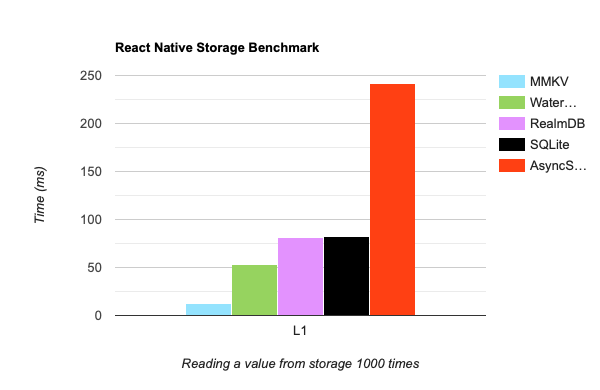
No Async/Await
React-Native MMKV also offers fully synchronous calls, making it easy to use without async/await or Promises. This is in contrast to AsyncStorage, which requires asynchronous behavior. With react-native-mmkv, you can easily store and retrieve data using simple getters and setters. For example, you can set a new key/value pair using the following code:
Retrieving data from storage is also just as straightforward, as shown below:
React-Native MMKV also provides support for object storage, making it easy to store complex data structures. This is shown in the following code:
Removing items from storage is just as easy, as demonstrated below:
Real life example - Zustand middleware-persist and React Native MMKV
React-Native MMKV has the ability to integrate with popular state management libraries such as jotai, redux-persist, mobx-persist, and zustand-persist-middleware. This allows developers to leverage the power of MMKV’s efficient, fast, and easy-to-use storage capabilities with their existing state management solutions. The integration results in a seamless and streamlined state management experience, making it easier for developers to manage and persist their application data.
The code snippet above demonstrates the use of the zustand-persist-middleware with react-native-mmkv for handling the app's light/dark theme. The combination of these two libraries makes it possible to persist the app's state, even after the app has been closed or restarted.
We declare a custom type, AppPersistStore, which contains information about the app's theme preference and a method for changing that preference.
Next, we create an instance of the MMKV instance, which will be used to persist the state of our app. The instance is stored in a constant called appPersistStorage.
We then create an object, zustandMMKVStorage, that implements the StateStorage interface. This object is responsible for providing a set of methods that allow us to interact with the appPersistStorage instance, such as setting and retrieving values.
Finally, we use the create function from the zustand library to create a hook called useAppPersistStore, which returns the current state of the app's theme preference, as well as a method for changing that preference. We use the persist middleware to ensure that the state of our app is automatically saved to the appPersistStorage instance whenever the state changes.
Whenever we call any action from this store, it will be persisted, which means that even if the app is closed or restarted, the state of the app will remain the same as it was when the app was last used. This helps to provide a consistent experience for the user, regardless of when or how the app is used.
Below is how we would end up using this hook:
Listeners with react-native-mmkv
We can use React Native MMKV’s listener feature to track changes in the storage. This is useful to perform certain actions whenever a particular value in the storage changes.
Here is an example of how we can use the listener in a React Native application:
In this example, we have created a MMKV storage with the ID theme-preference and added a listener to it using the addOnValueChangedListener method. The listener listens for changes in the storage and updates the theme in the app accordingly.
The example above was intended to provide an illustration of the usage of the listener feature in React Native MMKV with a minimal amount of code, rather than being a meaningful example. In the code snippet, the listener is used to listen for changes in the storage and log the new values of the changed key.
Conclusion
As a react native developer, I highly recommend React Native MMKV as a storage solution for React Native applications. The library offers documentation on how to integrate it with other popular state management libraries such as jotai, redux-persist, mobx-persist, and zustand-persist-middleware, making it easy to incorporate into any project.
In comparison to React Native Async Storage, React Native MMKV offers several advantages but crucial advantages, including high performance, encryption support, and a user-friendly API. Its fully synchronous calls, with no need for async/await or Promises, make it a faster and more efficient choice.
Therefore, if you’re seeking a reliable and secure storage solution for your React Native app, I encourage you to consider using React Native MMKV.
Resources
- https://github.com/mrousavy/react-native-mmkv
- https://react-native-async-storage.github.io/async-storage/
Level Up Coding
Thanks for being a part of our community! Before you go:
- 👏 Clap for the story and follow the author 👉
- 📰 View more content in the Level Up Coding publication
- 🔔 Follow us: Twitter | LinkedIn | Newsletter
🚀👉 Join the Level Up talent collective and find an amazing job
Stop Using React Native Async Storage was originally published in Level Up Coding on Medium, where people are continuing the conversation by highlighting and responding to this story.
This content originally appeared on Level Up Coding - Medium and was authored by Tarik
Tarik | Sciencx (2023-02-10T14:37:09+00:00) Stop Using React Native Async Storage. Retrieved from https://www.scien.cx/2023/02/10/stop-using-react-native-async-storage/
Please log in to upload a file.
There are no updates yet.
Click the Upload button above to add an update.
