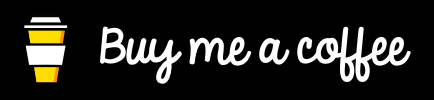This content originally appeared on DEV Community 👩💻👨💻 and was authored by Catur Wicaksono
In this short article, we will try to encode and decode a string using JavaScript easily and practically. Sometimes we are faced with conditions for encoding and decoding when coding. Javascript has several methods for doing this, but in this short article, we'll try to do it easily and practically.
Base64
One method that is quite popular for encoding and decoding a string is base64. For those who are familiar with the PHP language, this method seems familiar. The question now is, how to do it using javascript. Here's how to do it:
the method above is how to do encoding and decoding using javascript.
Hex (Alphanumeric)
Using base64, the results that appear may contain special characters, such as the "=" character. If we want the result without using special characters, we can use another method, namely with hex. Here's how to do encoding and decoding using the hex method:
the method above is how to do encoding and decoding using hex in javascript. Using this method, the encoding results will be free of special characters, and produce alphanumeric results.
Epilogue ☕
Thank you for reading this article, I hope this article is useful for you, if you learn something new from this article, please provide feedback on this article, or give us criticism, suggestions so that it can be even better. Maybe you want to buy me a cup of coffee?
This content originally appeared on DEV Community 👩💻👨💻 and was authored by Catur Wicaksono
Catur Wicaksono | Sciencx (2023-02-14T01:34:03+00:00) Simple Encode And Decode With Javascript. Retrieved from https://www.scien.cx/2023/02/14/simple-encode-and-decode-with-javascript/
Please log in to upload a file.
There are no updates yet.
Click the Upload button above to add an update.