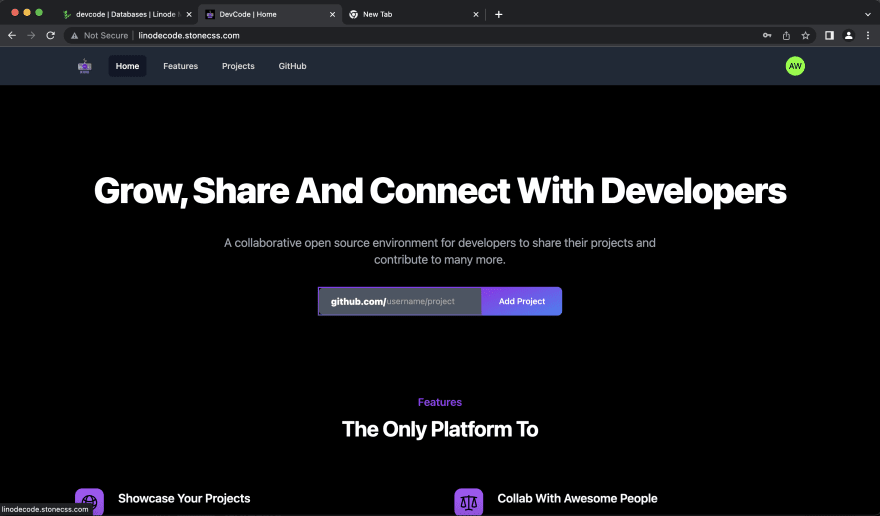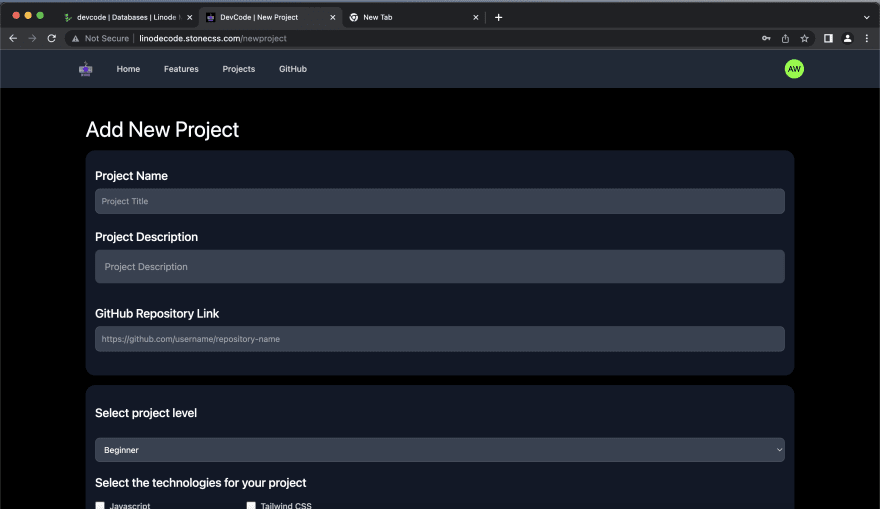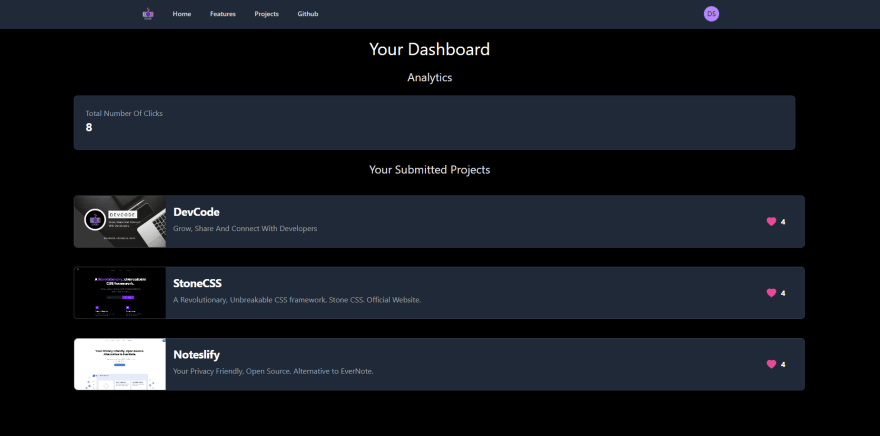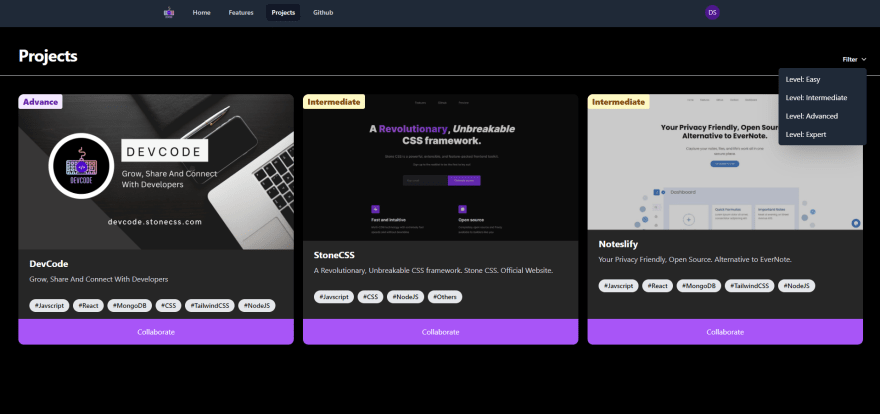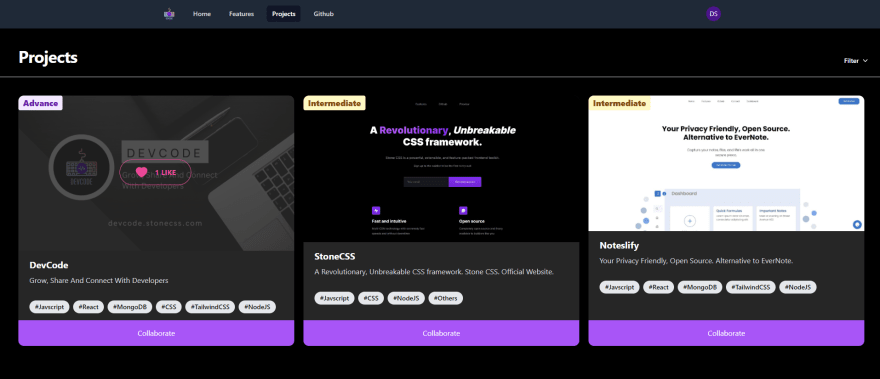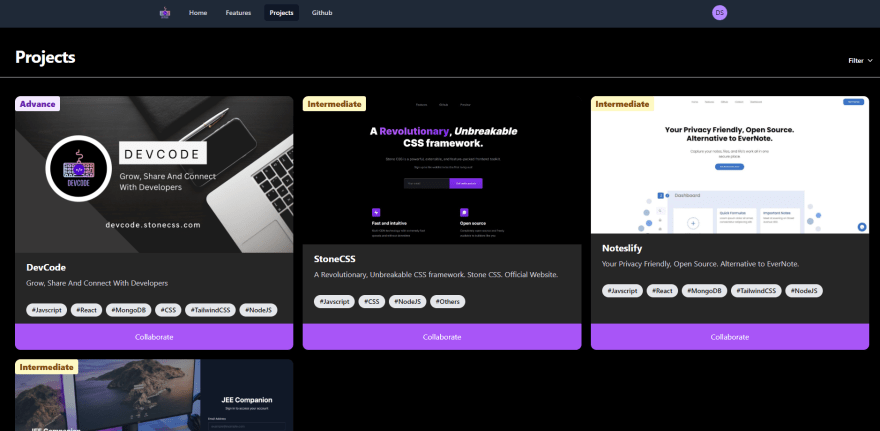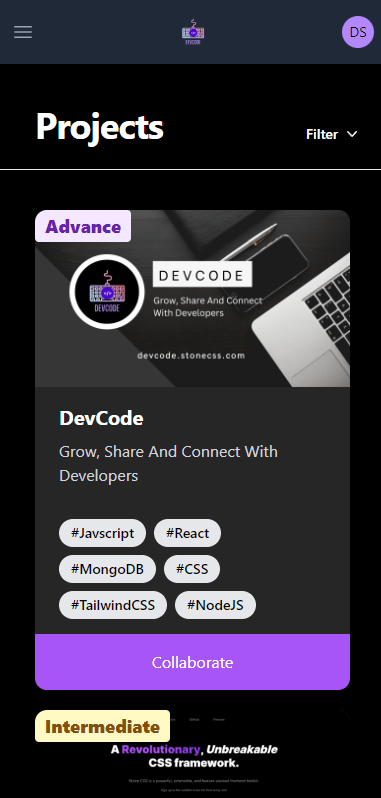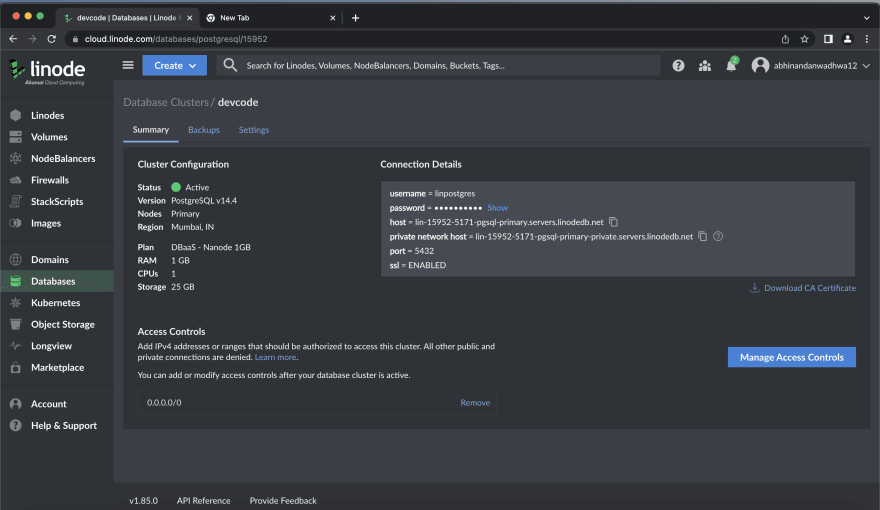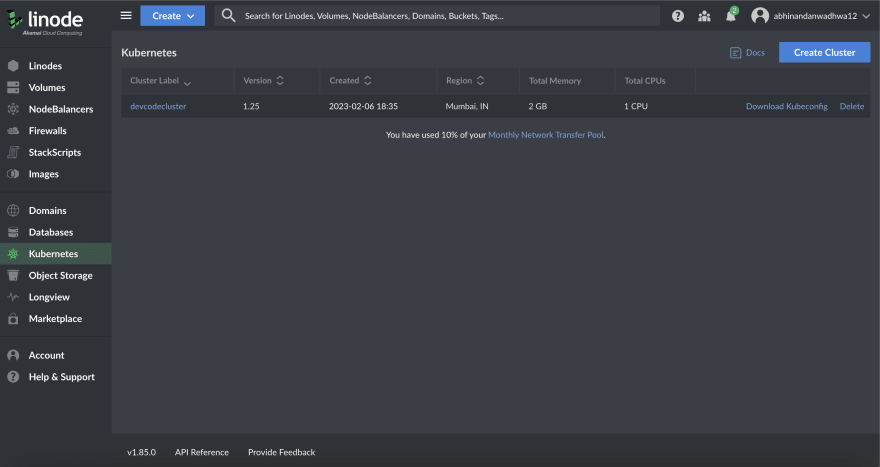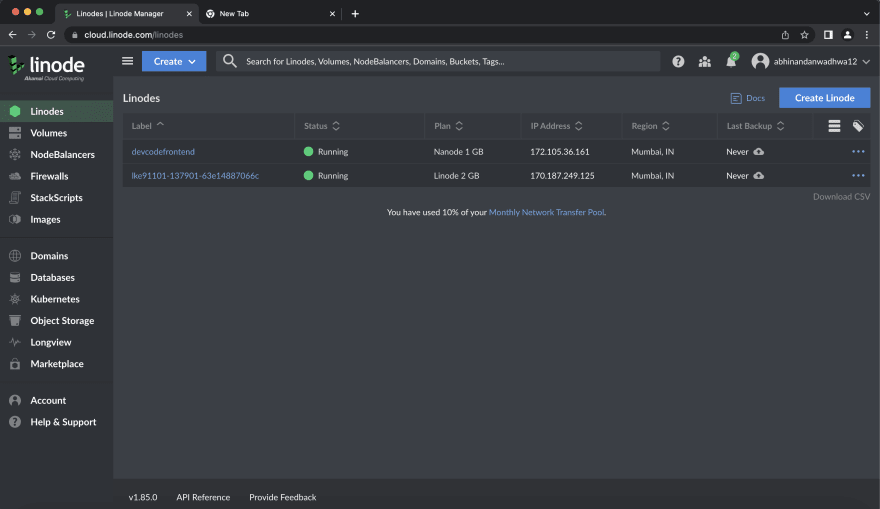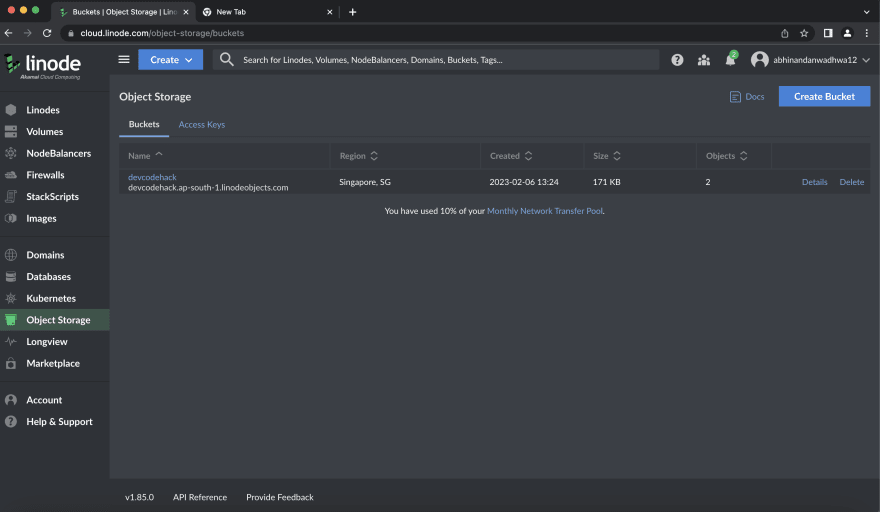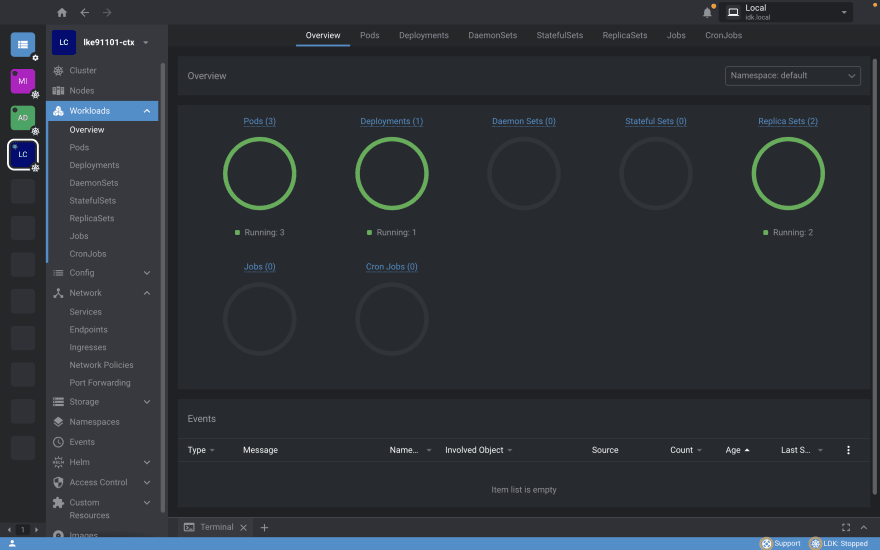This content originally appeared on DEV Community 👩💻👨💻 and was authored by Abhinandan Wadhwa
What I built
Have you ever struggled to find collaborators for an open-source project you built? Have you ever lacked funds for your project? Did you want to work on an open-source project but couldn't find the right one?
I've got you covered. I built a project called "LINODECODE - Grow, Share and Connect with Developers."
Category Submission:
- Smooth Shifters
- SaaS Superstars
- Wacky Wildcard
- Integration Innovators
App Link
http://linodecode.stonecss.com/
Screenshots
LINODECODE Landing Page
Adding A New Project
User Submitted Projects with Analytics
Filter different Projects for contributing
Like A Project You find Useful
Viewing Publicly Submitted Projects
Mobile Friendly Design
Managed PostgreSQL Linode Dashboard
Linode Kubernetes
Linode Compute Instances
Linode Database
Linode Object Storage
Lens Dashboard
Video
Note: There were few selective features which were implemented after making the Video, so they won't be present in the Demo. This video was made during the previous DEV X MONGODB Hackathon.
Description
A collaborative open source environment for developers to share their projects and contribute to many more.
Link to Source Code
https://github.com/abhinandanwadwa/DevcodeHackathon
Permissive License
MIT License
Background
While thinking of ideas, I noticed a recurring challenge in the open-source projects I have created, as well as those made by others - difficulty in finding collaborators and engaging people in the project. I decided to create a platform exclusively for non-paid, volunteer-based open-source projects, as I didn't want it to be a work-finding platform. As a contributor myself, I also found it challenging to find suitable projects, so I enabled sorting of projects by difficulty level and the programming languages and tools used.
PS: This project was a runner-up on a previous hackathon organized by @thepraticaldev Know more at https://dev.to/devarshishimpi/devcode-grow-share-and-connect-with-developers-mongodb-hackathon-submission-on-dev-4lo4
How I built it
I used the well known MERN Stack for this project. I made use of Tailwind CSS due to it's simplicity and great design for the frontend. The previous version was built using MongoDB on MongoDB Atlas. This time, I migrated it to PostgreSQL and used Linode Managed Database. I migrated from Cloudinary to Linode Object Storage. Then, I migrated Frontend from Vercel to Linode Compute Instances, and Backend from Railway to Linode Kubernetes Cluster.
I also noticed that the response time almost became 10 times faster than the previous one after migrating to Linode.
Tech Stack
- Frontend Hosting - Linode Compute Instances (Nanode)
- Backend Hosting - Linode Kubernetes
- Image Hosting - Linode Object Storage
- Managing Linode Kubernetes Cluster - Lens IDE
- Frontend - React
- Backend - Nodejs
- Database - PostgreSQL Linode Managed Database
- Framework - Tailwind CSS
Additional Resources/Info
- Guide to Linode Compute Instances
- Deploying and Managing a Cluster on Linode Kubernetes Engine (LKE)
- Linode Guides - Connect to a PostgreSQL Database
- Connect to PostgreSQL server: FATAL: no pg_hba.conf entry for host
What's next to LINODECODE???
- Adding "Edit" and "Delete" functionality to the project for users to change their already submitted project.
- Building the real-time collaboration system with Socket.io
- Funding options for the projects.
- Building A Profile Dashboard for users to edit their profile and giving more control over what they can change.
- Adding The Functionality to Comment the submitted projects.
Thanks For Reading Till Here!!!
Thanks to Linode and @thepracticaldev for this amazing opportunity!!
This content originally appeared on DEV Community 👩💻👨💻 and was authored by Abhinandan Wadhwa
Abhinandan Wadhwa | Sciencx (2023-02-18T14:55:00+00:00) LINODECODE – Grow, Share and Connect with Developers.. Retrieved from https://www.scien.cx/2023/02/18/linodecode-grow-share-and-connect-with-developers/
Please log in to upload a file.
There are no updates yet.
Click the Upload button above to add an update.