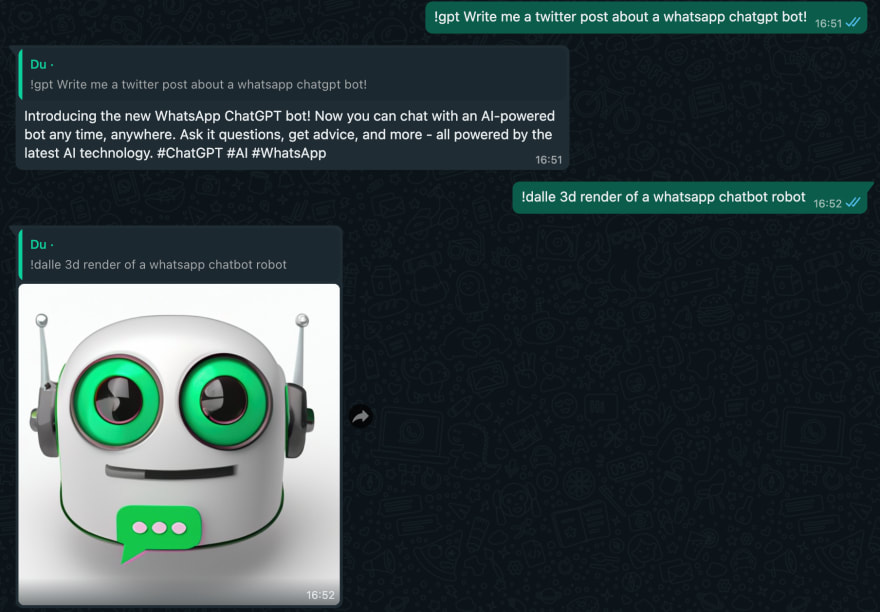This content originally appeared on DEV Community 👩💻👨💻 and was authored by The Open Coder
As a programmer, you're likely always on the lookout for new and innovative ways to streamline your communication and improve your workflow. And if you're a fan of WhatsApp, you'll be happy to hear that you can now take advantage of the power of GPT and DALL-E to build an intelligent AI assistant that can respond to user inputs in lightning-fast speed.
In this article, we'll guide you through the process of building your own AI assistant, so you can take advantage of this cutting-edge technology and experience the benefits of seamless and efficient communication. Here are the steps you'll need to follow:
Step 1: Set Up Your Environment
First things first, you'll need to make sure that you have the necessary tools and software in place to build your AI assistant. Here's what you'll need:
- Node.js (18 or newer)
- A recent version of npm
- An OpenAI account
Once you have these essentials in place, you can clone the repository and install the required packages by running "npm install". Then, put your OpenAI API key into the .env file, using the example file as a template.
Step 2: Customize Your Configuration
Now that you have the basics set up, you'll need to customize your configuration to suit your specific needs. This is where you can get creative and really make your AI assistant your own.
For instance, you can edit the docker-compose.yml file to set your own variables and make sure that your bot works seamlessly with your setup. And if you want to disable the prefix, you can set "PREFIX_ENABLED" to false in the .env file - just keep in mind that if you do so, the bot will only use GPT, not DALL-E.
Step 3: Run the Bot and Connect to WhatsApp
Now that you've set up your environment and customized your configuration, it's time to run the bot and connect it to WhatsApp. You can do this by running "npm run start" and then scanning the QR code with WhatsApp to link your device.
Once your device is linked, you're ready to go! Users can send you messages, and your bot will respond to them using the GPT and DALL-E models.
Step 4: Send Messages to Yourself
Another cool feature of this bot is that it supports sending messages to yourself. To use this feature, simply send a message to your own phone number using the WhatsApp link, which will take you to your own chat window. Then, you can send a message to yourself, and your bot will respond.
Step 5: Enjoy the Benefits of AI-Assisted Communication
With your AI assistant up and running, you'll now be able to enjoy the benefits of lightning-fast, efficient communication. And while it's important to note that the operations performed by this bot are not free, we believe that the incredible value it provides makes it well worth the investment.
So why not try it out for yourself? With the power of GPT and DALL-E at your fingertips, you'll be amazed at how much easier and more streamlined your communication can be. The GitHub Link repo is here: https://github.com/askrella/whatsapp-chatgpt
I hope this helps, and please let me know if you have any further questions or feedback!
This content originally appeared on DEV Community 👩💻👨💻 and was authored by The Open Coder
The Open Coder | Sciencx (2023-02-20T03:55:10+00:00) Trending GitHub Repo of the day: Build WhatsApp bot with whatsapp-chatgpt. Retrieved from https://www.scien.cx/2023/02/20/trending-github-repo-of-the-day-build-whatsapp-bot-with-whatsapp-chatgpt/
Please log in to upload a file.
There are no updates yet.
Click the Upload button above to add an update.