This content originally appeared on Bits and Pieces - Medium and was authored by Atanas Dimitrov

Are you looking to improve the performance of your React applications? Look no further than the useLayoutEffect hook.
useLayoutEffect is a hook that allows you to synchronously update the layout of a component before it is rendered on the screen. This can lead to smoother animations and better overall performance.
Here are the top two use cases for useLayoutEffect with code examples:
Measuring DOM elements
useLayoutEffect can be used to accurately measure the size and position of DOM elements, which is essential for creating smooth animations and responsive design. Here’s an example of how you can use useLayoutEffect to measure the width of a button and update the state of a component to change the font size of the text inside the button:
const [buttonWidth, setButtonWidth] = useState(0);
useLayoutEffect(() => {
const buttonRef = useRef(null);
setButtonWidth(buttonRef.current.getBoundingClientRect().width);
}, [buttonWidth]);
return (
<button ref={buttonRef} style={{fontSize: `${buttonWidth/10}px`}}>
Click me
</button>
);
Updating State Based on Layout
useLayoutEffect can be used to update the state of a component based on the layout, which can be useful for creating dynamic layouts and responsive design. Here’s an example of how you can use useLayoutEffect to update the state of a component based on the width of the window and change the number of items displayed in a grid:
const [gridColumns, setGridColumns] = useState(3);
useLayoutEffect(() => {
const handleResize = () => {
if (window.innerWidth < 600) {
setGridColumns(1);
} else if (window.innerWidth < 900) {
setGridColumns(2);
} else {
setGridColumns(3);
}
};
window.addEventListener('resize', handleResize);
return () => window.removeEventListener('resize', handleResize);
}, [gridColumns]);
return (
<Grid columns={gridColumns}>
{/* items */}
</Grid>
);
In conclusion, useLayoutEffect is a powerful tool for improving the performance of React applications. Whether you’re measuring DOM elements, or updating state based on layout, useLayoutEffect can help you achieve your goals. So, don’t wait any longer, start experimenting with useLayoutEffect today and take your React skills to the next level!”
Before you’re gone
Please, consider showing some ❤️ and give this article a 👏🏻! Your support means a lot to me as a new writer.
Thank you! 🙇🏻
Build apps with reusable components like Lego
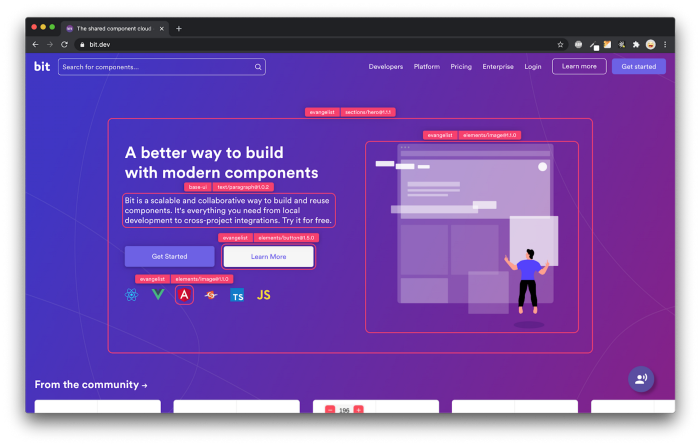
Bit’s open-source tool help 250,000+ devs to build apps with components.
Turn any UI, feature, or page into a reusable component — and share it across your applications. It’s easier to collaborate and build faster.
Split apps into components to make app development easier, and enjoy the best experience for the workflows you want:
→ Micro-Frontends
→ Design System
→ Code-Sharing and reuse
→ Monorepo
Learn more
- How We Build Micro Frontends
- How we Build a Component Design System
- Bit - Component driven development
- 5 Ways to Build a React Monorepo
- How to Create a Composable React App with Bit
React Newbies Guide: Learn How to Improve Your App’s Performance with useLayoutEffect was originally published in Bits and Pieces on Medium, where people are continuing the conversation by highlighting and responding to this story.
This content originally appeared on Bits and Pieces - Medium and was authored by Atanas Dimitrov
Atanas Dimitrov | Sciencx (2023-02-22T20:44:39+00:00) React Newbies Guide: Learn How to Improve Your App’s Performance with useLayoutEffect. Retrieved from https://www.scien.cx/2023/02/22/react-newbies-guide-learn-how-to-improve-your-apps-performance-with-uselayouteffect/
Please log in to upload a file.
There are no updates yet.
Click the Upload button above to add an update.
