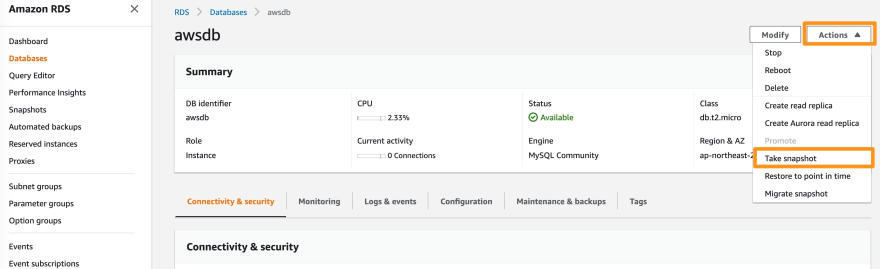This content originally appeared on DEV Community and was authored by jekobokidou
Do you know that it is not possible to enable encryption for an Amazon RDS database after it is created?
Encryption is essential for corporate datas. You must therefore ensure that encryption is enabled for all your Amazon RDS databases at creation.
Imagine the case where a new unencrypted database joins your organization following a merger for example. You will have to catch up.
Don't panic! The solution is quite simple even in a situation where your database is large and is heavily used.
Basically, you will have to do the following:
- Create a snapshot of your database;
-
Create an encrypted copy of your snapshot;

- Restore your encrypted snapshot in a new database.
Your Amazon RDS database is now encrypted!
For more follow this link Amazon RDS Encryption
This content originally appeared on DEV Community and was authored by jekobokidou
jekobokidou | Sciencx (2023-02-27T19:44:02+00:00) Enable encryption on existing RDS instance. Retrieved from https://www.scien.cx/2023/02/27/enable-encryption-on-existing-rds-instance/
Please log in to upload a file.
There are no updates yet.
Click the Upload button above to add an update.