This content originally appeared on Bits and Pieces - Medium and was authored by Brian Ridolce
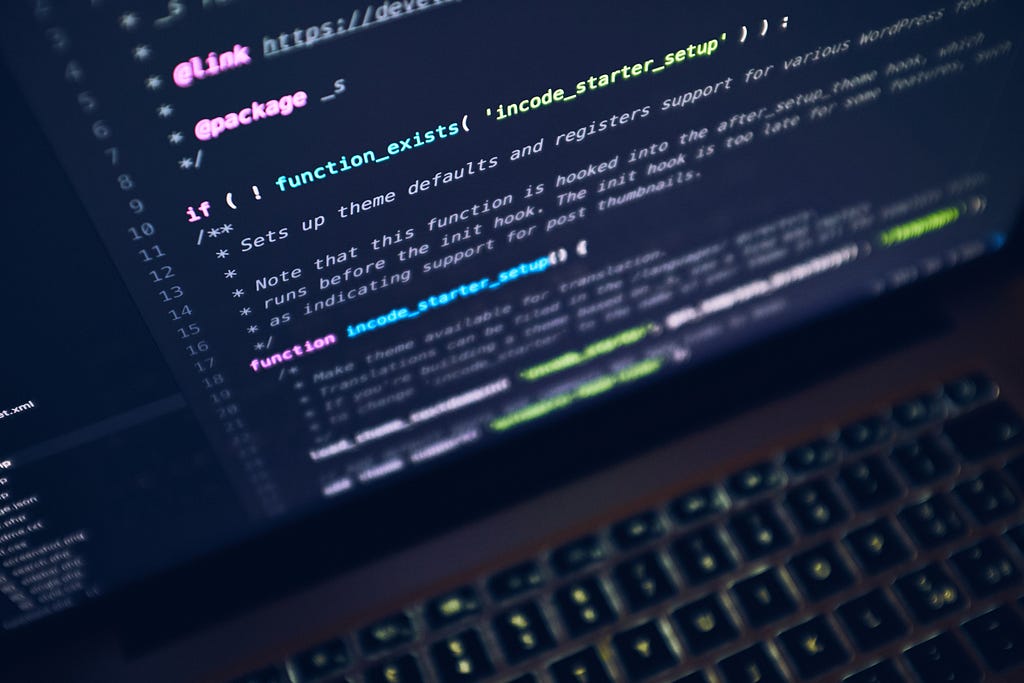
Next.js is a popular React-based framework for building web applications that offers server-side rendering, optimized production builds, and other features that make it a powerful tool for building complex, high-performance web applications. TypeScript is a statically-typed superset of JavaScript that adds additional safety and functionality to your code. Together, Next.js and TypeScript offer a powerful combination for building modern web applications. In this article, we will explore advanced TypeScript techniques for managing async data in Next.js.
Why Managing Async Data is Important
In any modern web application, it is common to have a lot of async data. This can be data fetched from an API, data retrieved from a database, or data generated on the client side. As a developer, it is important to manage this data efficiently and effectively. If you don’t manage your async data properly, you could end up with slow page loads, data inconsistencies, and other issues that could negatively impact your users’ experience.
The Basics of Managing Async Data in Next.js
Before we dive into advanced TypeScript techniques, let’s review some of the basics of managing async data in Next.js. Next.js provides several tools for managing async data, including the getStaticProps, getServerSideProps, and getInitialProps methods. These methods allow you to fetch data at build time, server-render time, or client-render time, respectively.
For example, here’s how you might use the getStaticProps method to fetch data at build time:
import { GetStaticProps } from 'next'
import { fetchData } from '../utils/api'
export const getStaticProps: GetStaticProps = async () => {
const data = await fetchData()
return {
props: { data },
}
}
const HomePage = ({ data }) => {
return (
<div>
<h1>My Homepage</h1>
<ul>
{data.map(item => (
<li key={item.id}>{item.name}</li>
))}
</ul>
</div>
)
}
export default HomePageIn this example, the getStaticProps method fetches data from an API and returns it as a prop to the HomePage component. The HomePage component then renders the data on the page.
Advanced TypeScript Techniques for Managing Async Data
Now that we’ve reviewed the basics of managing async data in Next.js, let’s explore some advanced TypeScript techniques that can help you manage your async data more effectively.
Use Generics to Type Async Data:
When you’re dealing with async data, it’s important to have a clear understanding of the shape of your data. TypeScript’s built-in types can help with this, but it can still be challenging to keep track of all the different types of data you’re dealing with. One technique that can help is to use generics to type your async data.
For example, here’s how you might define a generic type for async data:
type AsyncData<T> = {
data: T | null
error: Error | null
isLoading: boolean
}In this example, the AsyncData type takes a generic type parameter T, which represents the type of the data being fetched. The type includes properties for the data itself, an error object (if there was an error fetching the data), and a isLoading flag to indicate whether the data is currently being fetched.
Here’s how you might use the AsyncData type in a Next.js component:
import { useState, useEffect } from 'react'
import { fetchData } from '../utils/api'
type Item = {
id: number
name: string
}
type Props = {
initialData: AsyncData<Item[]>
}
const MyComponent = ({ initialData }: Props) => {
const [data, setData] = useState(initialData.data)
const [error, setError] = useState(initialData.error)
const [isLoading, setIsLoading] = useState(initialData.isLoading)
useEffect(() => {
const fetchDataAsync = async () => {
setIsLoading(true)
try {
const newData = await fetchData()
setData(newData)
} catch (err) {
setError(err)
}
setIsLoading(false)
}
if (initialData.data === null) {
fetchDataAsync()
}
}, [])
if (isLoading) {
return <div>Loading...</div>
}
if (error !== null) {
return <div>{error.message}</div>
}
return (
<div>
<h1>My Component</h1>
<ul>
{data.map(item => (
<li key={item.id}>{item.name}</li>
))}
</ul>
</div>
)
}In this example, the MyComponent component takes a Props object that includes an initialData property of type AsyncData<Item[]>. The component uses useState and useEffect to manage the state of the async data, and it renders the data conditionally based on the current state of the component
Use Async/Await with Promises
Promises are a fundamental building block of async programming in JavaScript, and TypeScript adds additional safety to working with promises. One technique that can make working with promises in TypeScript more concise is to use the async/await syntax.
For example, here’s how you might use async/await with a promise in a Next.js component:
import { useState, useEffect } from 'react'
import { fetchData } from '../utils/api'
type Item = {
id: number
name: string
}
const MyComponent = () => {
const [data, setData] = useState<Item[]>([])
const [error, setError] = useState<Error | null>(null)
const [isLoading, setIsLoading] = useState<boolean>(true)
useEffect(() => {
const fetchDataAsync = async () => {
try {
const newData = await fetchData()
setData(newData)
} catch (err) {
setError(err)
}
setIsLoading(false)
}
fetchDataAsync()
}, [])
if (isLoading) {
return <div>Loading...</div>
}
if (error !== null) {
return <div>{error.message}</div>
}
return (
<div>
<h1>My Component</h1>
<ul>
{data.map(item => (
<li key={item.id}>{item.name}</li>
))}
</ul>
</div>
)
}In this example, the fetchDataAsync function uses async/await syntax to simplify the handling of the promise returned by the fetchData function. The component uses useState and useEffect to manage the state of the async data, and it renders the data conditionally based on the current state of the component.
💡Note: Any asynchronous function that you can write with Promises could be treated as a component, and shared, imported, and reused across projects using Bit. Bit also provides versioning, tests, and documentation for your components, making it easier for others to understand and use your async code. No more copy/pasting repeatable code from repos. Find out more here.
Use Intersection Types for Complex Data Shapes
When you’re working with complex data shapes, it can be challenging to keep track of all the different properties and their types. TypeScript’s intersection types can help simplify this by allowing you to combine multiple types into a single type.
For example, here’s how you might define an intersection type for a user object with additional metadata:
type User = {
id: number
name: string
email: string
}
type UserWithMetadata = User & {
created_at: string
updated_at: string
}In this example, the UserWithMetadata type combines the User type with additional properties for metadata about the user. You can use the UserWithMetadata type to ensure that any functions or components that require the additional metadata are properly typed.
Here’s an example of how you might use intersection types to manage async data in Next.js:
import { useState, useEffect } from 'react'
import { fetchUserData, fetchUserMetadata } from '../utils/api'
type User = {
id: number
name: string
email: string
}
type UserWithMetadata = User & {
created_at: string
updated_at: string
}
type AsyncData<T> = {
data: T | null
error: Error | null
isLoading: boolean
}
const useAsyncData = <T>(initialData: AsyncData<T>, fetchData: () => Promise<T>) => {
const [data, setData] = useState(initialData.data)
const [error, setError] = useState(initialData.error)
const [isLoading, setIsLoading] = useState(initialData.isLoading)
useEffect(() => {
const fetchDataAsync = async () => {
setIsLoading(true)
try {
const newData = await fetchData()
setData(newData)
} catch (err) {
setError(err)
}
setIsLoading(false)
}
if (initialData.data === null) {
fetchDataAsync()
}
}, [])
return {
data,
error,
isLoading,
}
}
const MyComponent = () => {
const userData = useAsyncData<User>( { data: null, error: null, isLoading: true }, fetchUserData )
const userMetadata = useAsyncData<UserWithMetadata>( { data: null, error: null, isLoading: true }, fetchUserMetadata )
if (userData.isLoading || userMetadata.isLoading) {
return <div>Loading...</div>
}
if (userData.error !== null || userMetadata.error !== null) {
return <div>{userData.error?.message || userMetadata.error?.message}</div>
}
const user = { ...userData.data, ...userMetadata.data }
return (
<div>
<h1>{user.name}</h1>
<p>{user.email}</p>
<p>Created: {user.created_at}</p>
<p>Updated: {user.updated_at}</p>
</div>
)
}In this example, the MyComponent component uses two separate useAsyncData hooks to manage the state of the user data and user metadata. The useAsyncData hook uses an intersection type to ensure that the data returned by the fetchData function includes all the required properties.
The component renders conditionally based on the current state of the async data. Once the data is loaded, the user and metadata objects are merged into a single user object, which is then used to render the component.
Use Generics for Type Safety
Generics are a powerful feature in TypeScript that allow you to define functions and classes that can work with a variety of types. This can be especially useful when working with async data in Next.js, where you may need to handle data of different types.
Here’s an example of how you might use generics to manage async data in Next.js:
import { useState, useEffect } from 'react'
import { fetchData } from '../utils/api'
type AsyncData<T> = {
data: T | null
error: Error | null
isLoading: boolean
}
const useAsyncData = <T>(initialData: AsyncData<T>, fetchData: () => Promise<T>) => {
const [data, setData] = useState(initialData.data)
const [error, setError] = useState(initialData.error)
const [isLoading, setIsLoading] = useState(initialData.isLoading)
useEffect(() => {
const fetchDataAsync = async () => {
setIsLoading(true)
try {
const newData = await fetchData()
setData(newData)
}
catch (err) {
setError(err)
}
setIsLoading(false)
}
if (initialData.data === null) {
fetchDataAsync()
}
}, [])
return {
data,
error,
isLoading,
}
}
const MyComponent = () => {
const userData = useAsyncData<User>( { data: null, error: null, isLoading: true }, fetchUserData )
const postListData = useAsyncData<Post[]>( { data: null, error: null, isLoading: true }, fetchPostListData )
if (userData.isLoading || postListData.isLoading) {
return <div>Loading...</div>
}
if (userData.error !== null || postListData.error !== null) {
return <div>{userData.error?.message || postListData.error?.message}</div>
}
return (
<div>
<h1>{userData.data.name}</h1>
<p>{userData.data.email}</p>
<ul>
{postListData.data.map(post => (
<li key={post.id}>{post.title}</li>
))}
</ul>
</div>
)
}In this example, the useAsyncData hook is defined using a generic type parameter T. The fetchData function is defined as a generic function that returns a Promise of type T. This allows us to pass in different types of data to the useAsyncData hook, depending on the needs of our component.
The MyComponent component uses the useAsyncData hook twice, once to fetch user data and once to fetch a list of posts. The component conditionally renders based on the current state of the async data, and then displays the user name and email along with a list of posts.
Managing async data in Next.js can be challenging, especially as your application grows and becomes more complex. However, TypeScript provides a number of powerful features that can help you manage async data more effectively.
In this article, we’ve explored several advanced TypeScript techniques for managing async data in Next.js, including conditional types, union types, intersection types, and generics.
By using these techniques, you can write more robust and type-safe code, which will help you catch errors early and improve the reliability of your application.
I hope this article has been helpful.
If you have any questions or feedback, please feel free to leave a comment below.
If you loved what you read, you can buy me a cup of coffee? It’s fine if you can’t right now.
Build Apps with reusable components, just like Lego

Bit’s open-source tool help 250,000+ devs to build apps with components.
Turn any UI, feature, or page into a reusable component — and share it across your applications. It’s easier to collaborate and build faster.
Split apps into components to make app development easier, and enjoy the best experience for the workflows you want:
→ Micro-Frontends
→ Design System
→ Code-Sharing and reuse
→ Monorepo
Learn more:
- How We Build Micro Frontends
- How we Build a Component Design System
- How to reuse React components across your projects
- 5 Ways to Build a React Monorepo
- How to Create a Composable React App with Bit
Advanced TypeScript Techniques for Managing Async Data in Next.js was originally published in Bits and Pieces on Medium, where people are continuing the conversation by highlighting and responding to this story.
This content originally appeared on Bits and Pieces - Medium and was authored by Brian Ridolce
Brian Ridolce | Sciencx (2023-03-02T05:53:00+00:00) Advanced TypeScript Techniques for Managing Async Data in Next.js. Retrieved from https://www.scien.cx/2023/03/02/advanced-typescript-techniques-for-managing-async-data-in-next-js/
Please log in to upload a file.
There are no updates yet.
Click the Upload button above to add an update.
