This content originally appeared on Level Up Coding - Medium and was authored by Arseniy Tomkevich
In this article, I’ll explore the concept of Observables by creating a small library from scratch. Through this exercise, we’ll delve into the inner workings of observables, how they can be created, and how they can be used to handle asynchronous data streams.

So how do we go about making Observables from scratch? Lets take a look at the RxJS documentation for a recipe, as you see an Observable class extends a Subscribable, and Subscribable is an interface with the method subscribe, so our Observable should have a subscribe method, am I right?
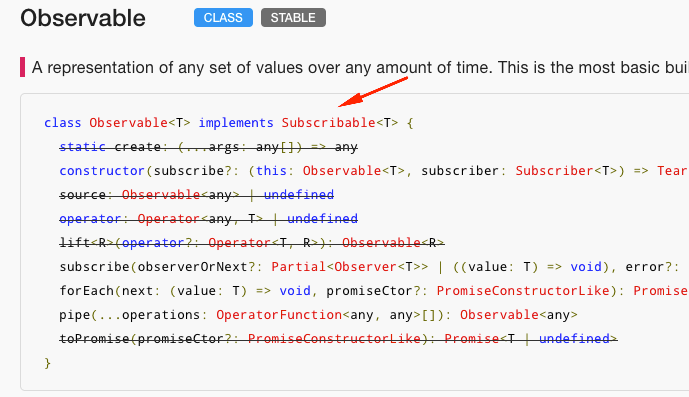
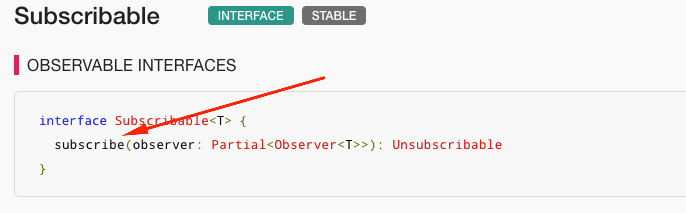
The constructor is another important aspect, it has an optional parameter, which is a function that gets called when the Observable is subscribed to.
This function receives a subscriber object of type Observer, which can be used to emit new values using the next method, or signal an error using the error method, or indicate successful completion using the complete method.
Based on above information the Observable should work like this:
let obs = rxjs.Observable.create((subscriber) => {
subscriber.next(1);
subscriber.next(2);
subscriber.next(3);
subscriber.complete();
});
obs.subscribe((value) => {
console.log(value);
});- Create the Observable and pass a method into the constructor that will dispatch the values into the subscriber of the observable.
- Finally subscribe to the Observable by passing a method which will receive the values.
The subscribe method invokes the constructor function passed into the Observable. Which means that subscribing to an Observable is the point when it starts executing its logic, rather than during creation, as is commonly believed. The constructor method is saved as a reference, and waits for the subscribe method to execute it.
In my example, I am passing a function into the Observable's constructor, which gets executed right away when we subscribe, BUT it's usually provided by a library implementation that specifies what the Observable will emit and when it will emit it. And its often asynchronous.
So for example, in the real world scenario, the following service will execute the subscribe method asynchronously, only when data is received from an HTTP service successfully.
getConfigFromServer() {
this.configService.getConfig()
.subscribe((data: Config) => this.config = {
heroesUrl: data.heroesUrl,
textfile: data.textfile,
date: data.date,
});
}or here is an Observable that will emit a value every second after we subscribe to it:
var observable = rxjs.Observable.create((subscriber) =>{
let count = 0;
let interval;
interval = setInterval(()=>{
subscriber.next('Hello world (' + count++ + ')');
if(count > 5)
{
clearInterval(interval);
subscriber.complete();
}
}, 1000);
});Now, lets implement the Observable and finally execute these code samples.

Here is the sample code using the rxjs library to execute it:
https://jsfiddle.net/jsmuster/tgkc05vy/
And here is my version with custom Observable implementation:
https://jsfiddle.net/jsmuster/u39t6bh8/
Both function the same. We get the following console log in both examples:
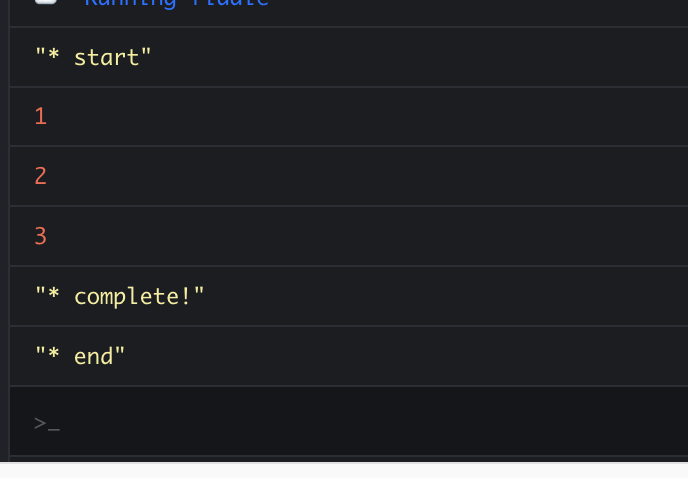
Now lets take a look at the example where Observable is emitting a value every second:
We get the following console output:
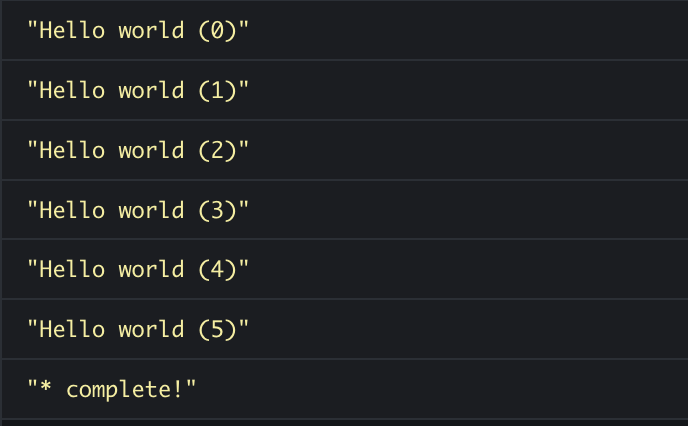
With only 80 lines of code, we were able to achieve basic Observable functionality and everything seems to be working perfectly. Fantastic!
Let’s have some fun and enhance the functionality! We can create a lean version of the Observables library that caters to most of our use cases, without having to include the complete RxJS package in our projects.
The following snippet is part of the RxJS documentation, to make this work, we need to add the "of" method as demonstrated in the following example from the RxJS documentation.
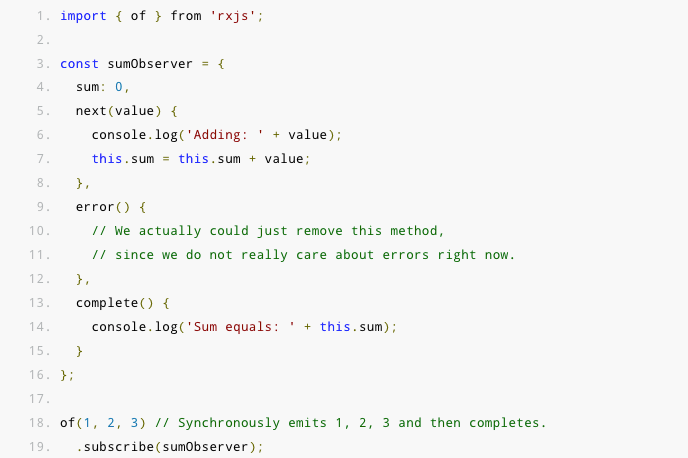
I have implemented the “of” operator in the updated version, and made some modifications to how the methods are executed within the Observable. Essentially, I call them through a wrapper method via a “call” to make sure subscriber object is “this” within the next, complete and error methods. Check out the following example:
sub.complete = () => {
subscriber.complete.call(subscriber);
};You should get the following console log when running it:
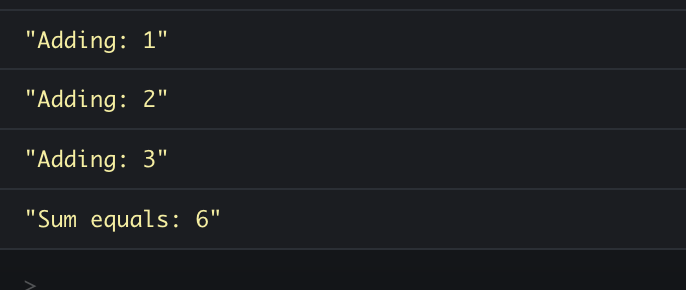
On the RxJS Observable page, there’s another illustration of behavior that employs the “interval” method. This method returns a subscription object that is unsubscribed after 2.5 seconds using the setTimeout function.
For this to work, we must include the interval operator that generates the subscription, which we can later unsubscribe from.
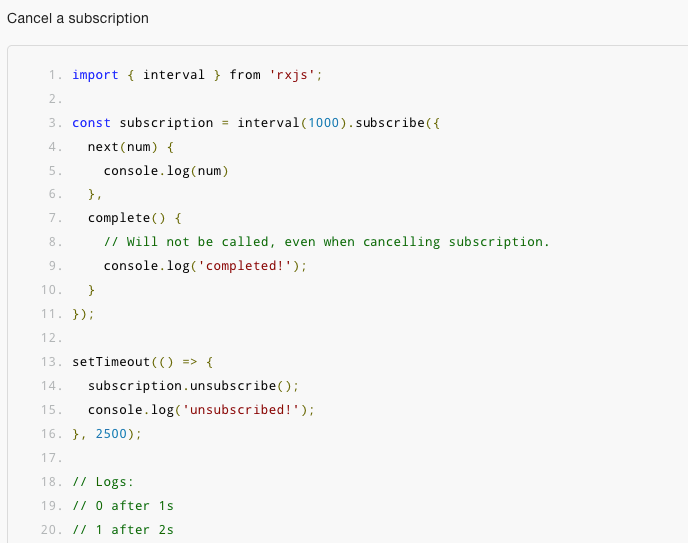
Here is the example working using the standard rxjs library:
Here we have an instance of our custom rxjs library in action, as demonstrated by this example:
It’s amazing that both will produce output — this demonstrates how much our custom rxjs library has expanded. We can now utilize the interval operator to send numbers through the Observable and unsubscribe when necessary.
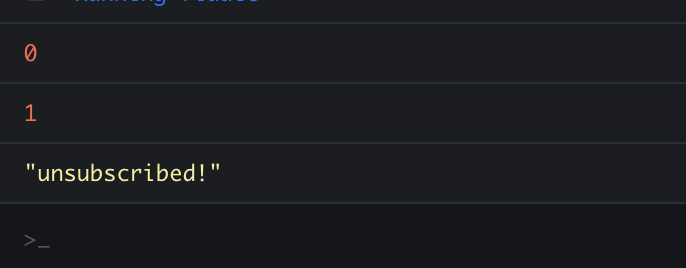
In conclusion, creating a custom Observable library from scratch is a great exercise to understand the inner workings of Observables and how they handle asynchronous data streams. With just a few lines of code, we were able to achieve basic Observable functionality and enhance it to cater to most use cases.
The beauty of Observables lies in their flexibility and ease of use. They can be used to handle data streams in a variety of scenarios, from simple data emissions to complex network requests. By understanding how Observables work, we can unlock a whole new level of functionality in our applications.
Thank you for reading and I hope this article has given you a better understanding of Observables and how to create your own custom Observable library.
Check out my open source framework QQ:
https://github.com/jsmuster/qq
Check out my other articles
- Angular Routing in 5 Minutes
- Angular Injector In 5 Minutes
- Searching for a good JavaScript Developer — the Interview Questions
Please give the article some 👏 and share it!
Re-create the RxJS Library from Scratch: Deep Dive into RxJS Observables was originally published in Level Up Coding on Medium, where people are continuing the conversation by highlighting and responding to this story.
This content originally appeared on Level Up Coding - Medium and was authored by Arseniy Tomkevich
Arseniy Tomkevich | Sciencx (2023-03-13T02:56:43+00:00) Re-create the RxJS Library from Scratch: Deep Dive into RxJS Observables. Retrieved from https://www.scien.cx/2023/03/13/re-create-the-rxjs-library-from-scratch-deep-dive-into-rxjs-observables/
Please log in to upload a file.
There are no updates yet.
Click the Upload button above to add an update.
