This content originally appeared on Bits and Pieces - Medium and was authored by Jacob Narayan
How to Set Up Angular Router in Your Angular Application

Angular Router is one of the best solutions for setting up routing in your single-page application. In this tutorial, I will show you how to implement Angular Router into your Angular application.
1. Install the Angular Router
In order to set up routes in Angular, you need to install the Angular Router. You can do this by running the following command:
npm install @angular/router --save
2. Import the Router Module
Once the router has been installed, you need to import it in your root module (typically app.module.ts). To do this, add the following import statement:
import { RouterModule } from '@angular/router';Then, add RouterModule to the imports array of your module:
@NgModule({
imports: [
RouterModule
]
})3. Configure Routes
The next step is to configure the routes for your application. To do this, define an array of routes in your module and then pass it to the forRoot() method of RouterModule. For example:
const routes: Routes = [
{ path: '', component: HomeComponent }, // Home page route
{ path: 'about', component: AboutComponent } // About page route
];
@NgModule({
imports: [
RouterModule.forRoot(routes) // Add routes to the app
]
})
4. Add a Router Outlet to Your App Component Template
Finally, you need to add a <router-outlet></router-outlet> element to your application's root component template (typically app.component.html). This is where the components for the various routes will be rendered. For example:
<div class="container">
<router-outlet></router-outlet> <!-- Add router outlet -->
</div>
And that’s it! You have now successfully configured routes in Angular with Angular Router.
Thank you for reading. If you liked this blog, consider following my Medium account for daily blogs about software engineering and technology topics!
Build Angular Apps with reusable components, just like Lego
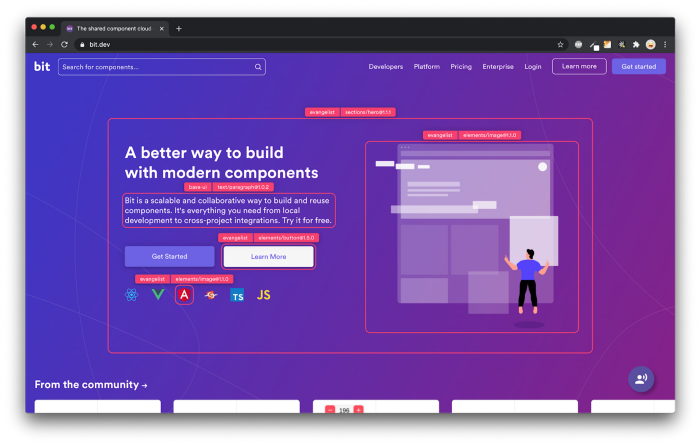
Bit’s open-source tool help 250,000+ devs to build apps with components.
Turn any UI, feature, or page into a reusable component — and share it across your applications. It’s easier to collaborate and build faster.
Split apps into components to make app development easier, and enjoy the best experience for the workflows you want:
→ Micro-Frontends
→ Design System
→ Code-Sharing and reuse
→ Monorepo
Learn more:
- How We Build Micro Frontends
- How we Build a Component Design System
- How to reuse React components across your projects
- 5 Ways to Build a React Monorepo
- How to Create a Composable React App with Bit
How to Setup Angular Router in Your Angular Application was originally published in Bits and Pieces on Medium, where people are continuing the conversation by highlighting and responding to this story.
This content originally appeared on Bits and Pieces - Medium and was authored by Jacob Narayan
Jacob Narayan | Sciencx (2023-03-15T04:43:53+00:00) How to Setup Angular Router in Your Angular Application. Retrieved from https://www.scien.cx/2023/03/15/how-to-setup-angular-router-in-your-angular-application/
Please log in to upload a file.
There are no updates yet.
Click the Upload button above to add an update.
